

TOYOTA RAV4 - Programacion llave ¡¡¡ CONSEGUIDO!!! - A Punto... Recursos Notebook para Smart Board (PDI)
kEVIN. Farmacología. Asistencia + descarga. Audio Driver for Windows 10 (64-bit) - S340-14IWL, S340-15IWL, S340-15IWL Touch - US. Códigos secretos en móviles Huawei: esto es todo lo que puedes hacer con ellos. Tablets. Estadística Aplicada. ▷ Como ver clave Windows 10 de tu equipo sea cual sea. Cómo saber mi clave de producto de Windows 10. Fundamentos metodológicos. Biología enfermería. Envíos Holanda. Mascarillas. Open Course Ware. Pan. Ebook. Anyfra. Sous vide. Partituras. UNED. Becas. Admisión. Descargar tve. Caldo de pescado. Oposiciones cristina. Ebau_uned. Convocatorias Oposiciones Sanitarias - OposSanidad. Decisión nº 298 de Juzgado Primero de Primera Instancia en lo Civil, Mercantil y del Tránsito de Zulia (Extensión Cabimas), de 16 de Marzo de 2009 - Jurisprudencia - VLEX 304469362.
RECETAS DE NAVIDAD.
Untitled. Animes16 - 2014-05-10. Animes23 - 2014-05-07. Animes8 - 2014-05-05. Animes18 - 2014-05-04. Animes16 - 2014-05-01. Animes11 - 2014-04-18. Animes6 - 2014-04-20. Untitled. Problema de Montmort. Ptes. PELÍCULAS. SOLICITUDES. Campus Virtual Moodle 2.9. Miguel Ernesto Garcia Gutierrez - Villaviciosa de Odón - 916161739. Untitled. Gardner. Sartenes. UCM-Universidad Complutense de Madrid. Master. Beca_cistina. Zapatos. Estadística. Indicadores. Datacamp. Bases de datos. R. Lesson 14: Data Step Options. In this lesson, we explore the various DATA step options that are available in SAS to control the structure and contents of a SAS data set when the input is from a SAS data set.

For example, we might want to select only those observations in a SAS data set that meet a certain condition. Or, we might want to select only a subset of variables to keep in a working analysis data set. Options illustrated in this lesson include: FIRSTOBS= and OBS=, to reduce the number of observations in the dataset. Lesson 17: Using the OUTPUT and RETAIN statements. When processing any DATA step, SAS follows two default procedures: When SAS reads the DATA statement at the beginning of each iteration of the DATA step, SAS places missing values in the program data vector for variables that were assigned by either an INPUT statement or an assignment statement within the DATA step.
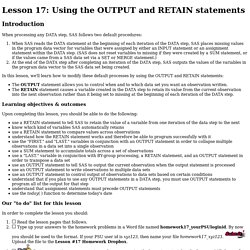
(SAS does not reset variables to missing if they were created by a SUM statement, or if the values came from a SAS data set via a SET or MERGE statement.) At the end of the DATA step after completing an iteration of the DATA step, SAS outputs the values of the variables in the program data vector to the SAS data set being created. Lesson 18: Generating Data With Do Loops. When programming, you can find yourself needing to tell SAS to execute the same statements over and over again.
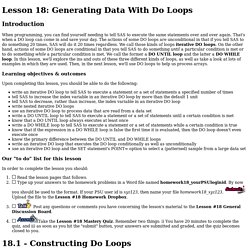
That's when a DO loop can come in and save your day. The actions of some DO loops are unconditional in that if you tell SAS to do something 20 times, SAS will do it 20 times regardless. Onlinecourses.science.psu. In this lesson, we'll learn about basic array processing in SAS.
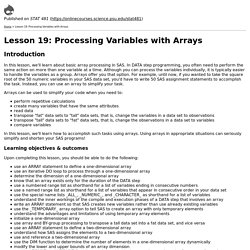
In DATA step programming, you often need to perform the same action on more than one variable at a time. Although you can process the variables individually, it is typically easier to handle the variables as a group. Onlinecourses.science.psu. Introduction In this lesson, we'll focus on two special situations that you might encounter when trying to read an input raw data file into a SAS data set, namely: When you need to read across several records in the input raw data file in order to create one observation in a SAS data set.When you need to read from just one record in the input raw data file in order to create multiple observations in a SAS data set.

We'll learn how to use two different line pointer controls — the forward slash (/) line pointer control and the pound-n (#n) line pointer control — to accomplish the first task. And, we'll learn how to use two different line-hold specifiers — the double trailing at sign (@@) and the single trailing at sign (@) — to accomplish the second task. Lesson 20: More on Importing Data. In Stat 480, we learned how to read only the most basic data files into a SAS data set.

In this lesson (and the next), we'll extend our knowledge in this area by learning how to read just about any data file into SAS — no matter how messy or unstructured the input data file. In most cases, the data files will be raw ascii data files that are obtained from exporting data from some other PC software. Learning objectives & outcomes Upon completing this lesson, you should be able to do the following: Our "to do" list for this lesson.
Onlinecourses.science.psu. In this lesson, we will investigate various aspects of processing dates and times within the SAS System.
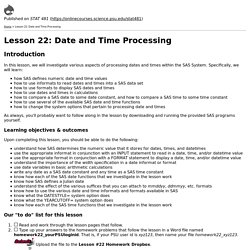
Specifically, we will learn: how SAS defines numeric date and time valueshow to use informats to read dates and times into a SAS data sethow to use formats to display SAS dates and timeshow to use dates and times in calculationshow to compare a SAS date to some date constant, and how to compare a SAS time to some time constanthow to use several of the available SAS date and time functionshow to change the system options that pertain to processing date and times As always, you'll probably want to follow along in the lesson by downloading and running the provided SAS programs yourself.
Learning objectives & outcomes Upon completing this lesson, you should be able to do the following: Onlinecourses.science.psu. In this lesson, we'll investigate some of the functions available in SAS that can be applied only to character variables.

For example, if you want to remove blanks from a character string, you might consider using the compress function. Or, if you want to select a smaller substring, say a first name, from a larger string containing one's full name, you might want to take advantage of the substr function. Some of the functions that we will learn about are old standbys, such as: length, substr, compbl, compress, verify, input, put, tranwrd, scan, trim, upcase, lowcase, | | (concatenation), index, indexc, and spedis.
Onlinecourses.science.psu. This lesson introduces the most commonly used features of the SAS macro language.
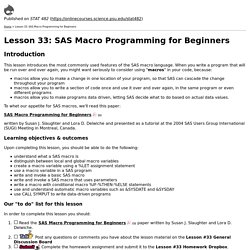
When you write a program that will be run over and over again, you might want seriously to consider using "macros" in your code, because: macros allow you to make a change in one location of your program, so that SAS can cascade the change throughout your program macros allow you to write a section of code once and use it over and over again, in the same program or even different programsmacros allow you to make programs data driven, letting SAS decide what to do based on actual data values. Onlinecourses.science.psu. In this lesson, we investigate statistical analyses that are typically performed when dealing with two or more continuous numeric variables.
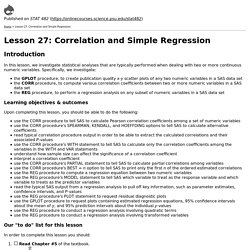
Specifically, we investigate: C. Onlinecourses.science.psu. In this lesson, we learn how to analyze data arising from repeated measures designs. We'll learn how the ANOVA procedure, the GLM procedure, and MIXED procedure can be used to analyze such data. Learning objectives & outcomes Upon completing this lesson, you should be able to do the following: Onlinecourses.science.psu. In this lesson, we'll explore using the REG procedure for performing regression analyses with a continuous response variable and more than one predictor variable. We'll also explore using the LOGISTIC procedure for performing logistic regression analyses with a binary response variable and one or more predictor variables.
Learning objectives & outcomes Upon completing this lesson, you should be able to do the following: use the REG procedure to analyze data arising from a designed experimentuse the REG procedure to analyze data arising from nonexperimental researchuse the variable selection methods available in the REG procedure to find the "best" model (or models!) Our "to do" list for this lesson. Onlinecourses.science.psu. Psychometrics concerns the study of educational and psychological measurement. Tests, such as the well-known Stanford-Binet IQ Test and the Minnesota Multiphasic Personality Inventory, are developed using psychometric techniques. In this lesson, we'll learn how to use SAS to score, perform an item-analysis, and assess the reliability of such a test. B. Using SAS to Score a Test. Onlinecourses.science.psu. In this lesson, we'll investigate ways to use some of the random number generators available in SAS: to select a random sample of observations from a larger data set to generate a scheme for assigning treatments to subjects in a randomized, controlled experimentto generate (i.e., "simulate") numbers that follow some underlying probability distribution The random generator functions used in the lesson include: ranuni, which generates a number from a uniform (0, 1) distribution rannor, which generates a number from a standard normal distribution ranbin, which generates a number from a binomial (n, p) distributionranpoi, which generates a number from a poisson distribution with mean m.
Other random functions available in SAS, but not illustrated in this lesson include rancau (a Cauchy distribution), rangam (a Gamma distribution), rantri (a triangular distribution), ranexp (an exponential distribution), and rantbl (a discrete distribution with user-specified probabilities). Example 34.1. Onlinecourses.science.psu. Let's get started! This lesson is an overview of what the SAS statistical software application is all about. The purpose here is to get you acquainted with how the application works and is organized so that you can begin writing programs to manage and analyze the data that you have collected. Keep your eye out for important syntax rules for what the SAS application expects or needs from the user in order to perform the tasks that you want it to do.
Learning objectives & outcomes Upon completing this lesson, you should be able to do the following: Onlinecourses.science.psu. Onlinecourses.science.psu. Onlinecourses.science.psu. Onlinecourses.science.psu. Onlinecourses.science.psu. Onlinecourses.science.psu. Onlinecourses.science.psu. Onlinecourses.science.psu. Onlinecourses.science.psu. Onlinecourses.science.psu. SAS » Análisis y decisión. SAS » Análisis y decisión. Onlinecourses.science.psu. Fundamental Concepts for Using Base SAS Procedures: Language Concepts. Learning Path.
Recetas. SAS » Análisis y decisión. Sas. Creating and Using Macro Programs - 59 of 61. General Macros - Chris's SAS Macros. 1.- TEMAS PDF. Uned. Diagramas de flujo. C++