

Tutorial Categories. View topic - Sintel's Eyes. 3D models, Tutorials, Gallery, Art works, Animation. For the colour maps to save some time I used some high detail photos from To add to these maps I painted lots of spot maps and colour maps that I could quickly apply to each texture. above is the texture for his right lower arm.
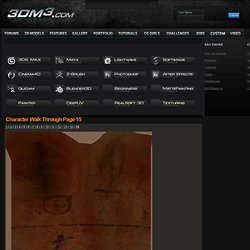
45+ Incredible Maya Tutorials Around. Autodesk Maya, or simply Maya, is a high-end 3D computer graphics and 3D modeling software package originally developed by Alias Systems Corporation, but now owned by Autodesk as part of the Media and Entertainment division.

Maya is a powerful, 3-D modeling, texturing, and rendering application, with all of the tools needed to do nearly every type of animation imaginable, from simulations of real-world physics to character animation with a wide spectrum of emotive expressions. In this article below, we’ll take a look at Various Maya Tutorials for your source of inspiration which help you to deal with high-end 3D computer graphics. However, they all have something in common: they all give you clean idea about latest techniques. Making of the Standing Beauty. Making of the Standing Beautyby Asan Umerov, Ukraine Zbrush and Refinements Definitive operational development of model and extraction displacement maps, I did in Zbrush.

After work completed in Zbrush, I imported the model back in Maya and applied definitively adjusted materials. For textures improvement, in a Photoshop multiply the layers of the textures with a displacement maps. Rendering and Compose. Compositing Maya 2009 Render Passes with After Effects. I’ve been experimenting with Maya 2009′s Mental Ray Render Passes feature.

It’s intended to easily allow separation of different elements of the render into separate images. An easy example would be separating the diffuse light from the shadow. In practice it seems to be way more finicky ( or broken) than it ought to be. After many trials I’ve developed a workflow via After Effects that successfully composites all my passes so that they just about match the default composite render.
Step 1. Maya Tutorials, Makings, Videos. Tutorials for visual effects artists, concept designers, sculptors and comic book illustrators and traditional artists using Maya, ZBrush, 3ds Max, Photoshop and Painter as well as traditional drawing and painting. Faking ray-traced shadows with depth-map shadows i - Page 2 - Free Shaders Rendering / Lighting Tutorials for Maya. To produce realistic 'soft shadows' in Maya, you have two solutions. # Ray-traced shadows (with radius > 0); it works pretty well, but the higher rays samples (at low value, you get a noisy shadow), the longer it'll take to compute an image. # Depth-map shadows, which is the quickest way, but has some limitations in realistic rendering: by default a depthmap shadow is sharp or blurred (according to the Dmap filter size value in the shadow section of a light) Before starting the tutorial, let's review what a depthmap shadow is and how it's generated.
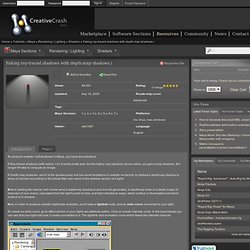
A depthmap shdw is a depth image (Z channel) of your scene, calculated from the light's point of view, and that indicates to maya, which surface is illuminated and which surface is in shadow. Deepshad. Jobye Karmaker's Online Portfolio. Blog.leocov.com: lcHairShader.cgfx – Maya Realtime Hair Shader. Grass simulation with Fur and Hair. Valid for: Maya Unlimited 2008 2009.
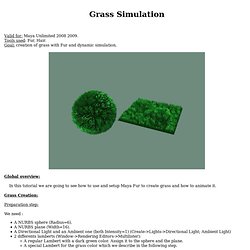
Tools used: Fur, Hair. Goal: creation of grass with Fur and dynamic simulation. Low Poly Game Character Hair. And below are the textures for the head; remember to treat the hair on the head geometry in the same way regarding color/specular (same colors/brightness for the diffuse and specular textures).
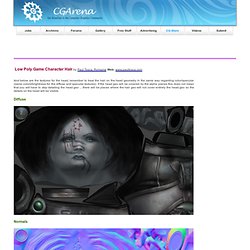
If the head geo will be covered by the alpha planes this does not mean that you will have to skip detailing the head geo ... there will be places where the hair geo will not cover entirely the head geo so the details on the head will be visible. Diffuse Normals. Cloth & Fur Tutorials. Animating a Heavy Character. Tutorials. I'm posting a very simple tutorial on how to model and apply shaders to get realistic eyes, the "windows of your character's soul".

A lot of times, bad eyes can "kill" your character literally, even if it has the most perfect modeling of the world. The importance of the eyes is exactly this: give life to your character. Modeling Interior Environments Tutorial in Maya Part 3 of 3. April 11, 2009 Category: 3D Modeling Part 3.
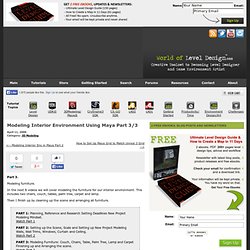
Modeling furniture. In the next 8 videos we will cover modeling the furniture for our interior environment. This includes two chairs, couch, tables, palm tree, carpet and lamp. Tutorials. Linking to UV Sets with the UV Relationship Editor The purpose of this demo is to provide an educational framework for two common uses of the UV-Centric, UV linking, Relationship Editor.

Maya 2011 Graph Editor (Pendulum Swing) Subsurface Scattering. I was washing my paintbrushes this afternoon, and I realized that I didn't remember having finished a couple of brushes that were sitting clean to one side. This used to happen when I drove across Los Angeles: suddenly I'd be closing in on Santa Monica, and I would have no memory of going through Beverly Hills. I guess I've gotten that good at cleaning paintbrushes. What I was thinking about, rather than the brushes, was subsurface scattering. Animate cracking terrain.
Basic Walk Cycle, part 2. <- go to Part 1: Creating Extremes This is the second installment on applying information found in The Animator's Survival Kit by Richard Williams to creating a 3D (CG) character walk cycle. ENVIRONMENT AND VECHICLE MODELLING AND TEXTURING. Maya Unlimited Cloth Fur Tutorial. Paint FX Tutorials for Maya. Making of PhotoRealistic Actress In 3D. Making of PhotoRealistic Actress In 3DMaking-of by CG artist, MAX Wahyudi CGIndia Feature CGIndia bring you quite Useful and Free tutorial for Maya Users. The tutorials is created by CG Artist MAX Wahyudi who shows us Making of "PhotoRealistic Actress In 3D using Autodesks Maya". Tutorial: Renderman displacement rendering with Zbursh3 - MD3 Tips& Tricks. Maya Displacement Maps. Creating Textures and Shaders. Honey leaking effect on the delicious pancake. Used images: Thin Pancake(or Blintz, Blin) and honey drops) [link] Plate [link] Download psd file [link] Create a new document in Photoshop, Width around 900px.
Insert pancake image, move it to the center of the composition. Apply following layer style effects to the background layer. Type a text with any handwriting style font. I used Brush Script std. 5 Creative Ways to Hack Your Facebook Profile Photo. 50 Stunning Photoshop Text Effect Tutorials - Smashing Magazine. Photo Editing Photoshop Tutorials - Tutorial King.
How to Turn Humdrum Photos into Cinematic Portraits. How to Enhance Photos With a Pen Tablet. Create a Colorful Cake Illustration in Photoshop. Photoshop is a very powerful illustration tool and today we will make a wonderful, tasty, and colorful cake without having to do the dishes afterwards. How To Create A Gold Text Effect In Photoshop. Create Super Glossy 3D Type. Create Light Painted Typography From Scratch in Photoshop. This tutorial was originally published in April 2011 as a Tuts+ Premium tutorial. It is now available free to view.
Although this tutorial does not use the latest version of Adobe Photoshop, its techniques and process are still relevant. Advanced Glow Effects. Create a Spectacular Grass Text Effect in Photoshop. PSGallery. Rusty Silver and Gold Text Effect - Photoshop tutorial. Free Maya Video Tutorials - Wrinkle Feature in Maya 2010 Muscle. 3D Tutorials, 3D modeling tutorials and CG Tutorials. - Page 6. Blending Life 2010 « BenSimonds.com.