

Magic 8 Ball - Online Magic 8 Ball - Interactive Magic 8 Ball. Online Advent Calendar, a count down to Christmas Day - SantaGames.Net. Letter Dice. FOLLOW UP ACTIVITIES ALL SITES. ClassTools.net Interactive Learning Tool. ClassroomScreen. Random Team Generator — Split a list into random groups. The Best Sites For Making Crossword Puzzles & Hangman Games.
I’ve already posted a list of sites where both teachers and students can make more sophisticated online games that would be useful for language development — The Best Websites For Creating Online Learning Games.
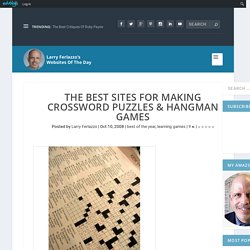
Today, I’d like to create another “The Best…” list, this time focusing on more simple and “old-fashioned” word games like crossword puzzles and hangman. I’ll share places where you can create these games for free and have them hosted online so anyone can play them at anytime and will also list sites that allow you to easily create the games, but for printing out hard copies only. Either way, the only way I think these activities provide occasional useful learning opportunities is when students create the games themselves.
Then, they can share them among their peers. A speed competition can be a lot of fun. Here are my choices for The Best Sites For Making Crossword Puzzles & Hangman Games: Just Crosswords is an easy way to create an online crossword puzzle. Related June 2, 2011. PuzzleFast Instant Puzzle Maker. Interactive Calendar. Icebreakers Volume 6: Getting-to-Know-Your-Classmates Activities. Thanks to Education World readers, we now have an archive of more than 150 unique getting-to-know-you activities for the first days of school. Use these activities to get to know your students and to help them get to know you!
Looking for a way to calm those first-day-of-school jitters -- for your students and yourself? Why not try an "icebreaker"? Icebreakers, fun activities to help students get to know one another and their teachers, can ease those first-day nerves and get the school year off to a great start. Some teachers prefer to jump right into classroom rules and instruction. Teacher Ellen Berg used to rush into instruction on the first day of school. One of Berg's favorite activities is a mini-lesson on scale drawing. Lessons such as this one are great icebreakers, and they are great teaching lessons too, Berg added. Anne Jolly agrees that icebreakers can be easily slanted to accomplish academic goals. Icebreakers A special thank you to this year's icebreaker contributors! Interactive teaching Clock digital,analogue,telling time & angles.
Introduction The clock for learning time has movable hands.

It has three main modes, the first demonstrates how to tell the time using an analogue clock. The second mode uses the the clock hands as a way of learning angles. The third mode uses the clock as a way to help understand fractions. The clocked can be altered to change colors and its overall styling. Common Controls The controls above the mode selector are always displayed. The clock can be used to display the current time (based on the clock of the computer you are using). When the clock is not showing the actual real time, then small handles appear at the end of the hands, these and dragged into position.
Time mode controls. First select time mode, below are a set of controls. Boggle Solver: Word Finder and Solver. Solve different Boggle board sizes!
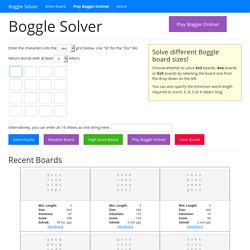
Choose whether to solve 3x3 boards, 4x4 boards or 5x5 boards by selecting the board size from the drop-down on the left. You can also specify the minimum word length required to score: 3, 4, 5 or 6 letters long. grid below. Use "Q" for the "Qu" tile. letters. Play Boggle Online! Recent Boards There have been a total of 70,329 solutions since May 2019. About Boggle is a word game where players race to find words hidden in a 4x4 grid of letters. To display a particular board, visit EnterBoard.aspx? For example, if you want to find all solutions with four or more letters using the 4x4 board: r e i b t m f w i r a e r h s t Simply visit EnterBoard.aspx?
How It Works The Boggle Solver loads in a dictionary of words from a text file into a hashtable structure.