

Contrast Ratio: Easily calculate color contrast ratios. Passing WCAG was never this easy! HTML5 Presentation. In March 1936, an unusual confluence of forces occurred in Santa Clara County.

A long cold winter delayed the blossoming of the millions of cherry, apricot, peach, and prune plum trees covering hundreds of square miles of the Valley floor. Then, unlike many years, the rains that followed were light and too early to knock the blossoms from their branches. HTML5 Presentation. In March 1936, an unusual confluence of forces occurred in Santa Clara County.

A long cold winter delayed the blossoming of the millions of cherry, apricot, peach, and prune plum trees covering hundreds of square miles of the Valley floor. JSON Editor Online - view, edit and format JSON online. Online regular expression testing for JavaScript. RegExr: Learn, Build, & Test RegEx. 10 Essential Sublime Text Plugins for Full-Stack Developers. When I started with web development a few years ago, Vim was my first choice of text editor.

It was easy to work with and I could get the basics done without much hassle. Also, many developers like terminal based text editors because they get the same environment in both their local development machines and remote servers. In spite of the “Vim vs Emacs” debate out there, about a year ago I decided to try out a native text editor and Twitter was abuzz with one of them (no prizes for the guessing which one.)
The creators of Sublime Text say it’s a text editor you’ll fall in love with and, having worked with it for almost a year now, I must say I completely agree with them. It has an untimed trial, and a licence for a single user costs $70. What makes Sublime Text even better is its extensibility. 1. One way of installing Sublime Text plugins is by downloading files and copying them to the packages directory. Markdown Basics. Getting the Gist of Markdown’s Formatting Syntax This page offers a brief overview of what it’s like to use Markdown.
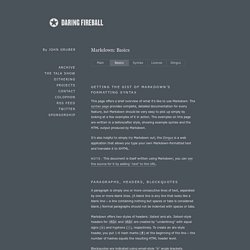
The syntax page provides complete, detailed documentation for every feature, but Markdown should be very easy to pick up simply by looking at a few examples of it in action. The examples on this page are written in a before/after style, showing example syntax and the HTML output produced by Markdown. It’s also helpful to simply try Markdown out; the Dingus is a web application that allows you type your own Markdown-formatted text and translate it to XHTML. Note: This document is itself written using Markdown; you can see the source for it by adding ‘.text’ to the URL. Implicit tag names. Even with such a powerful abbreviation engine, which can expand large HTML structures from short abbreviation, writing tag names may be very tedious.
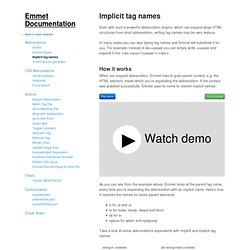
In many cases you can skip typing tag names and Emmet will substitute it for you. For example, instead of div.content you can simply write .content and expand it into <div class="content"></div>. When you expand abbreviation, Emmet tries to grab parent context, e.g. the HTML element, inside which you’re expanding the abbreviation. If the context was grabbed successfully, Emmet uses its name to resolve implicit names: As you can see from the example above, Emmet looks at the parent tag name every time you’re expanding the abbreviation with an implicit name.
WAVE Report of You Might Not Need jQuery. Say Yo to Yeoman - Tuts+ Code Tutorial. According to yeoman.io, "Yeoman is a robust and opinionated set of tools, libraries, and a workflow that can help developers quickly build beautiful, compelling web apps.

" Let's dig in and see exactly what this means! A great deal of work goes into building web apps these days. Online JavaScript beautifier. Online Code Beautifier for JavaScript, HTML, CSS and PHP. JS Bin - Collaborative JavaScript Debugging. HTML 5 Outliner. jQuery Cheatsheet. Online JavasScript Tutor - Visualize program execution. Learn how to use Dreamweaver CC.
JSONLint - The JSON Validator. Mr. Data Converter. The W3C Markup Validation Service. Compatibility Master Table. Rock Solid addEvent() JSLint,The JavaScript Code Quality Tool. Closure Compiler Service. Google JavaScript Style Guide. We follow the C++ formatting rules in spirit, with the following additional clarifications.
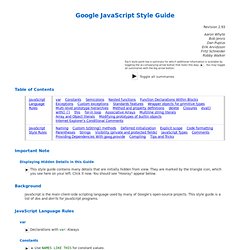
Curly Braces Because of implicit semicolon insertion, always start your curly braces on the same line as whatever they're opening. For example: if (something) { // ... } else { // ... } Array and Object Initializers Single-line array and object initializers are allowed when they fit on a line: Multiline array initializers and object initializers are indented 2 spaces, with the braces on their own line, just like blocks.
Long identifiers or values present problems for aligned initialization lists, so always prefer non-aligned initialization. Not like this: Function Arguments When possible, all function arguments should be listed on the same line. // Four-space, wrap at 80. When the function call is itself indented, you're free to start the 4-space indent relative to the beginning of the original statement or relative to the beginning of the current function call. Passing Anonymous Functions Blank lines. Can I use... Support tables for HTML5, CSS3, etc.