

Turn a Raspberry Pi Into an AirPlay Receiver for Streaming Music in Your Living Room. I'm in the process of building a portable boombox using the Raspberry PI, while I have not assembled the case the individual pieces work as intended.

The RaspPi will do one of three things on boot: connect to my home network, connect to a USB powered portable access point, or create an ad hoc network (ad hoc has had mixed results with iOS and Android devices). It will then start Shairport. One Slice At The Time - Pi4Minds. Download Raspbian Wheezy disc image.
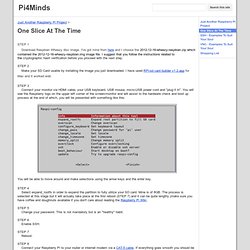
I've got mine from here and I choose the 2012-12-16-wheezy-raspbian.zip which contained the 2012-12-16-wheezy-raspbian.img image file. I suggest that you follow the instructions related to the cryptographic hash verification before you proceed with the next step. Connect your monitor via HDMI cable, your USB keyboard, USB mouse, micro-USB power cord and "plug it in". You will see the Raspberry logo on the upper left corner of the screen/monitor and will assist to the hardware check and boot up process at the end of which, you will be presented with something like this: Adventures in Raspberry Pi-land: Bootloaders and LEGO sets. After several shameful weeks of having it sit on a bookshelf, Gizmag recently decided it was time to embark upon not one but two very ambitious projects for its Raspberry Pi: turning it on, and building a LEGO case for it.
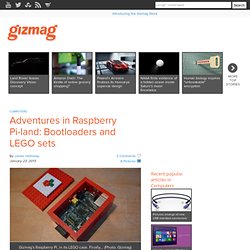
Needless to say, in both cases we turned to the worldwide web for fast, easy answers. View all I say "turning it on," but considering that's as simple as connecting a power adapter (not included), we thought we'd go one better and get the thing properly up and running. This is all fairly straightforward if you follow the Raspberry Pi Foundation's quick start guide. The only deviation we'd recommend concerns installation of Raspian operating system (very probably the first OS you'll want to install, especially if you don't know what OS to install). Much more interesting, of course, was the LEGO case. This LEGO set is excellently functional, holding the Pi firmly in place while granting access to its various ports and slots. The minimal Linux distribution for Raspbmc. Turning the Raspberry Pi Into an FM Transmitter - Imperial College Robotics Society Wiki.
Steps to play sound: (Created by Oliver Mattos and Oskar Weigl.
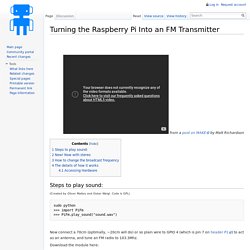
Code is GPL) sudo python >>> import PiFm >>> PiFm.play_sound("sound.wav") Introducing the Pi Store. We’ve been amazed by the variety of software that people have written for, or ported to, the Raspberry Pi. Today, together with our friends at IndieCity and Velocix, we’re launching the Pi Store to make it easier for developers of all ages to share their games, applications, tools and tutorials with the rest of the community. The Pi Store will, we hope, become a one-stop shop for all your Raspberry Pi needs; it’s also an easier way into the Raspberry Pi experience for total beginners, who will find everything they need to get going in one place, for free.
The store runs as an X application under Raspbian, and allows users to download content, and to upload their own content for moderation and release. Pi Crust breakout board makes it easy to get peripherals on Raspberry Pi. Joe Walnes, a Chicago-based hacker and maker, has just released a design for what he has dubbed the Pi Crust: a very cheap new hardware add-on for the Raspberry Pi.

The breakout board, which debuted on Wednesday, is meant to make it easier to tack various hardware peripherals onto the cheap computer, and it does so in an compact design. The new board only adds 2mm of height to the existing Raspberry Pi. As Walnes lays out on his site, there are various well-labelled pins, including GPIO, I2C, SPI, UART, and power. Raspberry Pi Starter Kit - Includes Raspberry Pi!
By now you've probably heard of the Raspberry Pi -- the credit card-sized computer that runs Linux.

It has many of the capabilities of a traditional PC and can be used for word processing, spreadsheets, and games. It can even play high-definition video and hook up to a TV or monitor. The Pi has been called many things (cheap, small, hackable, educational), but people seem to shy away from calling it "plug and play. " That's because the Pi is not a consumer device as such, even though it's pretty easy to get something up and running on you TV. We colo your RPi free of charge. Sneak Peek: Adafruit Raspberry Pi WebIDE. September 19, 2012 AT 2:14 pm We love the Raspberry Pi.

This tiny computer has so much potential for makers, and it is offered at an extremely reasonable price. Free online course on building a simple Raspberry Pi OS from the University of Cambridge. This summer, the University of Cambridge Computer Lab has been home to a small group working on projects with the Raspberry Pi.
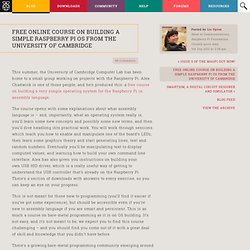
Alex Chadwick is one of those people, and he’s produced this: a free course on building a very simple operating system for the Raspberry Pi in assembly language. The course opens with some explanations about what assembly language is – and, importantly, what an operating system really is; you’ll learn some new concepts and possibly some new terms, and then you’ll dive headlong into practical work. You will work through sessions which teach you how to enable and manipulate one of the board’s LEDs, then learn some graphics theory and start generating lines, text and random numbers.
Eventually you’ll be manipulating text to display computed values, and learning how to build your own command line interface. SmartSim, a digital circuit designer and simulator. Ashley Newson is a sixth-form student from Oxford.

Alex Bradbury and Rob Mullins from the Raspberry Pi Foundation met him at the University of Cambridge Computer Lab open day, where he came over with an SD card ready to show off a demo of SmartSim, his home-grown circuit design and simulation package. It was, said Alex, hugely impressive – I’ve had a play too now, and couldn’t agree with him more.
Ashley’s now polished it off and released it for public consumption under the GPLv3. SmartSim running on the Raspberry Pi SmartSim, just to make you feel completely sick about what you were doing when you were 16/17 (me? It was at this point I realised the only way I was going to achieve my goal was to take the matter into my own hands and independently study for my computing A-level; surely they couldn’t stop me doing that. The SmartSim GUI – this is a RISC chip partway through development. Thanks so much, Ashley; and I’m sorry it took me a little while to get this post up. Raspberry Pi at Southampton. RPi Guides. Back to the Hub.

Community Pages: Tutorials - a list of tutorials. Learn by doing. Guides - a list of informative guides. Make something useful. R-Pi NAS. Back to RPi Guides. Raspberry Pi Network Attached Storage This project configures your Raspberry Pi to share files with any other computer on your local network. You can add a large hard disk to the RPi and use this to store your important files/photos/videos in a central location.
The files on your RPi can be easily accessed from any type of computer which is connected to your network, for example a Windows PC, a Linux PC, A Mac, a smartphone, etc. In a classroom, each student can have access to a private area, and also a public area for sharing files. Warning: Make sure that you store your important files in more than one location. Note: There are two major classes of Network Attached Storage. NasBerryPi. Raspberry Pi Hacks, Tricks & Tips: Fun ideas for your Raspberry Pi Computer. Raspberry Pi.
Want to receive a weekly email containing the scoop on our new titles along with the occasional special offer? Just click the button. (You can always unsubscribe later by editing your account information). HOME - Magpi. The MagPi. Programming Raspberry Pi. Nearly all of the fuss about the low-cost Raspberry Pi computer's hardware has died down and we finally have some details of its software that is easy enough for the rest of us to follow. So what can you do with it out of the box? Dr Eben Upton, founder of the Raspberry Pi Foundation, has just posted some easy-to-follow details of how to get started programming the Raspberry Pi. It was initially a webinar but if you missed it then you can download the information as a PDF - but be warned there is some strange formatting and repetitions due to the change in presentation format.
The first half or so of the presentation is about unboxing and getting started, so the emphasis on hardware hasn't entirely evaporated. Once we do get to the software details then things are much more interesting. The good news is that the boot image contains a program editor, JOE, which features syntax highlighting for Python and C. Raspberry Pi at Newark. RaspberryPiTutorials. BCM2835-ARM-Peripherals.pdf (application/pdf Object) Setting up a VM for Raspberry Pi Development. Setting up a VM for Raspberry Pi development using Virtualbox, Scratchbox2 & qemu (Part 1) « Executing Gummiworms.
Projects. An ARM GNU/Linux box for $25. Take a byte! FAQs. Table of Contents: The Raspberry Pi is a credit-card-sized computer that plugs into your TV and a keyboard. It is a capable little computer which can be used in electronics projects, and for many of the things that your desktop PC does, like spreadsheets, word processing, browsing the internet, and playing games.
It also plays high-definition video. Forum. Rasberry Pi Wiki. Raspberry Pi. The Raspberry Pi is a series of credit card-sized single-board computers developed in the UK by the Raspberry Pi Foundation with the intention of promoting the teaching of basic computer science in schools.[3][4][5] Raspberry Pi.