

Alexgrech. Fotor - Photo Editing & Collage Maker & Graphic Design. Best way for artists and creators to get sustainable income and connect with fans. Minds. 6 Awesome Places To Find Free InDesign Templates. Advertisement Knowing how to use InDesign is one thing.

Having both the time and the artistic skill to produce a professional quality, print-ready document is another thing entirely. Animaker, Make Animated Videos on Cloud for free. Video Conferencing, Web Conferencing, Webinars, Screen Sharing. OnlineVideoConverter.com. Slido for Questions & Polls. Interactive presentation software. AnswerGarden » ...- Plant a Question, Grow Answers! Generate a live word cloud with your audience. Top 200 Tools for Learning 2017. Best way for artists and creators to get sustainable income and connect with fans. About Universe.
Shindig. Discourse. 22 Handy Slack Hacks Everyone Should Know — ReadThink (by HubSpot) — Medium. 22 Handy Slack Hacks Everyone Should Know By: Carly Stec A couple months ago, the HubSpot team made the switch to Slack (one of the hottest real-time messaging apps on the market).
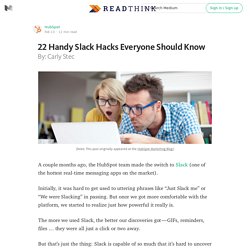
Initially, it was hard to get used to uttering phrases like “Just Slack me” or “We were Slacking” in passing. But once we got more comfortable with the platform, we started to realize just how powerful it really is. The more we used Slack, the better our discoveries got — GIFs, reminders, files … they were all just a click or two away. But that’s just the thing: Slack is capable of so much that it’s hard to uncover what features you really should be using. 1) Conduct advanced searches. One of the great things about Slack is that messages and files are easily searchable.
Channels and direct messages in:channelname — Searches only the messages and/or files in a specific channel.in:name — Searches your direct messages with a specific user. Messages or files from a specific person Dates and times 3) React with a GIF. The A to Z of social media for academia. Why should academics be using social media?

And which social media should they be using? There are so many tools and networks that could be of potential use to scholars that it can be difficult to keep track. Times Higher Education has teamed up with Andy Miah, chair in science communication and future media at the University of Salford, to offer you the definitive guide to the social media tools available to academics, and how you can use them as you go about your scholarly work. There are many, many tools, but we have tried to give an idea of how higher education professionals might use them. Meme Center - Largest Creative Humor Community. Mindmapping, concept mapping and information organisation software. Anchor - Radio by the people. Mind Map Maker. Word Swag App - Generate Cool Text, Words & Quotes on Your Photos. 23 Tools and Resources to Create Images for Social Media — Social Media Tips.
1.

Canva — A start-to-finish design program perfect for non-designers Probably our most-used image tool at Buffer, Canva makes image creation super easy (especially for non-designers) with their premade templates, custom image sizes for every social media channel, drag-and-drop interface, cool fonts, and more. Most every original image you see shared from our social accounts was made in Canva.
Tip: If you know the exact dimensions of the image you want, create a custom size before clicking into any of the premade templates. Additional start-to-finish image tools: 2. Our go-to screenshot tool, Skitch pops up with a quick keyboard shortcut (Cmd+Shift+5 on Macs), then you can click and drag over the area you want to snip. Tip: Use the blur feature anytime you’re sharing an image with your email address or personal details.
Additional screen capture tools: 3. We use this tool a ton for our internal image sharing at Buffer. Additional screen capture GIF makers: 4. Think of slides as images. 5. 7. Pablo by Buffer - Design engaging images for your social media posts in under 30 seconds. Panda - Daily News and Inspiration. These 39 Sites Have Amazing Stock Photos You Can Use For Free — Vantage. It can be insanely hard to find high quality, high-res free stock photos for personal and commercial use.

A growing number of websites have amazing photos you can use for your work. Some of them cost money. Not everybody can afford those high quality photos. Fortunately most of these sites have images you can use for free. I’ve curated a list of awesome sites that have great stock images you can use for free. Most of the photos you will find on these sites are free from copyright restrictions or licensed under creative commons public domain dedication. 1. 2. 3. 4. 5. TheStocks.im best royalty free stock photos in one place. 195+ Visual Marketing Design Templates. Not a designer?

No problem. We've partnered with Canva to give you 195+ visual marketing templates that are easy-to-use, work for any industry (finance, dentistry, agriculture, law... we've got 'em all), and are completely free. Best of all, they're ready to edit in Canva's online design tool, which is included for free with this set of templates. Here's a preview -- so get your creative hat on and start designing! In this set of 195+ templates, you'll get: Statista - The Statistics Portal for Market Data, Market Research and Market Studies. 20 Cool Tools for Creating Infographics. Imagine you are an infographic maker god who can take 1,000 words and help people digest that information in only a few seconds.

An infographic, put simply, is a creative way to take a “thousand words” and depict them using a picture. These days, readers are looking for quick access to brief information. Website visitors love this unique form of presentation which is quickly gaining popularity, and in some cases, becoming the standard form of communication instead of page long, lengthy blog posts. Infographics have emerged as one of the most popular forms of content marketing in contemporary digital media.