

Buncee - Your Creation and Presentation tool Simplified. Top 11 Trusted (And Free) Search Engines For Scientific and Academic Research. Researching is the most crucial step of writing a scientific paper.

It is always a well-researched scientific paper that inspires the assessor. At the same time, it must have genuine and authentic information for credibility. With the development in Internet industry, i.e., web resources, researching for scientific materials has now become a matter of a few clicks. Now students can get information on any topic pertaining to science through academic search engines. They provide a centralized platform and allow the students to acquire literature on any topic within seconds. While there are many academic search engines available, there are some that have the most trusted resources. The above mentioned academic database and directories are among the most trusted search engines for scientific research.
*Image courtesy of Shutterstock.com About Katie Alice Katie is an education technology writer, currently serving herself as a Manager of Academic Quality at Assignmentlabs. QuizOperator - Make a quiz, involve people. Mind Mapping & Collaboration - Blooms Digital Web Tools. Bubbl.us - Brainstorm online with bubbl.us.

Easily create colorful mindmaps to print or share with others. · Bubbl.us is a free flash based mind mapping tool that is available to everyone.· Users are required to create an account and can then begin to use the tool free of charge. Draw.io (was Diagram.ly) - create diagrams using clip arts and pre-drawn shapes FreeMind - is a free concept mapping software. (download) Compatible with some mobile devices. Provides a folding feature that allows sections of the map to be hidden and revealed with a single click. New Presentation Tools Which Teachers Would Love to Use. Vocabulary Builder - embargo. Word: embargo Definition: ban on commerce or other activity.
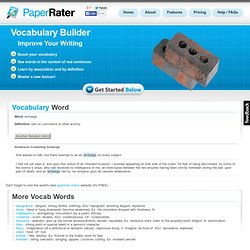
Paper Rater: Pre-Grade Your Paper. Paste the text of your paper below and select the "Get Report" button to immediately receive an analysis of your paper.* NOTE: Please remove any student names, teacher names, etc. from the top of the paper so that our automated analyzer does not get confused.

Also, this tool is designed for high school, college, and above. Middle school writing (or younger) may be returned with an error message. Works Cited: Paste your works cited, references, or bibliography here. Select the education level of this paper's author*: Select the type of paper you are submitting*: Terms of UseLast updated on February 20, 2014 This document explains the Terms of Use under which you may use PaperRater.com ("PaperRater"), its products and services.
PaperRater may modify or revise these terms at any time, at its sole discretion, by updating this page. A List of some of The Best Bookmarking Websites for Teachers. How many times you lost all your online opened tabs because of power outage and get so mad and furious.

It did happen to me quite often and sometimes I would end up putting my laptop aside and leave everything for another time. One of the most important things we have learnt from this technology thing is the necessity to always make back up plans for everything you are doing online. I personally am writing this post now and having 53 tabs opened in three separate windows, but I already learnt the lesson and I do have several emergency plans to save my tabs and get back to them whenever I want. In fact, browsers are developing so fast that they are way different from what they used to be a couple of years ago. PracTICE: BETTER Ways To Say “I DON’T know” In The Classroom.
Do you allow students to answer a question with the response “I don’t know” in the classroom and do you find yourself ALSO sometimes in that situation?

Consider no longer allowing that phrase and instead offering up this answer: ===> There are NO problems, ONLY solutions! Let’s find and create the solution together! <=== First of all, check the quote below, please, and THEN start THINKING about on How-To this could be realized, anyway WE will learn NOW how WE could create an engaging and creative way for STUDENTS and for OURSELVES as Teachers and Educators… Digital Presentations in Education. Top 10 Best Presentation Software That Are Great Powerpoint Alternatives. Ideally, when a person thinks of presentations, they think of Powerpoint.

But there is now a new world that may be explored. There are presentation software that can offer a wide array of templates and effects, which are not available in Powerpoint, so access to these can bring better results. If you want to offer something fresh and new on your next presentation, consider downloading one of these: 10. Dryfork Dryfork introduces an innovative presentation software through ExpressIt3D. Welcome to OTexts ! 10 Trends Driving the Future of Education - Getting Smart by Susan Patrick - 21st century classrooms, 21stedchat, BlendedLearning, iNACOL, personalized learning, students. Cool Tools for 21st Century Learners. Digital Presentations in Education. Presentation Software that's Simple, Beautiful, and Fun.
Great Infographic Making Tools for Teachers. 1- Visual.ly This is my favorite tool.
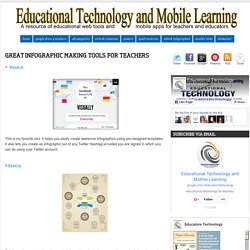
It helps you easily create awesome infographics using pre-designed templates. Teacher Tools. 43 Apps, Games, and Websites Transforming This Year's Classrooms. In the middle of October, we invited educators to tell us about the "apps, games, and websites that are helping to tranform their classrooms this year.

" We asked that you submit your responses in the form of Field Notes and we received more than 700 submissions! 43 products emerged with several votes and strong, detailed Field Notes to explain just how they are being used effectively at school. So here is our (albeit unscientific) list of apps, games, and websites transforming classrooms this Fall. We are also pleased to announce the winner of the $250 Amazon gift card. To qualify for the drawing, educators had to submit more than one qualifying Field Note during this campaign. What apps, games, and websites are transforming your classroom?