

35 Awesome Apps that Integrate with Google Classroom. Save Pinterest.

New ways to comment on Microsoft files (and more) in Google Drive. With commenting in Drive preview, you won’t need to open up other tools to complete tasks.

Instead, open Microsoft Office files, like Word, Excel and PowerPoint, in Drive preview and give feedback in comments then get back to work. AODocs, a company that helps enterprises replace their legacy document management applications and automate business processes integrated with Drive, has been testing the new Drive commenting feature for the past few months. As AODocs helps companies transition from legacy systems, they often collaborate across various licensed software. “We frequently use the comments feature in Google Docs and Slides when preparing specification documents, reviewing project proposals and creating marketing materials,” says Stéphane Donzé, chief executive officer and founder of AODocs.
Get started with Drive. It can be difficult to browse through hundreds of files just to find the one you need.
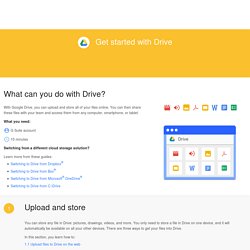
So, try searching Drive instead. In Drive’s search box, enter a word or phrase. To help you search faster, Drive suggests search terms as you enter text. Click one of the suggestions to open it, or click Search search to see a list of results. Alla kortkommandon / snabbkommando på ett ställe! 2/6 Expeditions - Google Slides.
2/6 Forms - Google Slides. How to use Google Sheets: The Complete Beginner's Guide. How to use Google Sheets: A Beginner’s Guide This tutorial will help take you from an absolute beginner, or basic user, of Google Sheets through to a confident, competent, intermediate-level user. Google Sheets is a hugely powerful tool, for everything from digital marketing to finance modeling, from project management to statistical analysis, in fact, just about any activity involving the recording and analysis of data. And if you’re (relatively) new, it really pays dividends to learn how to use Google Sheets correctly.
This tutorial will help you transition from newbie to ninja in short order! Blended Learning with G Suite - GTT040. Blended learning is an education program (formal or non-formal) that combines online digital media with traditional classroom methods.

Matt and Kasey explore how G Suite and Google are changing the game. Google News and Updates Featured Content InsertLearning is a Chrome extension that lets you turn websites into interactive lessons. This extension is AWESOME! Pear Deck is a formative assessment tool that allows you to add interactive questions, warmups, exit tickets, and even drawings to your Google Slides. The sidebar now gives you access to a library of templates created by educators to support learning objectives typically found at the beginning, middle and end of a class. Create a Google Drive Folder for Each Student. A teacher was having her students work on an ongoing project where the students would save multiple documents to a folder in Google Drive.

To make this process easier, I wrote a Google Apps Script file to automatically create and share the folders with the students. alicekeeler.com/makefolders The template above will prompt you to make a copy of a spreadsheet. Rename the spreadsheet to something meaningful. Paste your class roster into column A and the student email addresses into column B. Shut the Front Door (Again)! Updated Differentiation With Google Forms. Tips och idéer för Chrome OS och Google Dokument - SPSM Webbutiken. En fråga blev ett inlägg - skapa egna kartor i Google Maps.
Att skapa egna kartor i Google Maps är superenkelt om man bara vet hur man ska göra.
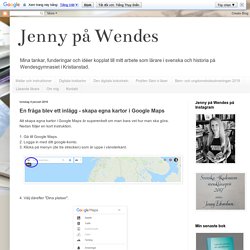
Nedan följer en kort instruktion. 1. Gå till Google Maps. 2. 11 Ways to Teach Math with Google Drawings. Google Drawings is one of my favorite parts of the Google Drive suite, even though it seems to often get overlooked.
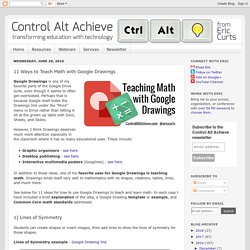
Perhaps that is because Google itself hides the Drawings link under the “More” menu in Drive rather than letting it sit at the grown up table with Docs, Sheets, and Slides. However, I think Drawings deserves much more attention especially in the classroom where it has so many educational uses. These include: Graphic organizers - see hereDesktop publishing - see here Interactive multimedia posters (Googlinks) - see here In addition to those ideas, one of my favorite uses for Google Drawings is teaching math.
Drawings lends itself very well to mathematics with its shapes, rotations, tables, lines, and much more.
Our Favorite Google Docs Tips & Tricks - GTT017. Matt and Kasey share some of their favorite Google Docs tips and tricks!

Learn from us and share your own too. Google News and Updates (6:07) Featured Content (13:08) Matt’s favorite Docs tips and tricks: Automatic substitutionThree finger drag with ChromebooksClear formattingInsert > Image > Search (labeled for commercial reuse with modification)Email collaborators Kasey’s favorite Docs tips and tricks: Insert GIFForce a CopyVoice TypingTagging in CommentsPaste & Match Style Resources. Problem loading page. 1/16 Forms - Google Slides. Gorgeous Google Drive with Jen Giffen - GTT010. Alice's Quick Way to Make a Google Form.
I am a ninja with keyboard shortcuts and using the Tab key.

I try to avoid touching the mouse whenever possible. I am getting pretty good with the keyboard shortcuts to create a Google Form with the new Google Forms, but it’s still too slow for me. I created an Add-on to create a Google Form from a spreadsheet, because… the answer is always a spreadsheet. Keyboard Shortcuts Here are a few tricks when creating a Google Form that I highly encourage you to get used to doing. Control Shift Enter: Insert a new question.I almost never touch that floating toolbar.
New Google Calendar: Appointment Slots. I’m really digging the new layout for Google Calendar.

It’s mostly just a new look not a loss of features. So good news, appointment slots are still there for G Suite for Education users. Appointment slots allow you to create available slots of people to sign up. In other words, instead of YOU manually adding each appointment to the calendar, people do it themselves. Be Internet Awesome - About. FREE FOR THE SUMMER: Fluency Tutor for Google. I have been impressed with the company Texthelp and their products to help students with reading You may be familiar with their Chrome extension Read&Write for Google Chrome. Read&Write helps students to read and write. This extension is free for teachers (teachers need to sign up for the free premium version).
Texthelp’s other product, Fluency Tutor, records student reading and even connects with Google Classroom. Free for the Summer. Faster Feedback: Create Editing Shortcuts in Google Docs. Since I published “Stop Taking Grading Home,” I’ve had a ton of teachers ask me how I am able to give feedback on Google Docs so quickly. I give real-time feedback to ~8 students in a 25-minute station. It definitely helps that I am a skilled typist. I also keep the scope of my feedback narrow, so I am not trying to correct everything in one real-time editing station.
In a single real-time editing session I might focus on their thesis statements, topic sentences, analysis, or citations. Google Forms Basics in 7 Steps [infographic] Here is how to quickly make a basic Google Form in 7 steps. Link to Infographic forms.google.comStart by going to forms.google.com and choose to “Start a new form.” The Form is created in Google Drive. Google Forms can also be created in Google Drive. Click on the NEW button in Google Drive and choosing Forms from the “More” menu expander.Title the FormBy default, the form says “Untitled form.” Share the URLThe URL on the preview screen is the URL to share so others can fill out the form. Create G Suite Templates with This Mind-Blowing Hack. Save Pinterest Yes! This G Suite trick will let you change some words in the URL of your file and magically create a template link! This is a game-changer, y’all! Templates make life easier, especially as a teacher.
Insert a Bitmoji Into Your Google Form. When using digital tools try to put yourself into them to help students feel there is a teacher guiding them through the lesson. Chrome App and Extension Database. There are now 150+ Chrome Apps and Extensions in this database. I have put together a Google Chrome App and Extension Database for Teachers (also at the bottom of this post) that is loaded with apps and extensions for productivity and classroom integration.
If you have followed this blog for any length of time, you probably know that I love the Google Chrome web browser! How to use Google Drive for collaboration. 5 Google Drive Tips Everyone Should Know. Save Pinterest Google Drive has become an indispensable tool in my digital toolbox. 10 Tips for Folders in Google Drive. Log in. Mind Mapping Software - Brainstorm Online. Using Android Apps on Chromebooks. One of the best new features for Chromebooks is the ability to run Android apps. In addition to all of the things Chromebooks can already access and run, such as web sites, web apps, and web extensions, many Chromebooks can now also run Android apps, opening the door to a vast amount of new learning tools for students.
However, to be able to run these Android apps, there are certain requirements to meet and steps to take. Google Quizzes - Surfing to Success. 16 G Suite Challenges for Beginner, Intermediate and Advanced. OneTab shared tabs. 3 Essential Keyboard Shortcuts - Teacher Tech. Assuming you already have Control C (copy) and Control V (Paste) down solid here are 3 you should be using on a regular basis. My goal is to try to use the mouse as little as possible. Increase your productivity and reduce your chance of carpal tunnel. Google Apps for Education Skolförvaltningen Mölndals stad. Pinterest. Pinterest. Pinterest. Pinterest. Pinterest. Animate Google Classroom! – Be your best teacher! Google Classroom. Google Suite. Det finns många kopplingar mellan lärande och de verktyg G Suite ger oss tillgång till. Lärande i en sociokulturell kontext stärks med de möjligheter till skapande, delande, kollaboration och publicering G-Suite öppnar upp för.
Vi kan, när en implementering av G-Suite genomförts, börja lägga fokus på frågor som: - Hur skapar vi god undervisning och hur designar vi ett arbetsområde där digitala resurser blir en naturlig del? Ten Things Students Can Do With Google Keep. Ten Things Students Can Do With Google Keep. Google for Education: Training Center.