

Play · Prefix CSS3, convert rem, CSS filters, pleeease.NEXT. 996 Grid - Responsive Grid System. PrefixMyCSS - Prefix your CSS3 code. Instantly! Text Shadow Generator. Use this CSS3 text shadow generator to easily add text shadow styles into your web project.

Your browser does not support the CSS3 text-shadow property. You can still use this tool to generate the CSS3 rule, but you won' be able to see the results. <div class="error_msg">Please enable Javascript to use this page. </div> Text Shadow Explained The CSS3 text-shadow property is one of the most popular techniques of progressively enhancing the design of a website. The text-shadow property is really simple to use. It takes four values: the first value defines the distance of the shadow in the x (horizontal) direction, the second value sets the distance in the y (vertical) direction, the third value defines the blur of the shadow and the last value sets the colour.
Supporting Browsers At the time of writing the following browsers support the CSS3 text-shadow property: Unheap - A tidy repository of jQuery plugins. Beyond Bootstrap and Foundation: Frameworks You've Never Heard Of. Front-end frameworks like Twitter bootstrap, Foundation by ZURB and others are great for creating beautiful, responsive, cross-browser friendly web sites quickly and easily without the need to learn a lot of code or best practices.
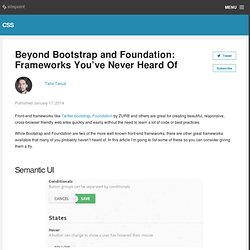
While Bootstrap and Foundation are two of the more well-known front-end frameworks, there are other great frameworks available that many of you probably haven’t heard of. In this article I’m going to list some of these so you can consider giving them a try. Semantic UI Semantic UI is a really nice user interface kit that uses LESS. To get an overview of what’s different in Semantic UI, visit their introduction page.
Components offered by Semantic UI include button, divider, icon, image, label, reveal, segment and lots more. Other features of the framework include the ability to add a ‘disabled’ state on images, and icons that can be formatted with different colors and sizes. Semantic UI Frameworks and Packages Semantic UI Themes Download Semantic UI Ionic UIkit.
Bounce.js. Bring Your Website to Life Using This Animate.css Tutorial. CSS3 animation is a great new feature of CSS3.

With this feature, it is possible to animate transitions from one CSS style to another. The introduction of CSS keyframes rule made it possible to have intermediate waypoints along the way of animation. Compiling all of the useful CSS animations in one CSS library is a great idea but may take some time. Good thing there is already a prebuilt library that compiles all good CSS animations. Introducing Animate.css, a free prebuilt CSS library, created by Dan Eden. Today, we’re going to check how we can apply cool animations using this Animate.css tutorial.
Resources you need to complete this tutorial Reset.cssAnimate.cssRaleway (Google Font)Open Sans (Google Font)Flat Icons (You can choose any icon)Background Images (You can use any)Basic Knowledge of CSS animationsTime and Patience Folder Structure Our file structure will consist of an HTML file, images folder and a css folder: What We Are Going to Build Getting Started The HTML Cover Section Footer. Background-size. Home / CSS3 Previews / Background-size Another new property introduced by the CSS3 Backgrounds and Borders module is background-size.

The property adds new functionality to CSS allowing designers to specify the size of background images using either lengths, percentages, or by using one of two keywords; contain or cover. Browser support has grown of late, with the current versions of most popular browsers now supporting background-size, including Firefox, Safari, Chrome, Internet Explorer and Opera, without the need for vendor prefixes. Here’s a very basic example. In the first box below background-size has been set to auto (the default value) meaning that the background image is shown at its original size. Background-size: auto; background-size: 275px 125px; The code for this is relatively straightforward: How it Works. A Complete Guide to Flexbox.
A Complete Guide to Flexbox.