

Let's Encrypt. Resinos - home. WiFi Based Distributed IOT Home Automation. The idea is based on ESP8266 nodes or any other module that has WIFI connectivity and enough processing power and capacity to send UDP broadcast and run a small web server.
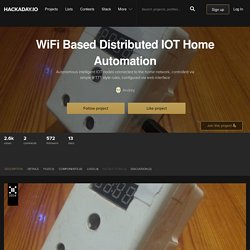
The aim is every node to broadcast via UDP its sensor values, serve out its own management interface and to be able to 'see' the sensor values from the other nodes. Also nodes that are able to switch things ON and OFF or 'DO' any actual work have a simple IFTTT like rule engine. This type of set up allows for autonomous operation of each node with reporting and configuration functions as well as building a complex home automation system based on simple rules involving different nodes' sensor values.
The first node is a 'smart plug' with ESP8266-12 NodeMCU 1.0, ACS712 30A hall-effect current sensor, 30A relay module and 7-segment display module based on the TM1637 chip. I am writing the code through the Arduino IDE with the help of the "Arduino core for ESP8266 Wi-Fi chip" project. Arduino 37 sensors - TkkrLab. Arduino 37 sensors From Jump to: navigation, search We bought a kit from dealextream 37-in-1 sensor kit but found out that the documentation was very poor.
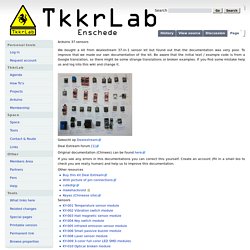
To improve that we made our own documentation of the kit. Be aware that the initial text / example code is from a Google translation, so there might be some strange translations or broken examples. Pi 3 wifi range. I believe the RPi 3's wifi issues come down entirely to transmit.

My Pi is roughly 20 feet of open air from a Google OnHub. As a result of the wifi issues, I cabled it to Ethernet, but _did not disable wifi_. I was doing mtr testing from another host on the LAN to both the wired and wifi interfaces on the Pi, and seeing excellent results on each, which surprised me. Of course, the routing table was causing asymmetric routing, so all packets entering the wifi interface were being responded to on the Ethernet interface. Take a look at my stats (I disabled power management at the suggestion of an earlier post, which didn't help in my case): Code: Select all Note that from the RPi 3's perspective, I have a very good connection...receiving. As soon as I disable Ethernet, packet loss goes through the roof, ping times approach 10 seconds (!)
Hardware & Software Development. Options for using Raspberry Pi for Digital Signage. Posts about using the $35 Raspberry Pi for a digital signage project tend to generate a lot of reader interest, and some work I’ve been doing has required me to poke around a bit to see what all is out there.

Turns out there are many I didn’t know about. So here’s a round-up of options, in no real order, for the end of the market that either has very tight budgets or people behind them determined not to use fully commercial software and hardware options: How to get Wi-Fi and Bluetooth working on Raspberry Pi 3. The latest Raspberry Pi (Raspberry Pi 3) now comes with its own built in Wi-Fi and Bluetooth 4.1/Low Energy (LE) support, thanks to the BCM43438 chip.
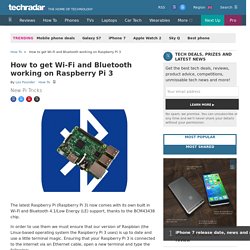
In order to use them we must ensure that our version of Raspbian (the Linux-based operating system the Raspberry Pi 3 uses) is up to date and use a little terminal magic. Ensuring that your Raspberry Pi 3 is connected to the internet via an Ethernet cable, open a new terminal and type the following: $ sudo apt-get update $ sudo apt-get dist-upgrade This step may take some time depending on the amount of updates required and the speed of your internet connection.
Tzapu/WiFiManager: ESP8266 WiFi Connection manager with web captive portal. Free Dynamic DNS Server with Esp8266 and OSD FOSCAM Webcam Interface. Make your own DDNS Server to access your home internet devices, no paid service needed!
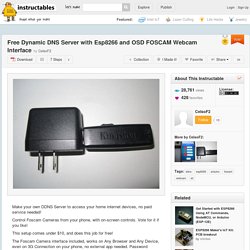
Control Foscam Cameras from your phone, with on-screen controls. Vote for it if you like! This setup comes under $10, and does this job for free! The Foscam Camera interface included, works on Any Browser and Any Device, even on 3G Connection on your phone, no external app needed. Password protected. Shows online Foscam cameras in separate windows, fast and flawless with full control. Fun and Unique Electronics for Everyone! What Is The ESP8266?

Since the summer of 2014, the ESP8266 has seen a wide adoption as a cost-effective solution for IoT and WiFi-capable devices. The ESP8266 was developed by Shangai-based Espressif Systems, as a Serial (UART) to Wi-Fi SoC (System On a Chip) based around a Tensilica Xtensa LX3 DPU. This tiny IC includes an RF front end, RAM, and (usually) an onboard TCP/IP stack that allows it ready to connect to a nearby Access Point, to act as an Access Point itself, or both. Fun and Unique Electronics for Everyone! Comparison of ESP8266 NodeMCU development boards. A comparison of ESP8266 NodeMCU development boards must inevitably also compare the ESP8266 chips used on those boards.
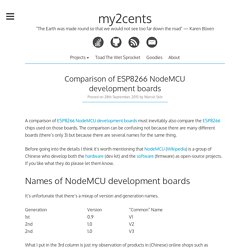
The comparison can be confusing not because there are many different boards (there’s only 3) but because there are several names for the same thing. Before going into the details I think it’s worth mentioning that NodeMCU (Wikipedia) is a group of Chinese who develop both the hardware (dev kit) and the software (firmware) as open-source projects. If you like what they do please let them know.
Names of NodeMCU development boards It’s unfortunate that there’s a mixup of version and generation names. What I put in the 3rd column is just my observation of products in (Chinese) online shops such as Banggood and AliExpress. What further contributes to the naming jungle is precisely the fact that the hardware is open-source and anyone can produce and market NoduMCU development boards. Comparison of NodeMCU development boards 1st generation / v0.9 / V1 2nd generation / v1.0 / V2.
Nodemcu/nodemcu-devkit. Learn Electronics and Arduino Just By Watching These Videos. Advertisement Learning to program your own electronics is empowering and rewarding, but it can be difficult to get started without guidance.
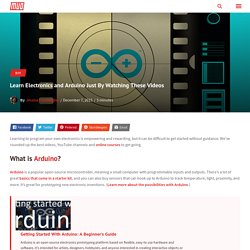
We’ve rounded up the best videos, YouTube channels and online courses to get going. What is Arduino? Arduino is a popular open-source microcontroller, meaning a small computer with programmable inputs and outputs. There’s a lot of great basics that come in a starter kit, and you can also buy sensors that can hook up to Arduino to track temperature, light, proximity, and more. Compilar ffmpeg en Raspbian con soporte h264. Linux Projects - News. Linux Projects - News. Using the Raspberry Pi to control AC electric power » TechNotes. Notice VERY IMPORTANT NOTE: THIS IS NOT A HOW-TO ARTICLE.
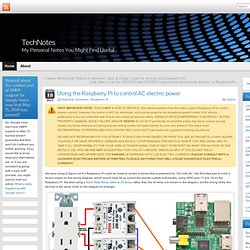
This article explains how the author used a Raspberry Pi to control electric current. However, the author is NOT an electrician, and just because he did something doesn’t mean YOU should, particularly if you are unfamiliar with how to wire electrical devices safely. Looking For A DIY Home Security System Solution? Try One Of These. In the age of digital technology and always connected hardware, setting up a home security system should transcend the art of putting an alarm-shaped box on the wall. Securing your home in the 21st century should instead utilise all affordable technology to create a system that not only detects, but also alerts, as well as doing its best to identify. Such security systems can prove expensive to buy as a packaged option, as well as being a little inflexible.
DIY security systems offer us a better degree of versatility, as well as having the added bonus of being less costly. While a DIY option may take longer to setup, the results can be just as good, or even better, than those available through electronics stores and security vendors. Demand The Right Key For Your Doors. RPi Easy SD Card Setup. Back to the Hub Getting Started: How to Automate Your Always-On Raspberry Pi Download Box. The Definitive VoIP Quickstart Guide: Incredible PBX for the Raspberry Pi B+ Well, we jumped the gun by about a month on our release of an Incredible PBX refresh for the Raspberry Pi. Little did we know that the Raspberry Pi folks were poised to release a terrific new board with better everything for the same $35 original price.
Using the Raspberry Pi to control AC electric power » TechNotes. Top Ten Android Apps for use with Raspberry Pi. I regularly use my Nexus 7 or my Android smartphone (was Galaxy S2, now Nexus 5) to help me with my Raspberry Pi activities. Here is a ‘top ten’ roundup of my favourite Android apps that I use with Pi. Sorry iPhone users. I don’t have an iPhone, but I expect many/most of these apps are available for iPhone too. These apps are used for a whole range of activities, so I’ll try to put them in a reasonably logical order.
Each app has an icon by its title. Fing being used to scan our local network. Building an open source Nest — Spark Blog. Earlier this week, Google bought Nest, a connected devices company, for $3.2 billion. This might seem like an ungodly sum for a company that makes thermostats and smoke detectors, but it makes absolute sense. Nest’s products are beautifully designed, their team is overflowing with talent, and they were the first company to figure out what the “Internet of Things” means to consumers and deliver products that people actually want. But in order to do this, Nest had to spend millions of dollars on R&D to build the basic infrastructure behind the product. HOWTO: Use Android Tablet as a screen / keyboard. Hi, I received my RPi today, and have to say to the creators that I am very impressed with this little device, and think this is great for youngsters.
While I was waiting for mine to arrive, I looked through this and other articles about finding ways of interacting with it. Omxplayer no muestra acentos en subtitulos. Omxplayer. Open Source Hardware. NFC Between Android and Arduino. ** Update ** Someone has already started work on the library. Introduction ← BrickPi. Introduction ← BrickPi. Introduction ← BrickPi. Blog Archive » Setting up Raspberry Pi’s for scraping. Durability - How can I extend the life of my SD card? These methods should increase the lifespan of the SD card by minimising the number of read/writes in various ways: XRDP cómo acceder al escritorio de la Raspberry de forma remota. Folders2flickr - Flickr upload power tool. Instalar Arch Linux y Kali Linux en Raspberry Pi (arranque dual con BerryBoot)
The Dark Pi Rises. How to stream video from your RasPiCam to your Nexus 7 tablet using VLC. Yesterday I went to the Cambridge Jam. [Tutorial] mldonkey-server en Raspberrypi. Hola,Soy usuario de mldonkey desde hace... (buahh, ni idea, mi primer servidor casero era bajo debian woody así que imaginad)El caso es que al montar mldonkey sobre la raspberrypi, tengo un serio problema de rendimiento que antes no tenía con el pc que hacía de servidor. Al iniciarlizar el servicio, éste se pone con la cpu al 100% (supongo que escaneando directorios, hashes o lo que sea) pero es que resulta que al tirarse la cpu al 100% tanto tiempo, la raspberrypi se calienta y se acaba "colgando" (15/20 mins después) Lógicamente, he probado con los settings recomendados para sistemas de baja cpu y memoria.
Pero nada. Pensamientos e informática: Instalar y configurar amule-daemon, para usar con emule en la raspberry. En esta entrada, voy a explicar como se configura el amule-daemon en una raspberry pi, pero se puede adaptar en general a cualquier distribución de linux basada en debian, como podría ser ubuntu. El usar la versión del amule en modo daemon permite que el servicio pueda ejecutarse sin tener cargado ningún entorno gráfico y suele ser mucho más liviano. Luego para conectarse y añadir enlaces de descarga, usaremos la interfaz web que proporciona o instalando un programa llamado amulegui, que como su nombre indica es un GUI del amule. Raspberry Pi: Baking Pi – Operating Systems Development. Shamiao/raspi-autoconfig. Ivan X's Raspberry Pi Party.
Build your own Google TV Using #RaspberryPi, NodeJS and Socket.io. BerryTerminal. Introducing the New Out Of Box Software (NOOBS) Vlc streaming raspberry pi camera. VLC Media Player: Desktop Streaming Using VLC Media Player - GROK Knowledge Base. RPi Nginx Webserver. The Raspberry Pi Web Server Speed Test. Raspberry Kiosk. El blog de ignasi.com: El Home Server Perfecto con una Raspberry Pi. Raspberry Pi - access from the internet using no-ip. Be Linux my friend: Controlando la Raspberry Pi (Raspbmc) por IR. Getting started on my Raspberry Pi.
Mis apuntes de... Raspberry Pi. Vídeo desde camara Web (Motion) RaspBerry en USB.