

Ressources pour enseigner le PI et accompagner les élèves dans leur démarche exploratoire d’orientation. Voici une liste de ressources sélectionnées spécifiquement pour vous : Programme Projet intégrateurMatériel pédagogique Processus d’apprentissageAutres ressources (évaluation des apprentissages)Groupe de discussion Facebook (Projet intégrateur) / réseautageSite du Service national du Récit du Projet intégrateurUn modèle inspirant : Denis Bouchard incarne Jean-François Mailloux, enseignant PI, dans l’émission 30 Vies.

Bon visionnement! Documents relatifs au programme Projet intégrateur que vous trouverez sous ce lien. Ces documents proviennent de différentes sources. Le ministère de l’Éducation et de l’Enseignement supérieur n’est pas responsable du contenu.Un article pour les conseillers d’orientation (eh oui, vous pouvez vous impliquer dans ce programme !!!) Pour soutenir ces projets, l’enseignant peut vérifier la présence, dans sa région, de programmes en lien avec l’entrepreneuriat.
Pour des questions relatives au programme : manon.barrette@education.gouv.qc.ca. Accueil. Raspberry Pi Learning Resources. You don't need any prior knowledge to set up the weather station.
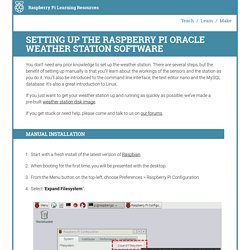
There are several steps, but the benefit of setting up manually is that you'll learn about the workings of the sensors and the station as you do it. You'll also be introduced to the command line interface, the text editor nano and the MySQL database. It's also a great introduction to Linux. Raspberry Pi Youtube Workshop Kit – TUTO vidéo lié à ce produit. This is a kit of components that was composed by Matt of RaspberryPi4Beginners to allow you to easily follow his YouTube tutorials on Raspberry Pi and GPIO control.
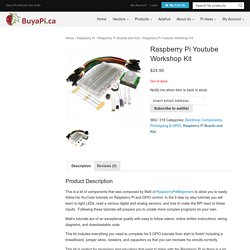
In the 9 step by step tutorials you will learn to light LEDs, read a various digital and analog sensors, and how to make the RPi react to these inputs. Following these tutorials will prepare you to create more complex programs on your own. Matt’s tutorials are of an exceptional quality with easy to follow videos, online written instructions, wiring diagrams, and downloadable code. This kit includes everything you need to complete his 9 GPIO tutorials from start to finish! Including a breadboard, jumper wires, resistors, and capacitors so that you can recreate his circuits correctly. Raspberry Pi in Canada – Raspberry Pi and accessories in Canada. Les commandes Linux les plus utiles pour son Raspberry Pi.
Quel que soit le système d’exploitation installé sur son Raspberry Pi, il est possible de l’utiliser de différentes manières.

La façon la plus intuitive consiste à utiliser sa souris et à naviguer via l’interface graphique proposée par le système d’exploitation pour réaliser les actions souhaitées : changer de répertoire, créer un fichier, lancer un programme… Mais toutes ces actions sont également réalisables en ligne de commandes c’est à dire en saisissant des commandes dans un terminal. L’intérêt de cette seconde méthode est généralement, outre le fait d’épater vos amis, de pouvoir automatiser certaines tâches répétitives en créant des scripts.
La base de la base. PiStorms LEGO Interface - mindsensors.com. » Live Streaming RaspberryPi Camera DoEpicCoding. This post will show step by step how to Stream the content captured by your RaspberryPI Camera, these are the things we will be doing in this tutorial to get everything set and running. - Connect Camera to RaspberryPi. - Enable Camera in RaspberryPi Configuration file. - Install VLC program in RaspberryPi - Excute Streaming command specifying communication protocol and port.

So, the first step to take is connecting your RaspberryPi Camera Module properly, take on count that the camera is easily affected by static so make sure to avoid that, also it should be connected to the socket right behind the Ethernet Port and pay special attention that the connector’s strip is fully inserted and making clean contact as shown in the picture below: Now that we have our camera properly connected its time to enable it “if not already enabled” in the RaspberryPi configuration file, so you need to open a new Command Terminal and execute the following command: This video shows how to do it yourself:
Domotique: vrac commandes. Welcome to RPIO’s documentation! — RPIO 0.10.0 documentation. RPIO is an advanced GPIO module for the Raspberry Pi.
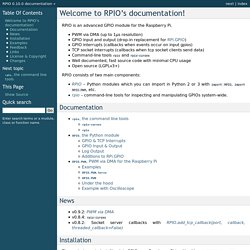
PWM via DMA (up to 1µs resolution)GPIO input and output (drop-in replacement for RPi.GPIO)GPIO interrupts (callbacks when events occur on input gpios)TCP socket interrupts (callbacks when tcp socket clients send data)Command-line tools rpio and rpio-cursesWell documented, fast source code with minimal CPU usageOpen source (LGPLv3+) RPIO consists of two main components: RPIO – Python modules which you can import in Python 2 or 3 with import RPIO, import RPIO.PWM, etc.rpio – command-line tools for inspecting and manipulating GPIOs system-wide.
Installation. A la découverte de linux pour le Raspberry Pi. La distribution Raspbian est livrée avec LXDE (Lightweight X11 Desktop Environment), un environnement de bureau graphique simplifié qui tourne sur des ordinateurs Unix et Linux depuis les années 1980.

Raspberry pi & Raspbian - Premier site de tutoriels en France. RaspiCam (Rasberry Pi) Raspberry Pi - Camera Tutorial... Gestion du port GPIO du Raspberry Pi avec Python. Thereafter, we will leave on the assumption that we are developing on the latest model i.e. a Raspberry Pi B2.

There are many libraries dedicated to Raspberry Pi. They are stored mostly on Pypi. We will study here is the historical library: RPi.GPIO. To install it, so just a simple install PIP: If you do not yet have pip, you just load get - pip.py, and then run it via the following command. Wget python get-pip.py Of course, don't forget to use a 'sudo' if necessary. Reminder, Python is case sensitive. Rasp-Hack-GPIO Connecteur. De MCHobby Wiki.
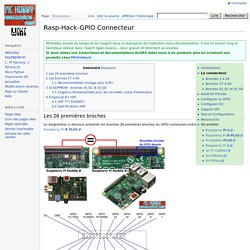
Simple Guide to the RPi GPIO Header and Pins. This page aims to give a general introduction to the General Purpose Input Output pins on the Raspberry Pi (Model B).
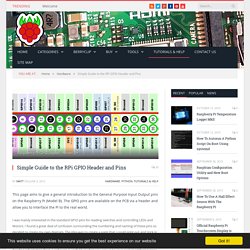
The GPIO pins are available on the PCB via a header and allow you to interface the Pi to the real world. I was mainly interested in the standard GPIO pins for reading switches and controlling LEDs and Motors. I found a great deal of confusion surrounding the numbering and naming of these pins so decided to create my own diagram. The idea was to create a page that I could print out and stick in my box of wires and cables. Reading information from a webpage is useful but when you are up to your neck in soldering irons, wires and tools it is sometimes easier to have a piece of paper to hand. Raspberry Pi GPIO Pinout - Pi 1, B+, Pi 2. Home - Raspberry Pi IV Beginners. Une caméra de surveillance vidéo avec le Raspberry Pi.
C’est un projet de Christoph BUENGER. The Eagerly Awaited Raspberry Pi Display. You’ve been incredibly patient: thank you. The official Raspberry Pi touch display is on sale today, priced at $60 (plus local taxes and shipping): you can buy it at RS Components/Allied Electronics and at Premier Farnell/Newark. Other sellers will be receiving stock later this week. We gave one to Alex Eames of RasPi.TV a couple of weeks back so that he could give us one of his famously clear video introductions: Two years ago, I began the process of looking for a simple, embeddable display for the Raspberry Pi.
I honestly believed it would only take us six months from start to end, but there were a number of issues we met (and other products diverted our attention from the display – like Rev 2.1, B+, A+, and Pi 2). Display Technology. GPIO Zero. A simple interface to everyday GPIO components used with Raspberry Pi. Created by Ben Nuttall of the Raspberry Pi Foundation, Dave Jones, and other contributors. Latest release The latest release is v0.9.0 beta 4 released on 25th October 2015.
About With very little code, you can quickly get going connecting your physical components together: from gpiozero import LED, Button led = LED(2) button = Button(3) button.when_pressed = led.on button.when_released = led.off The library includes interfaces to many simple everyday components, as well as some more complex things like sensors, analogue-to-digital converters, full colour LEDs, robotics kits and more.
Personnaliser_NOOBS. Sonic Pi. PiNet, a centralised user accounts and file storage system for a Raspberry Pi classroom. Resource Categories. OpenBR. A Beginner's Guide to DIYing with the Raspberry Pi. Contrôler son bureau à distance avec VNC sur le Raspberry pi. Dans cet article nous allons voir comment télécommander son Raspberry pi à distance grâce à VNC (Virtual Network Connection), pour que cela fonctionne il faut que vous ayez suivi le tutoriel sur SSH et donc que vous puissiez vous connecter en SSH à votre Raspberry pi.
La différence entre SSH et VNC est que SSH ne gère pas d’interface graphique il ne vous permet que d’exécuter des commandes dans le terminal, contrairement à VNC qui va vous donner la possibilité de contrôler votre Raspberry pi de manière graphique avec la souris et le clavier. Nous allons donc commencer par installer un serveur VNC, il en existe plusieurs, mais celui que je vous propose est tightvnc. 1730389.pdf. Download & Setup. OctoPrint is currently available in the following forms: as part of a specialized distribution for the RaspberryPi called “OctoPi” as a source package A binary package for Debian-based Linux-systems is currently in the works. I’ll also look into packages for other distributions/Windows/MacOS X if sufficient demand exists.
Mobile Raspberry Pi Computer: Build your own portable Pi-to-Go. Aw, yes, the Raspberry Pi Computer, a credit card size mini PC that only cost $35. There are so many possibilities and uses for these small nano PCs. People have made them into PVRs (personal video recorders), retro gaming machines, weather stations, in-car PCs, jukeboxes, and so many more creative ideas. When I started this project four weeks ago, I just wanted to see if it was possible to make an ultra portable, mobile Raspberry Pi that you can take to-go. As I was building my Pi-to-Go I kept saying to myself, it would be cool if it had this, and then I would find a way to make it happen.
My mobile Raspberry Pi Computer is now complete and because this is an open source project I wanted to show you everything, including how to build one yourself. Raspberry Pi Project: A Wolfram Engine on Every Raspberry Pi. Webiopi - Internet of Things framework. Discover iomotix.com - next WebIOPi evolution Written in Python, with facilities to load and execute custom script, using a comprehensive structure with setup and loop functions Unified Serial/SPI/I2C support with a complete and consistent set of functions to control more than 30 devices, including most used analog converters, I/O expander and sensors Javascript/HTML client library to make Web UI Python/Java clients, to make Pi-to-Pi systems or Android applications CoAP support brings the best Internet of Things protocol on the Pi, as a future proof of Pi possibilities Includes simple web apps, to debug GPIO, devices and Serial interface App Exemple : Irrigation Control System Base Application Allows to control an irrigation system with a PiFace, or any board using a supported GPIO expander.
Source code available on demand. GPIO header web app The GPIO header web application is included to quickly debug and controls GPIO. Device monitor web app. Raspberry Pi Model B+ – Raspberry Pi Projects. Using Model B SD Cards On The Model B+ SD cards should be interchangeable between a model B and a model B+ as long as the card was created since the release of the Model B+, or has been inserted into a model B since the B+ was released and these commands entered to update the OS and any other packages supported by apt-get: sudo apt-get update […] Read More → Assembled Gertboard for Raspberry Pi. As commented further on, if the gertboard is touching your ethernet plug it's mounted the wrong way round. When properly mounted one of the plastic legs on the gertboard will probably need to be removed - it will be sitting on top of the audio connector.
I think this would be true, but in fact I've made up my own ribbon cable. I got a header from Element 14 (part is TE CONNECTIVITY / AMP - 2-111446-0 - HEADER, IDC, NO LATCH, 26WAY) costs about $5, which connects to the Gertboar. Also a female header (E14 part TE CONNECTIVITY / AMP SOCKET, NOVOLATCH, 26WAY, but I already had one, from a local electronics store). This connects to the pi. Raspberry Pi Expansion Board. AlaMode for Raspberry Pi. Apprendre. Microsoft Word - La domotique et le raspberry pi ClémentB.docx - R1FP12IZF.pdf. Raspberry Pi Project: A Wolfram Engine on Every Raspberry Pi. Tous les tutoriels sur Raspbian pour le Raspberry pi.
[TUTO] Débuter avec le Raspberry Pi! : Tutoriels et tests. Premier démarrage : On va brancher le Raspberry Pi...Branchez un clavier, le câble micro USB pour l'alimentation, et le câble HDMI (pour avoir l'image sur un écran, quand même :p ), et le câble ethernet (C'est pas une obligation mais comme ça ce sera fait!) Au fait, ya pas de bouton On/Off, suffit juste de brancher le câble d'alimentation! AddOhms. The Ben Heck Show. What can Raspberry-pi do? Besides your Home Media Server, and a lot things than can be done with your Raspberry-p, here a few examples of a really cool things that you can try: 1. Raspberry Pi - Twitter Search. Raspberry Pi - Cana Kit.
The Raspberry Pi is a single-board computer developed in the UK by the Raspberry Pi Foundation. A credit-card sized computer that plugs into your TV and a keyboard, it's a capable little PC which can be used for many of the things that your desktop PC does, like spreadsheets, word-processing and games. It also plays high-definition video. The design is based around a Broadcom BCM2835 SoC, which includes an ARM1176JZF-S 700 MHz processor, VideoCore IV GPU, and 512 Megabytes of RAM. Creating your first program. This project will show you how to create your first program using Python, the programming language for beginners.
First of all we need to install the programming software Geany, we are using the Fedora operating system for this tutorial. Des Raspberry Pi dans la Station Spatiale Internationale. L’astronaute britannique Tim PEAKE va rejoindre l’ISS (Station Spatiale Internationale) fin novembre 2015 pour une durée de 6 mois. Hardkernel. Mieux qu'un Raspberry PI ? Raspberry Pi. Arrêter en toutes sécurité votre Raspberry pi.