

How Teachers Are Learning: Professional Development Remix. There are two components to the EdSurge PD framework: professional learning stages and tool classification.
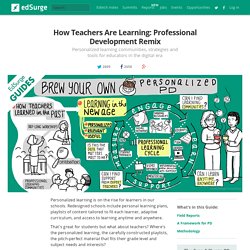
On the EdSurge site, each of the 28 tools listed here have been analyzed according to this framework. You can read the analysis of each of these tools by searching the EdSurge site for the individual product page for each of those products. Stage One: Engage Teachers gain tremendous value from interacting with peers and colleagues--sharing challenges, successes, what works, and what doesn’t.
Community support is a big part of the way teachers process and apply what they learn. We have included “Engage” as the first stage of the professional learning cycle because often it is from conversations with colleagues that teachers identify new practices that they want to implement or solutions to problems they would like to fix. Stage Two: Learn New methods for teaching are being created, reimagined or revived from the past.
Confessions of a Tech Specialist: Facing the Tough Decisions on Leaving the Classroom. I’m writing this post with a good friend in mind who is an unbelievable classroom teacher and an even more amazing teacher trainer.

This is the time of the year that districts across the country are creating or filling jobs of all types…especially in edtech. When you love what you do in the classroom along with loving the “bonus time” given to training teachers…taking the leap can be a difficult step and that’s okay. Leaving the classroom that you love isn’t easy and quite frankly, it shouldn’t be…if you’re doing it for the right reasons. I loved every single moment with my students and I am a better me because of them. The experiences that I had reaching such diverse learners carries me to this day. I remember running into a former student and recent HS graduate…chatting about her path of pursuing her goals and dreams.
“Ms. Confessions of a Tech Specialist: Sorry Not Sorry, I Blerd-Out in Training. Two nights this week, I taught sessions on creating with thinglink and they were both probably two of my favorite sessions this year.

Let me be clear in saying that as much as I love thinglink…a 90-minute to 2-hour session on basically pasting a link on an image is pushing it and can be a ridiculously boring few hours so, I did some homework on my own and made sure that the session was taught to not only be interactive but useful for the teachers in my session. “Blerding” Out My Session: Making Boring A Bit More Fun and Playful 1. Eliminate the “10-15-minute” Login Time I provided a link in my session description for teachers to pre-create their teacher accounts. Flipping Professional Development/Professional Learning. This Blog Tuesday, February 11, 2014 Flipping Professional Development/Professional Learning One of my favorite things to do is to learn.

I am always looking for new ideas and different ways to do things. If there is something that can make me better as an instructional leader, then I am willing to try it out. I truly enjoy Flipping Professional Development because I think it provides a great avenue for learning.When developing PD, there are many factors you must think about. I also love this article on Flipping a College class: Great Freebie: www.teacherplayground.com Posted by Kristen Email ThisBlogThis! 2 comments: Megan ColyerFebruary 12, 2014 at 9:04 AMHave you checked out Eduplanet21?
Load more... Newer PostOlder PostHome Subscribe to: Post Comments (Atom) Mobile Devices Web 2.0 Subject Specific Tutorials Search This Blog Fans. Podcast - #tcea14 Ten iPad Projects Students Will Love. This morning, I have the opportunity to listen to Holly Dornak (@hollydornak) and Jessica Dyer (@MrsJDyer) on the topic of 10 iPad Projects Students Will Love.
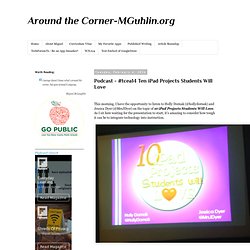
As I sit here waiting for the presentation to start, it's amazing to consider how tough it can be to integrate technology into instruction. It's as if the technology, instead of being used for the best possible ways to enhance teaching and learning, gets drafted for reinforcing silly apptivities that just dazzle the eye. Unfortunately, it's all too common. I was chatting with a colleague in a large urban district with over 18,000 iPads deployed.
Unfortunately, the iPads get used in just that way. Presentation Notes Resource materials - Holly Dornak speaks... Professional Learning Communities.