

GSM Modem AT Commands Reference,How To Send SMS From PC Using AT Commands With GSM/GPRS Modem,How To Receive SMS Using Hyper Terminal. Getting Started with Rails. 1 Guide Assumptions This guide is designed for beginners who want to get started with a Rails application from scratch.
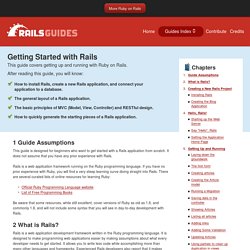
It does not assume that you have any prior experience with Rails. Rails is a web application framework running on the Ruby programming language. If you have no prior experience with Ruby, you will find a very steep learning curve diving straight into Rails. There are several curated lists of online resources for learning Ruby: Be aware that some resources, while still excellent, cover versions of Ruby as old as 1.6, and commonly 1.8, and will not include some syntax that you will see in day-to-day development with Rails. 2 What is Rails? Rails is a web application development framework written in the Ruby programming language. Rails is opinionated software. The Rails philosophy includes two major guiding principles: 3 Creating a New Rails Project The best way to read this guide is to follow it step by step. 3.1 Installing Rails Open up a command line prompt. 4 Hello, Rails!
Rails Heroku Tutorial. By Daniel Kehoe Last updated 30 August 2012 Here’s how to set up an app with Rails 3.2 and Ruby 1.9.3 on Heroku.
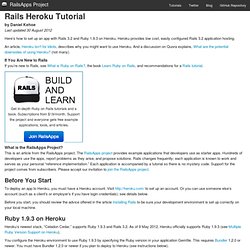
Heroku provides low cost, easily configured Rails 3.2 application hosting. An article, Heroku Isn’t for Idiots, describes why you might want to use Heroku. And a discussion on Quora explains, What are the potential downsides of using Heroku? If You Are New to Rails If you’re new to Rails, see What is Ruby on Rails? What is the RailsApps Project? This is an article from the RailsApps project. Before You Start To deploy an app to Heroku, you must have a Heroku account. Before you start, you should review the advice offered in the article Installing Rails to be sure your development environment is set up correctly on your local machine.
Ruby 1.9.3 on Heroku Heroku’s newest stack, “Celadon Cedar,” supports Ruby 1.9.3 and Rails 3.2. You configure the Heroku environment to use Ruby 1.9.3 by specifying the Ruby version in your application Gemfile. The following Heroku articles are helpful: Build a Simple Ruby on Rails Application Project. Learn Web Development with the Ruby on Rails Tutorial. Michael Hartl Contents Foreword My former company (CD Baby) was one of the first to loudly switch to Ruby on Rails, and then even more loudly switch back to PHP (Google me to read about the drama).

This book by Michael Hartl came so highly recommended that I had to try it, and the Ruby on Rails Tutorial is what I used to switch back to Rails again. Though I’ve worked my way through many Rails books, this is the one that finally made me “get” it. The linear narrative is such a great format. Enjoy! Derek Sivers (sivers.org) Founder, CD Baby Acknowledgments The Ruby on Rails Tutorial owes a lot to my previous Rails book, RailsSpace, and hence to my coauthor Aurelius Prochazka. I’d like to acknowledge a long list of Rubyists who have taught and inspired me over the years: David Heinemeier Hansson, Yehuda Katz, Carl Lerche, Jeremy Kemper, Xavier Noria, Ryan Bates, Geoffrey Grosenbach, Peter Cooper, Matt Aimonetti, Gregg Pollack, Wayne E.
About the author Copyright and license 1.1 Introduction. The Ruby Toolbox - Know Your Options!