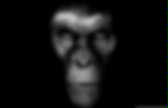
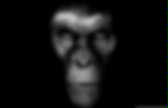
Gill Sans Font Family - somethingdesign | somethingdesign. Lorem Ipsum Generator - Samuel L Ipsum. Create Light Leaks & Lomo Effects Using Actions in Photoshop. In this quick tip tutorial, we will explain how to create light leaks and lomo effects for you photos using actions in Photoshop. Let's get started! Tutorial Assets The following assets were used during the production of this tutorial. Step 1 Begin by opening your images and navigating to the Window Tab of Photoshop.
Step 2 Now that you have the actions panel open, we can begin our first light leak. Step 3 For the first effect we will add Curves. Next add a Gradient from the "fill or adjustment layer". Change the color to "fc2c2c", then change the angle to -100. Now change the layer style to Screen and lower the opacity to 90%. Step 4 Now to wrap the action up, group the two adjustment layers, and name them "Effects". Step 5 You can now run this action on any photo. Conclusion Add this action to your own photos and experiment with different colors to create beautiful light leaks and lomo effects! 25 Useful Free World Map Vector Designs. Due to the increasing use of API’s for vector based maps and application programming interfaces, vector maps have proven to be particularly useful in all kinds of projects. Regardless if, you are a graphic designer, a web designer, or a software developer you might need a high quality vector map.
However, free vector maps can be quite hard to find. The fact is that most vector maps require a purchase. You also have the option to make your own world map vector. This method is fun and creative, but it will probably take a lot of precious time. Fortunately, free world map vector designs are considered practical and time saving. Please share this post with your friends and don’t forget to leave a comment. Advertisement La Cartoteca World Map Vector – MORE INFO This vector map that is available in EPS and SVG formats is one of the favorites among designers as it is based on Natural Earth and the CIA World FactBook Data. Vector World Map Version 2.2 (2009) – MORE INFO World Map Dotted – MORE INFO.
35 Creative Portrait Effects Photoshop Tutorials. Portrait effects are no longer constrained to vignettes or simple stencil effects. This area has vertiginously evolved to an unbelievable level of creativity and complexity. So, don’t expect to find your average two step special effect. Many of these require a lot of work, which in the end will result in a lot of Photoshop techniques learned. As usual, don’t try this with your average bad quality family photos. Turn a photo into a pencil sketch Two color technicolor effect Dreamy mystical effect Complete beauty retouching Andy Warhol pop effect Natural skin smoothing Photo to Illustration effect Give your photos a color ink sketch effect Give your photos a retro comic look effect Creating an unique profile image Snow queen Underwater portrait effect High contrast artistic portrait Abstract lighting effect Pop portrait effect Turn a face into a stone statue Creating a smoke fading effect Color effects with alpha channel Retro pop art in Photoshop Good and evil photo effect Create a vexel image in Photoshop.
[CG Textures] - Textures for 3D, graphic design and Photoshop! Stock.xchng - the leading free stock photography site. Wordmark.it - helps you choose fonts! Free Fonts Download, Fonts for Free. 29 WAYS TO STAY CREATIVE. Les 7 règles pour un bon logo - Saki Studio. Le logo est l'empreinte digitale de votre société: c'est le premier élément d'identification pour vos cibles. Il se doit d'être unique et extrêmement représentatif de votre activité.
Votre reporter Saki revient sur les critères pour optimiser vos logos en se basant sur quelques règles simples: Règle n°1: Le logo est votre carte d'identité.Il doit représenter à la fois votre domaine d'activité, les types de produits que vous vendez et les clients que vous ciblez. Règle n°2: Les couleurs suggèrent un univers graphique prédéfini. Il est indispensable de se baser sur un univers graphique déjà existant pour être le plus cohérent possible. Par exemple: Le logo d'un grossiste en viande sera dans les teintes rouges, comme une belle pièce de viande. Règle n°3: La psychologie des formes Tout comme les couleurs, les formes jouent sur notre perception que l'on a d'un logo. Règle n°4: La typographie permet de mieux identifier votre activité Exemple: Déclinaison d'une police avec différentes masses. Qrafti - The simple, powerful and free QR code generator.
Photoshop Debris Brush. Télécharger un gabarit - Rapid-Flyer. Download Free Vector,PSD,FLASH,JPG--www.fordesigner.com. Tuto Illustrator Gratuit : 114 tutoriels Illustrator. Tuto Illustrator 114 tutorials video Les derniers ajouts Créer un personnage de dessin animé tuto gratuit par formationvideo.fr dans tuto Illustrator Créer un personnage sous Illustrator - 35 min Cette partie se consacre à la création du personnage principal selon les techniques de studios professionnels telles que l'utilisation d'un nuancier de référence pour chaque éléments composant… Gestion des contours de motifs tuto gratuit par fr.tuto.com dans tuto Illustrator Dans ce tuto Illustrator, nous allons apprendre à gérer les contours de motifs personnalisés. Les secrets de l'outil selection de perspective tuto gratuit par wisibility.com dans tuto Illustrator En combinant certains raccourcis claviers avec l'outil "sélection de perspective" voyons comment basculer facilement un objet d'un plan à un autre.
Pathfinder tuto gratuit par video2brain.com dans tuto Illustrator Cs5 Outils et panneaux de commande Nouveau document.