

Do You Really Need a Surge Protector? Back when I didn’t know any better, I thought “surge protector” was synonymous with “power strip,” and I thought “power strip” was just a fancy multi-plug extension cord.

Learn from my mistakes: they are not the same things! A surge protector is more than just an apparatus for turning one outlet into six – it plays an important role in electronic device maintenance, such as protecting your laptop. Why are surge protectors important? Do you need a surge protector? If so, how do you go about selecting one that works for you without blowing huge wads of cash? How Surge Protectors Work Before we can define how a surge protector works, we need to define an electrical surge. Voltage is a measure of this electric potential energy – more specifically, the difference in electric potential energy.
Let’s go back to the water pipe example. The surge protector, then, has one job: detect excess voltage and divert the extra electricity into the grounding wire. How the Rest of Us Can Build the Internet of Things. Ayla’s approach is to bake its software — drivers, really — into modules built by its partners, chipmakers Broadcom and STMicroelectronics.
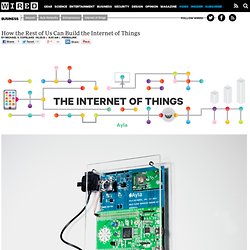
Makers of, say, a blood-pressure cuff, a thermostat, even a dog bowl, embed Ayla-enabled chipsets into their products. With that, once isolated objects can connect to a network using some flavor of wireless radio also provided by Broadcom or STMicroelectronics. Ayla’s software handles all the tough networking stuff, the difficult job of getting the “things” to talk to each other. Ayla’s customers need only to figure out what they want these “things” to do and manage those features via Ayla’s cloud-based platform. Ayla makes its money from a one-time fee for the brains embedded in the chips (services like analytics are a potential revenue stream down the road). It should be cheaper, too. Rethinking Education for the 21st Century - Naveen Jain - Voices. If you have school-age children, you already know how hard it can be to get them to quit playing their video games and settle down to their school work.

And with the summer upon us, it’s frightening to imagine how little time most children will invest to advance their knowledge and intellect in the next 80 days. However, imagine education that is as entertaining and addictive as video games. Sound far-fetched? I believe that this is exactly the idea — driven by dynamic innovation and entrepreneurism — that will help bring our education system out of the stone ages. Indeed, our education system is obsolete. Further, the school year is structured to adhere to the needs of a bygone era when kids had to work on farms in the summer months. Also bewildering, our system is fundamentally rooted in a curriculum-based approach, rather than focusing on the strengths of individual students.
And please don’t get me started on “No Child Left Behind.” Identify New Skills Make Learning Addictive. 3 Top Tips To Maintain Performance & Extend The Life Of Your SSD. For years, standard hard drives have been the speed limiting factor in overall system responsiveness. While hard drive size, RAM capacity, and CPU speed have grown almost exponentially, the spinning speed of a hard drive, i.e. the factor defining how fast it can be read, has increased only moderately in comparison.
If you really want to give your computer a speed boost, try switching to a solid state drive, short SSD. Unlike traditional magnetic hard disk drives, SSDs do not employ any moving mechanical components. Instead, they rely on NAND-based flash memory, which is much faster than HDDs for several reasons. However, Windows is not optimized to get the most out of SSDs, which come with their own weaknesses. 1.
20 Google Search Shortcuts to Hone Your Google-Fu. Digital Literacy Home. Welcome to the Microsoft Digital Literacy curriculum.

Whether you are new to computing or have some experience, Digital Literacy will help you develop a fundamental understanding of computers. The courses help you learn the essential skills to begin computing with confidence, be more productive at home and at work, stay safe online, use technology to complement your lifestyle, and consider careers where you can put your skills to work.
Use the menu below to see the Digital Literacy curricula and courses available in your preferred language. After you select a language, click “go”, and the offers available will appear in a new dropdown box. Select an offer, and click “go”, and you will be taken to the appropriate page. The Microsoft Digital Literacy curriculum has three levels.
The Basic curriculum features a course called A First Course Toward Digital Literacy. The Standard curriculum is available in four versions. 6 Secrets to Getting Kids to Cooperate. As the parent of a preschooler, I often notice myself feeling frustrated and asking myself, “Why won’t she cooperate?!”
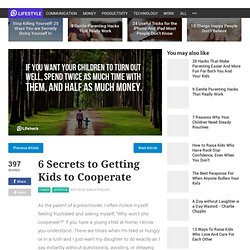
If you have a young child at home, I know you understand. There are times when I’m tired or hungry or in a rush and I just want my daughter to do exactly as I say instantly without questioning, avoiding, or delaying. What I’ve noticed is that as soon as I get attached to things going a certain way, my daughter has different ideas. I can understand why. Nobody likes to be forced to do anything. Not even young kids. As a preschool teacher and now as a mom, I’ve discovered that there are certain things I can do that greatly increase the chances that kids will cooperate with me. 1. We all want our children to “ask nicely,” but the truth is, that’s easier said than done. Use this quick test to figure out whether your request is actually a demand. Jan's Illustrated Computer Literacy 101: Computer Basics. You don't have to know everything to be comfortable with computers.
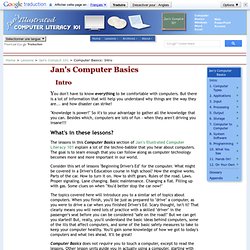
But there is a lot of information that will help you understand why things are the way they are... and how disaster can strike! "Knowledge is power! " So it's to your advantage to gather all the knowledge that you can. Besides which, computers are lots of fun - when they aren't driving you insane!!! What's in these lessons? The lessons in this Computer Basics section of Jan's Illustrated Computer Literacy 101 explain a lot of the techno-babble that you hear about computers. Consider this set of lessons "Beginning Driver's Ed" for the computer. The topics covered here will introduce you to a similar set of topics about computers.
Senior's Guide to Computers - A Beginner's Tutorial for the Microsoft Windows PC, hardware, software, security, accessibility, internet, backup and email. It's been 40 years since the world's first mobile phone call.