

HPE® Official Site. Clear statistics HP ProCurve switch without reboot – Jorink.nl. It is useful to be able to clear all counters and statistics from a HP ProCurve switch without rebooting the switch when troubleshooting network issues.

The clear statistics global command clears all counters and statistics for all interfaces except SNMP. You can also clear the counters and statistics for an individual port using the clear statistics <port-list> command. clear statistics <<port-list> | global > When executed with the <port-list> option, clears the counters and statistics for an individual port.When executed with the global option, clears all counters and statistics for all interfaces except SNMP.
The show interfaces [<port-list>] command displays the totals accumulated since the last boot or the last clear statistics command was executed. SNMP displays the counter and statistics totals accumulated since the last reboot; it is not affected by the clear statistics global command or the clear statistics <port-list> command. Password recovery. The password recovery feature is enabled by default and provides a method for regaining management access to the switch (without resetting the switch to its factory default configuration) in the event that the system administrator loses the local manager username (if configured) or password.
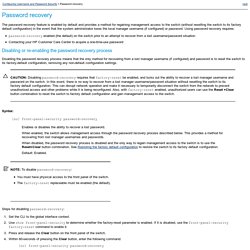
Using password recovery requires: password-recovery enabled (the default) on the switch prior to an attempt to recover from a lost username/password situationContacting your HP Customer Care Center to acquire a one-time-use password Disabling or re-enabling the password recovery process Disabling the password recovery process means that the only method for recovering from a lost manager username (if configured) and password is to reset the switch to its factory-default configuration, removing any non-default configuration settings. Syntax: Guide de Configuration – HP Procurve – Switch. Dans cet article, vous retrouverez une liste de commandes de configuration des Switchs HP Procurve.
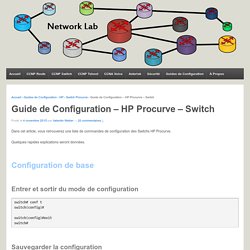
Quelques rapides explications seront données. Configuration de base Entrer et sortir du mode de configuration. Partie II. Commutateur HP v1910. Mettre à jour le firmware d'un switch HP Procurve via TFPD. Dans cet article nous allons voir comment mettre à jour le firmware d'un switch HP.

Nous utiliserons le protocole TFPD. Il est important d'installer les nouveaux firmware afin d'optimiser les performances et corriger éventuellement les failles de sécurité. Switch HP. J'ai regroupé dans cet article un peu toutes les infos que j'ai pu glané concernant les switchs HP ProCurve.

Comme pour les autres articles, celui-ci est juste une base avec diverses informations. tagged et untagged correspondent a "access" et "trunk" sur du matériel cisco.Un port "untagged ou access" est un port qui transportera les informations que d'un seul VLAN.Un port "tagged ou trunk" est un port qui transportera les informations de plusieurs VLANs. tagged = trunk (CISCO)untagged =access (CISCO) Lorsque l'on définit les ports associés à chaque VLAN, il y a 3 modes :Untagged et Tagged et No : Configuring static IP routes. This feature enables you to create static routes (and null routes) by adding such routes directly to the route table.
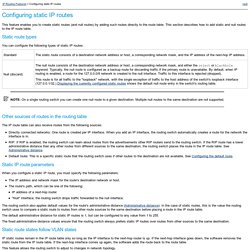
This section describes how to add static and null routes to the IP route table. You can configure the following types of static IP routes: Other sources of routes in the routing table The IP route table can also receive routes from the following sources: Directly connected networks: One route is created per IP interface. Static IP route parameters When you configure a static IP route, you must specify the following parameters: The IP address and network mask for the route's destination network or host.The route's path, which can be one of the following:IP address of a next-hop router. " HP Procurve 2910 Switch (routing configuration) 1: login to the switch through TELNET OR SSH 2: Standard configuration does not contain a password 3: type configure terminal 4: type a hostname “name of the switch”. 5: Type vlan 1 and configure an ip address 6: Enter a default gateway.
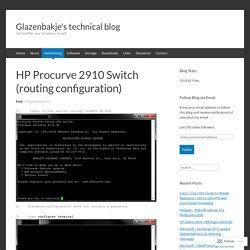
Warranty check - HP Support Center. Technique:le_reseau:les_switchs:hp [WikiLan] Exemple de configuration hp2626: Le port 24 du switch est le port dhcp trusté par le switch.
![technique:le_reseau:les_switchs:hp [WikiLan]](http://cdn.pearltrees.com/s/pic/th/technique-switchs-wikilan-80717776)
L'ip du serveur dhcp trustée est 172.16.0.1/255.255.0.0 Le switch possède une ip dans le vlan 1 : 172.16.240.1/255.255.0.0 . Elle ne sert que pour les transferts tftp pour importer une configuration par exemple. Il faut donc la supprimer après transfert de la cfg. Copying HP Procurve switch configs to/from switch - Amal Graafstra - Technologist, Author & Double RFID Implantee. Once again I’m blogging something to assist my own memory.

I use HP Procurve switches because I can’t afford Cisco gear, but still need decent performance. Unfortunately I just hit a snag with one of my switches where a single port has failed. As the switch is fully committed, I need to swap it out with a cold spare and get it repaired for free under the stellar lifetime warranty program HP has for their Procurve gear.
A good network admin would already know how to back up his switch configs and would probably be running routine backups of those configs. I am not a good network admin, but I’m getting there. ProCurve Stack Management. HP ProCurve Stack Management (termed stacking in this online Help) allows the configuration of a group of switches so that they appear as one unit with one IP address.

This provides a single point of IP management for all switches in the stack. All members of the stack must be on the same subnet; the stack cannot cross a router. There is no limit on the number of stacks you can create. HP ProCurve Stack Management allows intermediate devices that do not support stacking, which enables you to include devices that are some distance from the Commander. A stack can have up to 16 switches; one switch must be the Commander, the other fifteen switches are Members. Benefits of stacking include: Reducing the number of IP addresses required for managing your switches The ability to add switches to your network without performing IP addressing or using special cabling Simplifying network management for small groups Quick Scroll To: Devices Supported Stacking Terms Stacking When VLANs Exist The Commander.