

Download the HdM-HDR-2014 HDR-Video data set. » Welcome. Hello and welcome, my name is Tanguy Louvigny and this is a place to showcase my hdr motion time lapse photography, hope you enjoy it !

HDR is for High Dynamic Range, a particular photography technique aimed at enhancing the capabilities of today's cameras. Mixing multiple shots taken at different exposures using special software to get the final image, you capture more light in the process and the result is a more dramatic, colorful shot. The videos i create combine this technique with controled motors to achieve motion time lapse shots. Thanks for watching ! You can contact me at : My footage is available for licensing at Getty Images The equipment i use : - Cameras : 5D mark 3, 60D - Optics : Canon 14mm f2.8L, Sigma DC EX 10 - 20 mm f/4 - 5.6 HSM - Motion control : home made Tetrix based 3-axis programmable rig with 2m rails. - Support : 2 x Manfrotto 547B - Software : Photomatix 4.0, Adobe Production Premium CS 5.5, Robot-c programming language used to control the motors.
Time-lapse Tutorial Part 1 - Interval and Exposure Basics. LRTimelapse - advanced Time Lapse Photography made easy! MSU Deflicker Filter Tutorial. EmailEmail This is my final post in the HDR series.

I’ve already discussed the basics of HDR photography and how I batch the HDR images. This post is about finishing the process by eliminating flicker from your video. What causes flicker? Flicker occurs when each frame of a video has a different overall brightness. In HDR photography, three to five images of different exposures are merged into one image. Using a deflicker filter I’ve talked before about the free video software VirtualDub. To install the filter, visit their site and find the download link toward the bottom of the page. After you’ve downloaded the filter, unzip it and move the .vdf file to VirtualDub’s plugin folder. Now open VirtualDub and the deflicker filter should be installed.
Choose the default settings if it’s your first time using this program, select your usual compression settings, and open the video file that has flicker. If you make any HDR videos using this method, please post a link in the comments. Stage Zero HDR Timelapse Test. ChronoCon "First Light" HDR. Radian: a motion time-lapse device for everyone. by Kris Cheng. Redwood I. HDR摄影爱好者 - HDR是什么意思_HDR滤镜_HDR软件下载_HDR教程_hdri贴图下载_高动态范围图象. Magic Lantern Firmware Wiki. Magic Lantern Firmware Magic Lantern is a software enhancement that offers increased functionality to the excellent Canon DSLR cameras.

We have created an open framework, licensed under GPL, for developing extensions to the official firmware. Magic Lantern is not a "hack", or a modified firmware, it is an independent program that runs alongside Canon's own software. Each time you start your camera, Magic Lantern is loaded from your memory card. Our only modification was to enable the ability to run software from the memory card. Frequently Asked Questions What is it? Magic Lantern is an enhancement atop of Canon's firmware that frees your Canon DSLR, allowing you to use many useful features. Is it only for video? No. Initially, Magic Lantern was developed by independent filmmakers and tailored for video production on 5D Mark II. Where do I get it? See the Download page. Will it break my camera? What can I do to help? Where do I report bugs? For general tech-support, join the forum. HDR Video videos. Recovering High Dynamic Range Radiance Maps from Photographs. HDR (High Dynamic Range) Photography Resources and Tutorials.
HDR Photography Resources: Software and Tutorials part of DigitalPhotographyClass.net The Bay at Portofino by Trey Ratcliff stuckincustoms.com High Dynamic Range photography is a method used to produce images that try to recreate what the eye sees in a scene that has a wide dynamic range of light to dark tones that cannot be captured by today's cameras in one image.
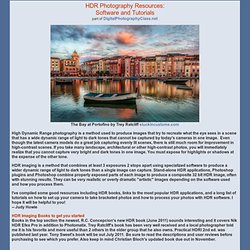
Even though the latest camera models do a great job capturing evenly lit scenes, there is still much room for improvement in high-contrast scenes. If you take many landscape, architectural or other high-contrast photos, you will immediately realize that you cannot capture very bright and dark tones in one image. You must expose for highlights or shadows at the expense of the other tone. HDR imaging is a method that combines at least 3 exposures 2 stops apart using specialized software to produce a wider dynamic range of light to dark tones than a single image can capture. The following books are oldies but goodies. Digital Photography Tutorials.
Learn how to take and edit digital photographs using visual tutorials that emphasize concept over procedure, independent of specific digital camera or lens.

This is a complete listing of all tutorials on this site; click the drop-down links in the top menu to see particular topics. Photography is going through an exciting transition period as many film photographers are beginning to explore the new capabilities of digital cameras. While the fundamentals have remained similar, other aspects are markedly different. This is a great time to get involved with digital photography. These tutorials are rarely influenced by changes in image editing software and camera equipment — due to their unique concept-based approach. View in other languages: Português Русский Deutsch Français Italiano.