

How to photograph jeans flat lay — StyleShoots - Fashion Product Photography Equipment. 8 Product Photography Tips for Beginning Shop Owners. Catalogs Explained. Sessions Explained. When you start with Capture One Pro, you get the question to either use (or create) a session or a catalog.
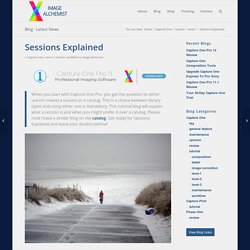
This is a choice between library types and using either one is mandatory. This tutorial blog will explain what a session is and when you might prefer it over a catalog. Please note I have a similar blog on the catalog. Get ready for Sessions Explained and leave your doubts behind! How to Build Your Own Efficient Ecommerce Photography Studio. Whether you are a big box brand or a scaling SMB, if you are an ecommerce retailer, you are in the business of production.
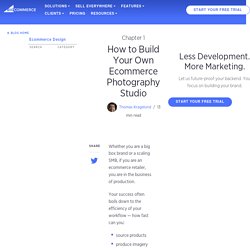
Your success often boils down to the efficiency of your workflow — how fast can you: source productsproduce imagerycreate website contentsell Organization is important for any type of workflow — especially when it comes to preparing your merchandise photos for your online store. Detailed preparation, a customized workspace, simple processes, archiving and transferring systems, and communication are all necessary components for streamlining your photo production workflow and achieving maximum productivity.
How to Use Google Photos to Store an Unlimited Amount of Photos. Google Photos offers unlimited storage for your photos and videos, a slick website, and automatic-upload apps for Android, iPhone, Windows, and Mac.

It’s a great option for storing your photos. This photo-storage service was previously trapped in Google+, so it was overlooked by many people. 5 Must-Follow Product Photography Tips (We Did It With Less Than $50) Consumers seek time-saving shortcuts all the time, and their attention naturally gravitates to the quickest way to gather information: images.
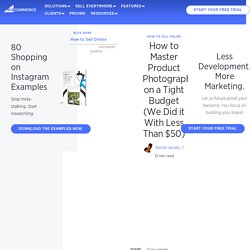
Product images not only testify to the quality of your product, but also serve as windowfs into your ecommerce store, creating 2 very important things: TransparencyTrust When consumers view a product page, they are looking for proof of quality and value. Images shape their first impression, creating a tipping point as to whether they will continue browsing and eventually make a purchase. Photography 101: Shooting in Manual: Aperture - Everyday Eyecandy. Photography 101 Shoot in Manual 101: ISO - Everyday Eyecandy.
Photography 101 Shooting in Manual: Shutter Speed - Everyday Eyecandy. Why Use Capture One For Sony? Capture One is one of many applications on the market that specializes in taking the RAW file* from your camera, and using a variety of adjustment tools, allows you to make non-destructive changes to the image.
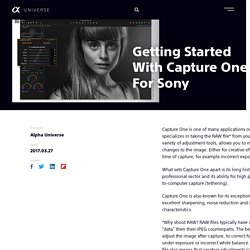
Either for creative effect or correcting errors at time of capture, for example incorrect exposure. What sets Capture One apart is its long history of use within the professional sector and its ability for high performance direct-to-computer capture (tethering). Capture One is also known for its exceptional image quality, with excellent sharpening, noise reduction and color handling characteristics. *Why shoot RAW? RAW files typically have a greater amount of image “data” then their JPEG counterparts. Photography 101: Shoot in Manual Mode - Everyday Eyecandy. Get off Auto and Shoot in Manual Mode! - Everyday Eyecandy. Photographie produit : la checklist. Mastering Capture One: A Free Guide. Essential Training. Capture One Pro 12 is a complex app, that’s why it takes time to master it.
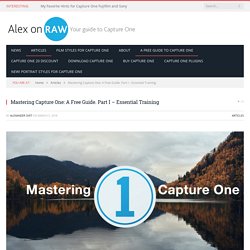
Don’t panic. You are not expected to learn studio lighting or skin retouching techniques in a few hours as well. I have been training photographers to work with Capture One for more than seven years and what I can say for sure – you need a strong plan, a clear roadmap for your journey of learning Capture One. With Capture One it’s quite easy to jump straight to the sweetest features, skipping the essential knowledge, and getting lost as a result. Capture One 11 User Guide. Phase One. The Covershot: Cameras, Accessories and Editing – The Posher: Poshmark Insider. I cannot even begin to stress how important covershots are.

Good covershots get you more likes on your items, more followers and more sales. If people like what they see, they are more inclined to click on that little blue buy button. Poshmark Shop My Closet How to Advertise - Posh Power Seller. Do you have a closet full of gorgeous listings ready to sell and still find yourself thinking “gee, I wish more people would find me on Poshmark and shop my closet!”

I’ve found that almost anything has somebody out there willing to buy it. Heck, I even had a coworker buy a broken air vent cover from a thrift store simply because he wanted it for a practical joke and it was cheap. Who would have ever expected anyone to actually trade money for an old, broken air vent cover?! Poshmark Photo Tips - Lighting - Posh Power Seller. Nice, bright lighting will really make your Poshmark photos stand out.
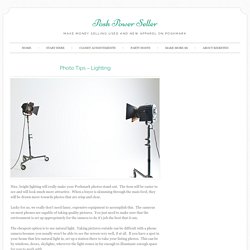
The item will be easier to see and will look much more attractive. When a buyer is skimming through the main feed, they will be drawn more towards photos that are crisp and clear. Lucky for us, we really don’t need fancy, expensive equipment to accomplish this. Product Photography Lighting Guide: A Secret Technique to Produce Stunning Visuals - Ecommerce Platforms. If you thought that choosing the right product was more than enough, think again.

Photos define the product and show a potential customer a plethora of things – the uses for the product, the demographics of the people who use the product, the feelings associated with it, and of course, the perceived value of the product. But, there’s more to this than meets the eye. Believe it or not, even the most effortless product photos require so much effort. This is because a product photo conveys so much more than the product itself. Beauty lies in the eye of the beholder but in this case, you get to choose what your customers will see. Styling, Lighting, and Camera Settings For eCommerce Photography. When shoot day arrives, there are a few steps you need to keep in mind when it comes to styling, lighting, and camera settings.
Styling and backdrop Traditional product images are shot with a seamless white or neutral backdrop. This simplifies the editing process and gives the product a clean and focused appearance. If you aren’t planning on shooting in a fancy studio, you can DIY things at home with an infinity curve or some background paper, like this $28 option from B&H. The Complete Guide to Product Photography: 89 Great Tips.
Product photography is everywhere. Every time you shop on Amazon, go to McDonald’s or flick through a magazine – product photography is there. Even fashion photography is showing your products to buy. With the right equipment and skills, you can capture anything, with any reason in mind. What Is Product Photography? Ninety-nine percent of all purchases (99!) This tells you that moods and feelings are important. You’re reading this article. GIMP - An Introduction. Many DPS readers have requested more and more information about GIMP (sometimes referred to as The Gimp) photo editing software.
As a freely licensed bit of photography software, the high interest is understandable. Before diving into some specific GIMP tips and tricks in future posts, I’d like to help bring those up to speed who may, after reading this far, still be thoroughly confused about what exactly I’m talking about. What this introduction will not be is a comparison between Photoshop and GIMP, but merely a stand alone introduction to the software you may find useful. GIMP is a an attempt at answering the call for freely distributed image editing software. While Photoshop is widely regarded as the industry standard for all kinds of image manipulation, it’s costly and overblown for the average photographers use (ok, so I let in a *little* comparison).
GIMP’s program elements, or dialogs, can float anywhere on the screen. Digital Photography School. GNU Image Manipulation Program. GNU Image Manipulation Program. PlayMemories Home HELP. RAW Photos With GIMP. This photo was very underexposed, but because I shoot RAW, I was able to bring it back to life. Hi! This post was written as extra info for folks reading my book, How to GIMP so It’s got a lot of extra information about what RAW files are and why you would want to use them. But if you’re landing here from a search and you just want to know how to work with RAW files as a GIMP user, this post will be helpful for you too. Skip to the sections you’re interested using these links, or read the whole post to take it all in. What’s RAW and why should I use it? When your digital camera takes a picture, it’s really just recording the light that hits its sensor. But, there are a lot of ways in which your camera interprets the light that hits its sensor that aren’t a matter of physical limitations.
Sure, you can use something like GIMP or Photoshop to adjust the pixels in your JPEG. But a RAW file is totally different. Taking pictures in the RAW format opens up a lot of opportunities. The Ultimate Guide to Learning how to use Your first DSLR. From JPEG to RAW: A Beginners Guide to Start Shooting in RAW - The Easy Way - CHRISTINA GREVE. The dPS Ultimate Guide to Photography for Beginners. The Ultimate Guide to Learning how to use Your first DSLR. The Ultimate Guide to Learning how to use Your first DSLR. Your browser isn't supported. Beginner's Guide to Professional Product Photography. Beginner's Guide to Professional Product Photography. How to Take Photos for eBay: Increase Sales and Save Time. The best free photo editor 2018.
The right free photo editor can transform an ordinary picture into something breathtaking. 7 Steps to Beautiful DIY Apparel Product Photography. How To Set ISO, Aperture, and Shutter Speed for DIY Product Photography. Shooting in manual mode is a big step for DIY product photographers. It’s tempting to let the camera automatically handle important settings like ISO, aperture (F-stop), and shutter speed. Eventually, however, you need to take control; automatic is not going to get you the best possible product images.
Footwear Product Photography: 6 DIY Dos and Don'ts. Quality product photography can go a long way toward creating a positive online shopping experience. How you style your product, the lighting and background in your studio, your camera settings, the angles you shoot from, and your post-production processing will impact whether your product images convert visitors into customers. Footwear photography, especially, comes with its own special set of dos and don’ts. Learn from our experience, and start your next photography session off on the right foot. Don’t keep repeating the same mistakes. Do follow our tips and create DIY footwear product images that look professional and help optimize your online store. 1. Don't let footwear droop.
Limp, lifeless footwear is unflattering and conveys little accurate information to the customer. Position your footwear to look like it’s being worn. Do help footwear stand. Make sure that every piece of footwear looks its best by creating the illusion that the shoe is being worn. 2. The Dos and Dont’s of Footwear Product Photography - Pixelz. Cheat sheet: Three key lessons for every new photographer. Histogram: photography cheat sheets for achieving perfect exposure.
How to Take Photos for eBay: Increase Sales and Save Time. Sony a6000 - Transferring images without reformatting - Photography Stack Exchange. Remove the Background from Your Product Image. Manual camera settings to shoot high quality product images - Cutoutcow. Lighting for Still Life Photography. Camera Glossary - Basic Terminology of Digital Photography.
Sony a6000 Mirrorless Camera Review. Understanding the Exposure Triangle. Setting Reset. PlayMemories Home Support. Help Guide. Installing & Updating Sony Play Memories Camera Apps. Easily Install PlayMemories Apps on your Sony Camera. Sony A6000 - How to Use - Online Guide Links. The 7 Best Free Adobe Photoshop Alternatives. Picture Optimization Services. Recommended Sony A6000 Settings. How to Take Great Pictures with the Sony a6300 or a6000. What is the relationship between aperture, shutter speed, and ISO? How to clean dust, dirt, spots, marks or fingerprints from the front of the camera lens. eSupport - SELP-1650 - Support. How to Take Great Pictures with the Sony a6300 or a6000. Camera Settings to Use for Product Photography. Camera Settings to Use for Product Photography. A Comprehensive Guide to Product Photos for Ecommerce.
Post Production Considerations. Digital Camera How-To Guides - Lifewire. Tips for taking photos of your items. Digital Photography School - Digital Photography Tips and Tutorials. Lifehacker_night_school_basics_of_photography.pdf. Photo courses. Cool Photo Editing. Samsung DV150F Sensor Info & Specs. Samsung DV150F 16.2MP Smart Camera w/ Front/Rear Screens &Car. DIY 2: How To Take Advantage Of Your Camera Settings - Pixelz. eCommerce Blog - By the Pixc Team.
5 Must-Follow Product Photography Tips (We Did It With Less Than $50) Product Photography Tutorial: How to Shoot Great Photos on the Cheap. Clothing & Fashion Photography for eBay. CameraJim's Guide to eBay Auction Photography. How to Use Google Photos to Store an Unlimited Amount of Photos. Clothing & Fashion Photography for eBay. When aperture does NOT control flash exposure. DIY: How To Make a Professional Softbox for Under $20. DIY 1: How To Build Your Own Photo Studio On a Bootstrapped Budget - Pixelz. Formatting and Sizing Images for eBay: a Seller’s Guide – Pixlr Blog. PhotoCat: Free Online photo Editing. Digital Camera Tips. Digital Photography Tutorials.