

Summer Reading at New York Libraries. AASL Best Websites 2016. How To Use Snapchat for Readers’ Advisory. As I watch teens interact with each other at the public library where I work, I’ve noticed how they like to record their time in our Teen Room with pictures and videos on Snapchat.
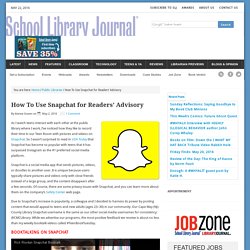
So I wasn’t surprised to read in USA Today that Snapchat has become so popular with teens that it has surpassed Instagram as the #1 preferred social media platform. Snapchat is a social media app that sends pictures, videos, or doodles to another user. It is unique because users typically share pictures and videos only with close friends instead of a large group, and the content disappears after a few seconds. Of course, there are some privacy issues with Snapchat, and you can learn more about them on the company’s Safety Center web page. Due to Snapchat’s increase in popularity, a colleague and I decided to harness its power by posting content that would appeal to teens and new adults (ages 23–30) in our community. Booktalking on Snapchat crossposting addressing obstacles. Open eBooks.
ICDL - International Children's Digital Library. Science Experiments, Experiment Videos, and Science Fair Ideas from Science Bob. Bookmarq.net - the book marketing, production and training hub. I.N.K.: Weird & Wonderful Booklist. WEIRD & WONDERFUL BOOKLIST Compiled by Kelly Milner Halls Not every kid wants to read an award winner for fun.
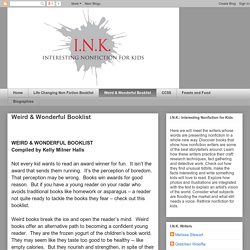
It isn’t the award that sends them running. It’s the perception of boredom. That perception may be wrong. Books win awards for good reason. Weird books break the ice and open the reader’s mind. Each of these books fall within my special IWIHWTB framework – I WISH I HAD WRITTEN THIS BOOK. Aliens are Coming! By Meghan McCarthyKnopf, 20067 and up Publisher Description: It was an ordinary night in October of 1938 until a news bulletin interrupted the dance music on CBS radio-aliens were invading the United States. Kelly's Comment: Meghan McCarthy has her finger on the pulse of research AND a kid reader's funny bone. Publisher’s Description: Imagine . . . you're in the woods after dark. Kelly’s Comment: Man, this was fun to research and write. Kelly Comment: How I wish I’d written this fantastic book. Grossology by Sylvia Branzei Price Stern Sloan, 1995 8 and up Haunted Outhouse.
Forever Young Adult. iDownloadBlog. 12 powerful websites that can replace your desktop software. From Windows Media Player to iTunes and yes, even the beloved VLC, media players are some of the ugliest and least intuitive software around.

Plus, storing scads of songs on your hard drive consumes space lickity-split. Enter the Spotify web client. This streaming music service grants you full access to more than 20 million songs you can listen to on-demand, and for the low, low price of $0—assuming you're willing to listen to ads, or spend $10/mo. to dump them, as well as unlock higher audio quality options and offline listening. Spotify's Discover, Browse, and Radio features do great jobs of surfacing new music to jam to, as well. If you already have a deep collection of local music, Google Play Music lets you upload up to 20,000 songs for free, then stream them straight to your browser or mobile devices.
Bedtime Math Home » Bedtime Math. Digital Inspiration - Technology, Software and Internet. How-to Guides and Software Tutorials. How to Share Files Between Android, iOS, Mac and Windows. Your files are spread across phones, tablets and computers.

Find the right apps to transfer files between Windows PCs, Macs, iPhone, iPad and Android devices. Your digital photos, documents, music, and other files are spread across a range of devices from your mobile phones to tablets and your computers. The devices are running different operating systems and therefore there’s no starard method that will allow you to easily copy files from one device to another.
For instance, how you do you transfer a file from your Android mobile phone to your iPad? Or how will you send a snippet of text copied on your Windows computer to your iPhone without emailing yourself? The following how-to guide discusses apps, both web-based and mobile apps, that will help you transfer files, photos, web pages and everything else between your desktop computers and mobile devices easily without needing a USB cable.
The popular and most obvious solution for sharing files across devices is email. The Museum of Science, Art and Human Perception.