

WP Hotkeys — WordPress Plugins. WP Hotkeys helps you navigate your dashboard as quickly as possible with fully customizable keyboard shortcuts.
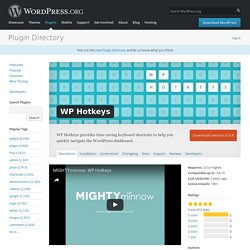
After installing WP Hotkeys, you will see the default hotkey hints display in brackets next to each standard menu item in the admin. Typing a hotkey will access the associated top-level admin menu item (e.g. Pages), and will display any submenu items and activate their associated hotkeys (e.g. All Pages, Add New). At any point you can use the arrow keys to navigate between menu items (left/right will enter/exit submenus), and the enter key to navigate to the active (underlined) menu item. Settings WP Hotkeys settings can be found at Settings > WP Hotkeys. Features Coming Soon... Export/import your favorite hotkey setupDefine custom URL/hotkey pairings. 50+ Awesome WordPress Shortcuts To Boost Your Productivity.
One of the most influential people in American history, John Fitzgerald Kennedy, once said: We must use time as a tool, not as a couch.

Productive people live by this rule. In sickness or in health, they do not waste a single second of their lives. Being a freelance writer, I find it very difficult to work without certain apps, and a few productivity tips I picked from the Internet. As a result, I get to save a great deal of time. WordPress has a rich array of keyboard shortcuts that help you increase your productivity rate by leaps and bounds! Content Formatting 101 Your content’s presentation style plays a crucial role in conversion rates, readership engagement and overall user experience. Italics Italics play a major role in shaping the voice of the reader. Bold Text A similar effect is seen by strong text, i.e. text highlighted in bold. However, we must bear in mind that too much bold text can be counterproductive. The Ultimate Guide To WordPress Keyboard Shortcuts. In this tech-savvy day and age, keyboard shortcuts are nothing new.

In fact, you probably use these types of shortcuts every day. For example, when Windows users want to Copy and Paste something, most will use the shortcut CTRL + C, and then, CTRL + V to execute the action. But did you know that WordPress has its own set of keyboard shortcuts? WP Hotkeys — WordPress Plugins. 21+ Most Useful Time Saving WordPress Shortcuts. How To Make A WordPress Website 2017. How To Make a Stunning WordPress Website: □ Step by Step - 2017. How to Make a SIMPLE WordPress Website: □STEP BY STEP - 2017. Headway Themes Alternative - 2017. Headway Themes Alternative - 2017. When you're in the right place: Diane Laidlaw. Diane Laidlaw. David Murray. How To Make A WordPress Website 2017.
How to make a website – Using WordPress. WordPress Themes, Plugins, Reviews, Tips & Tutorials - WPWarfare. Top 15 Courses To Learn WordPress Online. According to ManageWP Blog, almost 75 million websites were using WordPress in 2014.

The popular content management system is easy to learn and supports full customization. That means that just about anyone can learn to use WordPress. Whether you’re a beginner or a guru, you can create professional, functional and profitable websites using this amazing CMS. J ShortCodes. Lizatom shortcodes documentation. Installation You are installing this script as any other WordPress plugin.
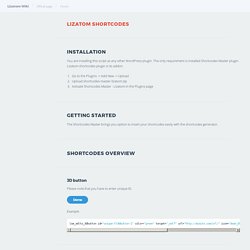
The only requirement is installed Shortcodes Master plugin. 10 Best WordPress Plugins for Small Business Sites – WPColt. WordPress is by far the most widely used CMS out there, which is well used by small personal blogs and large corporate websites alike.

The true reason behind this widespread popularity is, no doubt, its flexibility. Although it already comes packed with pretty extensive functionality, it also offers a wide range of various plugins that aim to further enhance it to fit your every need. So, if you’re about to start a business or already own a small one, WordPress is a great starting point for its online presence. With the right set of plugins, you’ll be able to give it the functionality it needs and significantly improve your chances of growing your business. Simple Share Buttons Adder — WordPress Plugins. The Simple Share Buttons Adder does exactly what it says on the tin – adds share buttons to all of your posts and pages, simply.

This plugin has a dedicated website! Check out simplesharebuttons.com Looking for even more? Checkout the Plus version! Ultimate FAQ. FAQ Demo FAQ plugin that lets you create FAQ, organize FAQ and publicize your FAQ in no time through your WordPress admin panel.

Select from multiple FAQ styles and FAQ layouts. You can use either the toggle FAQ and/or accordion FAQ style, to display one expanded FAQ answer on click, or choose to display all FAQs on page load, with the optional list FAQ style that offers a more traditional FAQ layout. With WooCommerce Integration! See the "Add FAQ to WooCommerce" section below for full details and features. Updated List of Top WordPress Development Tools – WPColt.
Countless developers make their living from WordPress – authoring splendid themes, ingenious plugins, and providing custom WordPress development services and solutions to the millions of platform users on the web.

It makes sense for the industry to be extremely competitive. Providing best in class WordPress products and solutions at highly competitive prices consistently to scores and droves of WordPress users/ clients is a huge undertaking. To help you bear the brunt, here is an updated list of top WordPress development tools in 2016, an even mix of plugins, browser extensions, boilerplates, IDEs, and more, all working for the same goal – to streamline your development process. Take a look: 1. WPColt - #1 Resource for Multilingual WordPress, Themes, Plugins, SEO and Tutorials. Elementor PRO Review - Is It Worth It? The Ultimate Review – WPColt.
Elementor PRO Reviews Elementor PRO is the professional version of Elementor.

Divi Tips, Tutorials and Tricks. WinningWP - Tips And Resources For People Who Use WordPress! WordPress Themes, Plugins, Reviews, & Tutorials - WPKube. World Martial Arts Information Center. Denoument. 15 Best Facebook Groups for WordPress Bloggers to Join. Running a blog can be lonely. You may be writing for the public eye, but what makes your blog tick is just you or a small team that you’re a part of. Even the best of us sometimes run into challenges that we just don’t have the knowledge or experience to solve on our own. You can do it alone, but Facebook groups offer a supportive community so you don’t have to.
They are a great place to go with questions and conundrums. Not only that, but you can build friendships with other people facing the same struggles as you, give or seek recommendations for products and tools, and even spend some time mutually promoting each other’s work. Upper Montclair NJ Florists : Flowers Upper Montclair NJ : Clores Flowers & Gifts. Chess: ZEBULON78 vs toddrico - 158821383 - Chess.com. Design Custom Clean WordPress Themes Using Bootstrap. How To Design A Simple Modern-Looking Webpage (Homepage) A Pen by Freddie. Should You Learn PHP? - Pros and Cons. PHP Front To Back. An Introduction to Git and GitHub by Brian Yu. Finding A Web Developer Job With No Experience. PHP Front To Back. WpSculptor. Traversy Media. Build A JavaScript Movie Info App in 30 Minutes.
How to Make a Website - Web Design Tutorial. How to Design Captivating Images for For Your Online Business. Visual Composer Free Video Tutorials Academy. Create Awesome Pages In WordPress Using Visual Composer. Basic Introduction to Page Design with Visual Composer. How to Easily Create a Professional Website with Visual Composer and WordPress. Joep van der Poel. How To Design A Simple Modern-Looking Webpage (Homepage)
Elementor Elementor Discount Bonus Offer - Get Access To My Special $300 Bonus Offer. Elementor Pro Page Builder Tutorial - Part 1. Elementor Tutorials. Make a Custom Website with WordPress - Elementor Page Builder! How to quickly create website using HTML and CSS - Part 2. How to quickly create a website using HTML and CSS. How to Launch a Website in Minutes!! Squarespace vs Wordpress 2017 - Which is Best for Your Business? — Style Factory. Site maintenance One thing Squarespace users don’t really have to worry about is site maintenance. All the technical aspects of running a website (software updates, hosting, server configuration etc.) are taken care of by the company.
With Wordpress, it’s a different kettle of fish: you are in charge of ensuring that you’re using the most up-to-date version of Wordpress, that your server’s been configured correctly, that your plugins and themes are all up to date etc. Although some of this can be handled automatically, it’s still something you need to keep an eye on - if you end up with an out of date version of Wordpress or a plugin, your site is much more vulnerable to being hacked. Which brings us neatly on to… Security However, because Squarespace now hosts over one million websites on its servers, it has in recent years become a high-profile target for distributed denial of service (DoS) attacks - bringing down Squarespace brings down a very large number of sites.
Multilingual sites. Squarespace vs WordPress – Choosing the Right Platform! Create E-commerce Site From WordPress A Step-By-Step Course. Deal Coming Soon! Squarespace vs WordPress – Which one is better? (Pros and Cons) Elementor Pro Coupon Code - Save 10% OFF (Special) Free Recording: WordPress Workshop for Beginners.