

CodeInWP. Theme Builders. Page Builder by SiteOrigin — WordPress Plugins. SiteOrigin Page Builder is the most popular page creation plugin for WordPress.
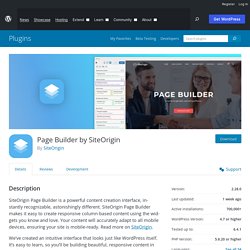
It makes it easy to create responsive column based content, using the widgets you know and love. Your content will accurately adapt to all mobile devices, ensuring your site is mobile-ready. Read more on SiteOrigin. We’ve created an intuitive interface that looks just like WordPress itself. It’s easy to learn, so you’ll be building beautiful, responsive content in no time. Page Builder works with standard WordPress widgets, so you’ll always find the widget you need.
Page Builder: Live Composer - drag and drop website builder (visual front end site editor) — WordPress Plugins. NO Premium Version Available!
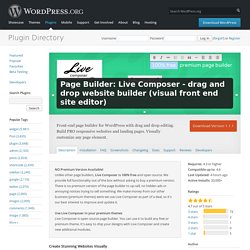
Unlike other page builders, Live Composer is 100% free and open source. We provide full functionality out of the box without asking to buy a premium version. There is no premium version of the page builder to up-sell, no hidden ads or annoying notices trying to sell something. We make money from our other business (premium themes) were we use Live Composer as part of a deal, so it's our best interest to improve and update it. MotoPress vs Visual Composer vs SiteOrigin vs Beaver Builder. The standard structure of WordPress content is just boring.

Sorry to be the bearer of bad news, but that’s the case. And don’t get me wrong, please, I still love WordPress. It’s the most awesome content management system for the web in the history of ever! That being said, there’s only limited joy you can draw from putting one paragraph after another with some images in between (and an option to align them to left, right or center). Good content presentation is often about a lot more. Anyway, WordPress is not entirely fit to let you build this kind of content easily. So today, we take a closer look at 4 popular solutions and point out which is best. Full review comparison of the top drag-and-drop page content builders for WordPress MotoPress Content Editor is a WordPress plugin that hooks up to whatever theme you’re currently using, and then lets you add some flare to your blog posts and pages. $29 – 1 website license,$79 – 5 websites,$139 – unlimited websites.
20+ Best Drag and Drop Page Builders for WordPress 2016. Drag and drop page builders have become immensely popular with WordPress users over the last couple of years.
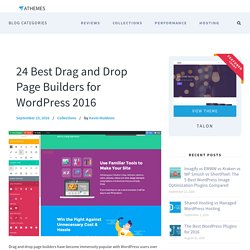
This should not come as a surprise. Page builders allow anyone to build stylish and professional looking articles and website designs using a user-friendly interface. It helps developers create pages quickly and helps beginners create stylish pages they could not create on their own. As the name suggests, you can build pages using a drag and drop system. And since drag and drop page builders are WordPress plugins, they can be used with any WordPress theme.
The first solution I recall reviewing years ago was Visual Composer. While the purpose of all of these page builders is the same (i.e. to help you create and style pages), they all work in different ways. Two key factors to look at are: Modules – Drag and drop page builders offer their own unique modules (sometimes referred to as blocks, elements, or widgets). Visual Composer – $34 BeaverBuilder – From $99. aThemes - Awesome WordPress Themes. X Theme Review - Ultimate WordPress Theme 2016? Editor RatingRated 4.5 stars Outstanding X WordPress ThemeReviewed by: Joe FylanPublished on: December 18, 2013Last modified: August 1, 2016 Documentation and Support X is billed as the ‘last WordPress theme you’ll ever have to buy’.

This bold claim refers to the fact that it includes multiple designs within the one package. The developers of this theme have called these unique designs Stacks and the package currently includes four different stacks, with more planned for the future. Unlike some other themes that include skins and the ability to change the appearance using custom settings, these stacks really are unique designs. When creating this theme and its stacks, the developers consulted with a range of expert internet entrepreneurs. Since version 4, X now includes an impressive, purpose built front end page builder tool called Cornerstone. With such high ambitions, this definitely seems like a theme with potential and one that is worth a closer look.
X 2.0 – The Update Main Features. Headway Themes Review 2015. Headway is a drag and drop theme builder for WordPress.
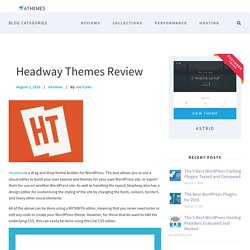
The tool allows you to use a visual editor to build your own layouts and themes for your own WordPress site, or export them for use on another WordPress site. As well as handling the layout, Headway also has a design editor for customising the styling of the site by changing the fonts, colours, borders, and many other visual elements. All of the above can be done using a WYSIWYG editor, meaning that you never need enter or edit any code to create your WordPress theme. However, for those that do want to edit the underlying CSS, this can easily be done using the Live CSS editor.