


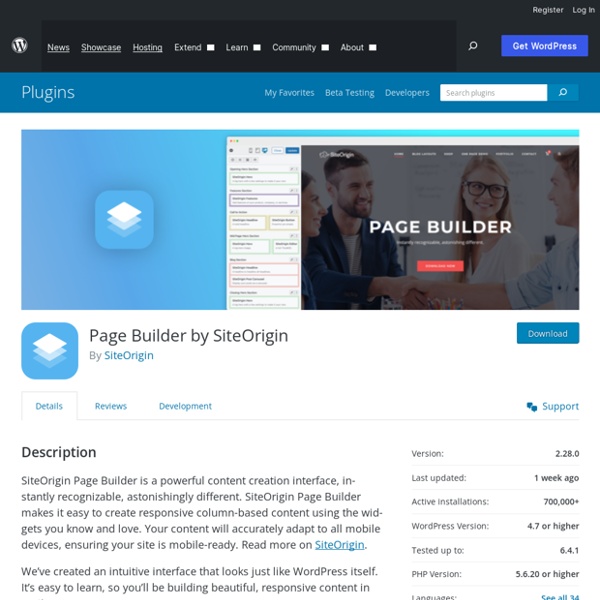
Unsere WordPress Plugin Empfehlungen (Stand 2017) – Elmastudio Es gibt tausende kostenlose WordPress Plugins im offiziellen WordPress.org Plugin-Verzeichnis und darüber hinaus jeder Menge Premium-Plugins. Das macht die Auswahl der richtigen Plugins für die eigene Webseite vor allem für WordPress Einsteiger schwierig. Um dir einen Überblick zu geben, welche Plugins wir selbst nutzen und empfehlen, haben wir eine ausführliche Liste mit unseren WordPress Plugin Empfehlungen zusammen gestellt (wir werden die Liste regelmäßig aktualisieren). 1. Antispam Bee Standardmäßig ist bei jeder WordPress Installation das Antispam-Plugin Akismet installiert. Als allererstes solltest du immer alle Plugins, Themes und vor allem deine WordPress Installation auf die aktuellste Version updaten, um deine Webseite möglichst sicher zu halten. WordFence WordFence bietet Schutz durch eine Firewall, es blockt unerwünschte Logins, bietet Two Factor Authentication Logins, checkt die Sicherheit von Passwörtern und vieles mehr. iThemes Security 2. 3. 4. 5. 6. 7. 8. 9. 10. 11. 12.
Bloom Email Opt-In Plugin For WordPress Not only do different websites, pages, and posts have different opt-in form needs, but sometimes you also want to direct specific forms and offers based on specific user interaction. The triggers below allow you to add this extra level of specificity to hone in on your audience and gain even higher conversion rates. Timed Delay Choose a timed delay for your pop-ups and fly-ins so that they trigger after your readers have been on a page for a specific duration of time. Bottom of Post Let Bloom auto detect when your readers reach the bottom of a post or page and give your readers a friendly reminder to opt-in. After Scrolling Use this trigger to display your opt-in forms only after the a visitor scrolls a defined percentage of the way down your page. After Commenting Displaying opt-in forms to readers after commenting on a post or page is a sure way to target visitors who are clearly engaged with your content. After Purchasing After Inactivity
Page Builder: Live Composer - drag and drop website builder (visual front end site editor) — WordPress Plugins NO Premium Version Available! Unlike other page builders, Live Composer is 100% free and open source. We provide full functionality out of the box without asking to buy a premium version. Create Stunning Websites Visually Live Composer is the most innovative website builder for WordPress. Do it yourself with easy content editing in real-time. As Featured On… WPLift – WPLift is a blog all about WordPress, they cover tips & tutorials, theme & plugin reviews and everything else related to WordPress.TORQUE – The WordPress News Core. Over 30,000 Site Owners Chose Live Composer You can trust our page builder. Get Started Without Reading Any Documentation Site design customization or page layout changes shouldn't be difficult or expensive. Create Custom Page Layouts in Minutes Live Composer is a simple but very powerful WordPress site builder. Well Integrated With WordPress Our page builder works with works with any standard compliant WordPress theme. 100% Free and Open Source Free Support
Free Landing Pages Builder by Wishpond — WordPress Plugins Create amazing Landing Pages, Website Popups and Forms from your WordPress site in minutes for FREE! Use one of our many responsive templates, run A/B tests, track, manage and export your leads, much more! It can be used together with our Website Popups plugin, also available on WordPress. Create unlimited number of Landing Pages, Popups and Forms for FREE. Easy drag 'n' drop builder: Build your landing pages without any coding. Newsletter mit WordPress: 5 Plugins für Erstellung und Management Mit Newslettern können Leser regelmäßig mit Infos direkt in der Inbox versorgt und so an das eigene Angebot gebunden werden. Wir stellen euch fünf Plugins für WordPress vor, die euch Newsletter direkt aus dem CMS heraus verwalten lassen. Ein Hinweis vorab: In die Übersicht haben wir nur Lösungen aufgenommen, die das Double-Opt-In-Verfahren, also die Bestätigung der Newsletter-Anmeldung durch den Nutzer, unterstützen. 1. MailPoet gibt es als kostenlose Version sowie in verschiedenen Stufen als Premium-Angebot. Den Newsletter-Inhalt könnt ihr via Drag & Drop zusammensetzen und neben normalen Inhalten auch automatisch ermittelte, wie die letzten fünf Beiträge, einfügen. Neben der kostenlosen Version gibt es noch die Versionen „Blogger“ für 75, „Freelance“ für 189 und „Agency“ für 299 Euro pro Jahr. 2. Bei dem WordPress-Plugin „Newsletter“ gibt es ebenfalls eine kostenlose und eine kostenpflichtige Variante – aber auch die kostenlose ist ohne Beschränkung der Abonennten. 3. 4. 5.
12 Best WordPress Theme Frameworks 2015 Genesis Genesis is the most widely recommended framework in this collection. Even if you’ve never seriously considered buying a framework before, you’ve probably heard of it. This is because it strikes perhaps the best balance between affordability and power. The framework itself is lean, secure, SEO friendly, future proof and highly customizable. The Genesis framework is more for intermediate and advanced developers, although keen hobbyists can become proficient relatively quickly. We would recommend the Genesis framework to intermediate and advanced developers who want a trusted platform on which they can build new child themes and sell them or churn out new client sites. Read our Genesis vs Divi review Price: $59.95 Genesis Framework; $399.95 Pro Plus All-Theme PackageDemo | Purchase Headway Headway is a dream come true for designers and those who don’t know how to code. The Headway Grid empowers you to create any kind of layout you want – one column, two column, three column, a mix.
MotoPress vs Visual Composer vs SiteOrigin vs Beaver Builder The standard structure of WordPress content is just boring. Sorry to be the bearer of bad news, but that’s the case. And don’t get me wrong, please, I still love WordPress. It’s the most awesome content management system for the web in the history of ever! That being said, there’s only limited joy you can draw from putting one paragraph after another with some images in between (and an option to align them to left, right or center). Good content presentation is often about a lot more. Anyway, WordPress is not entirely fit to let you build this kind of content easily. So today, we take a closer look at 4 popular solutions and point out which is best. Full review comparison of the top drag-and-drop page content builders for WordPress MotoPress Content Editor is a WordPress plugin that hooks up to whatever theme you’re currently using, and then lets you add some flare to your blog posts and pages. $29 – 1 website license,$79 – 5 websites,$139 – unlimited websites. It’s shortcodes based.
Page Builder by MotoPress — Free Version? MotoPress Content Editor enhances the standard WordPress editor and enables to build websites visually. It's complete solution for building responsive pages without coding and simply by dragging and dropping content elements. MotoPress plugin is easily extendable, fully responsive and works with all WordPress themes. How does MotoPress plugin work? Watch on YouTube For more videos visit our channel Check the Demo Core features of MotoPress Content Editor 30+ built-in content elementsFront-end editingCompatible with all themesOpportunity to extend functionality with MotoPress AddonsResponsive and mobile ready layoutsPredefined layoutsAvailable in 11 languages. MotoPress Content Editor Pro Upgrade to MotoPress Content Editor Pro to have access to the following features: priority updates and support via tickets systemability to duplicate widgetsability to save and reuse stylesenable editor for custom post types For more information visit
Re-introducing: Send System Info - Matt Cromwell I adopted a plugin which was too good to go into the dark night of "not updated in 2 years". If you provide Support of any kind, you'll want to add the "Send System Info" plugin into your Support toolkit. Did you know that you can “adopt” plugins on WordPress.org? Also since I adopted my last plugin another big change happened on the Plugin Directory. As Head of Support at GiveWP.com and WordImpress.com I have often been in the place of needing detailed information about a user’s server environment, their active plugins, and more. The problem is, asking your typical end-user to get that information is next to impossible. Re-introducing the Send System Info plugin “Send System Info” does all of that in a really intuitive and useful manner. Copy and paste the text or download as a .txt fileEmail the System Info directly with a simple formClick a button to create a temporary URL on your site to share with anyone Each of these options are easy and quick and useful. My Before and After
OptinMonster - Best Lead Generation Software for Marketers 20+ Best Drag and Drop Page Builders for WordPress 2016 Drag and drop page builders have become immensely popular with WordPress users over the last couple of years. This should not come as a surprise. Page builders allow anyone to build stylish and professional looking articles and website designs using a user-friendly interface. It helps developers create pages quickly and helps beginners create stylish pages they could not create on their own. As the name suggests, you can build pages using a drag and drop system. And since drag and drop page builders are WordPress plugins, they can be used with any WordPress theme. The first solution I recall reviewing years ago was Visual Composer. While the purpose of all of these page builders is the same (i.e. to help you create and style pages), they all work in different ways. Two key factors to look at are: Modules – Drag and drop page builders offer their own unique modules (sometimes referred to as blocks, elements, or widgets). Visual Composer – $34 BeaverBuilder – From $99 Live Composer – FREE
Unsere WordPress Plugin Empfehlungen (Stand 2017) – Elmastudio Es gibt tausende kostenlose WordPress Plugins im offiziellen WordPress.org Plugin-Verzeichnis und darüber hinaus jeder Menge Premium-Plugins. Das macht die Auswahl der richtigen Plugins für die eigene Webseite vor allem für WordPress Einsteiger schwierig. Um dir einen Überblick zu geben, welche Plugins wir selbst nutzen und empfehlen, haben wir eine ausführliche Liste mit unseren WordPress Plugin Empfehlungen zusammen gestellt (wir werden die Liste regelmäßig aktualisieren). 1. Spamschutz und Sicherheit Antispam Bee Standardmäßig ist bei jeder WordPress Installation das Antispam-Plugin Akismet installiert. Als allererstes solltest du immer alle Plugins, Themes und vor allem deine WordPress Installation auf die aktuellste Version updaten, um deine Webseite möglichst sicher zu halten. WordFence WordFence bietet Schutz durch eine Firewall, es blockt unerwünschte Logins, bietet Two Factor Authentication Logins, checkt die Sicherheit von Passwörtern und vieles mehr. iThemes Security 2. 3. 4. 5.