

Basic CSS Layout - JSFiddle. Teach yourself to code. Sitepool : List of websites for web-technologies/programming. Building Your First Web Page - Learn to Code HTML. Lesson 1 If you can, imagine a time before the invention of the Internet.

Websites didn’t exist, and books, printed on paper and tightly bound, were your primary source of information. It took a considerable amount of effort—and reading—to track down the exact piece of information you were after. Today you can open a web browser, jump over to your search engine of choice, and search away. Any bit of imaginable information rests at your fingertips. Within this book I’m going to show you how to build your own websites using the two most dominant computer languages—HTML and CSS. Before we begin our journey to learn how to build websites with HTML and CSS, it is important to understand the differences between the two languages, the syntax of each language, and some common terminology.
What Are HTML & CSS? HTML, HyperText Markup Language, gives content structure and meaning by defining that content as, for example, headings, paragraphs, or images. Elements Tags Attributes Self-Closing Elements. Learn Web Design: 50+ of the Best Online Educational Resources to Learn T0 Build Websites. At Treehouse you can learn web development from scratch in a number of languages.

It has over a thousand video tutorials created by expert developers, quizzes and coding challenges. On top of that, there is a thriving community where you can seek and answers and have relevant discussions. There is also a strong focus on job readiness, and it comes with a built-in job board. How to keep up to date on Front-End Technologies - The Recipe. Learn Web Design: 50+ of the Best Online Educational Resources to Learn T0 Build Websites. ShopTalk: A Web Design and Development Podcast with Chris Coyier and Dave Rupert. CodeNewbie. CodeNewbie. Learn to Code HTML and CSS: Develop and Style Websites. Home > Store > Web Design & Development > Usability Best Value Purchase Book + eBook Bundle Your Price: $32.39 List Price: $53.98 Includes EPUB, MOBI, and PDF About eBook Formats More Purchase Options Book Your Price: $23.99 List Price: $29.99 Usually ships in 24 hours. eBook (Watermarked) Your Price: $19.19 List Price: $23.99 Includes EPUB, MOBI, and PDF About eBook Formats HTML and CSS can be a little daunting at first but fear not.
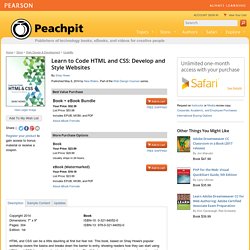
Unlimited one-month access with your purchase Get unlimited 30-day access to over 30,000 books about UX design, leadership, project management, teams, agile development, analytics, core programming, and so much more. Learn to Code Advanced HTML. Documentation for Visual Studio Code. Sitepool : List of websites for web-technologies/programming. Everything about web. Resources Favorite Resources everything about web* Smashing Magazine .net Magazine A List Apart www.alistapart.com Webdesigner Depot Web Designer Wall Net tuts SitePoint Treehouse lynda.com A Student’s Guide to Web Design AIGA/Aquent Salary Survey Cheat Sheets.
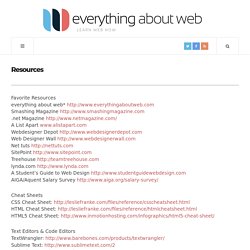
Sitepool : List of websites for web-technologies/programming. How to learn CSS layout. You surely need to check this website out: learnlayout.com It’s a great resource created by @incompl and Isaac Durazo.

That’s all. Oh yes… and I just traslated it to italian. wtf css layout - TL;DR When I started studying CSS I remember that the most difficult thing to understand was figure out how to use those cool selectors and properties to properly reproduce great page layouts. There are several positioning methods you can approach, mastering them surely would take you much time. Tricky names impossible to remember and awful results. I clearly remember that I wanted a quick guide, a reference where to learn the CSS layout, but nothing was there.
If you are a frontend developer, or if you worked with them before, you probably would know that: position has strange values fixed really does not fix your problems block is the opposit of inline margin not always works padding and width, they just mess everything up float … uh? Tags. Learn to Code HTML & CSS - Beginner & Advanced. Teach yourself to code. HTML, CSS, and JavaScript Tutorials, References, and Articles. Teach yourself to code. Learnlayout.com example - Plunker. Dive into Flexbox - design, tools and workflow - Bocoup. Introduction Flexbox is a new layout mode in CSS3 that is designed for the more sophisticated needs of the modern web.
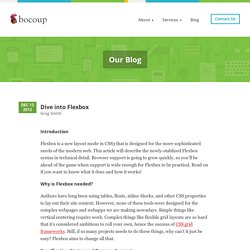
This article will describe the newly-stablized Flexbox syntax in technical detail. Browser support is going to grow quickly, so you’ll be ahead of the game when support is wide enough for Flexbox to be practical. Read on if you want to know what it does and how it works! Why is Flexbox needed? Authors have long been using tables, floats, inline-blocks, and other CSS properties to lay out their site content. "Old" Flexbox and "New" Flexbox. Share this: Easily manager projects with monday.com Just so everyone is clear on this: "Flexbox" (more specifically: CSS Flexible Box Layout Module) has undergone a lot of changes in the last three years.

Using media queries. Media queries are useful when you want to apply CSS styles depending on a device's general type (such as print vs. screen), specific characteristics (such as the width of the browser viewport), or environment (such as ambient light conditions).
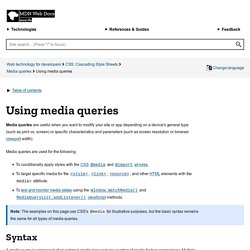
With the huge variety of internet-connected devices available today, media queries are a vital tool for building websites and apps that are robust enough to work on whatever hardware your users have. Media types describe the general category of a given device. Although websites are commonly designed with screens in mind, you may want to create styles that target special devices such as printers or audio-based screenreaders. For example, this CSS targets printers: @media print { ... } The "display" property. Display is CSS's most important property for controlling layout.
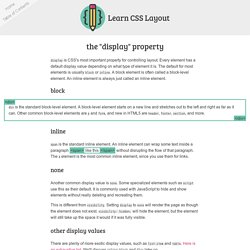
Every element has a default display value depending on what type of element it is. The default for most elements is usually block or inline. A block element is often called a block-level element. An inline element is always just called an inline element. div is the standard block-level element. Inline span is the standard inline element. None Another common display value is none. This is different from visibility. You found me! Other display values There are plenty of more exotic display values, such as list-item and table. Extra credit As I mentioned, every element has a default display type. Learn CSS Layout. Basic CSS Layout - JSFiddle. Create a New Pen.