

Code a Backwards Compatible, One Page Portfolio with HTML5 and CSS3. 25th January, 2010 Tom Kenny Tutorials HTML5 is the future of web development but believe it or not you can start using it today.

HTML5 is much more considerate to semantics and accessibility as we don’t have to throw meaningless div’s everywhere. It introduces meaningful tags for common elements such as navigations and footers which makes much more sense and are more natural. This is a run through of the basics of HTML5 and CSS3 while still paying attention to older browsers. Before we start, make note of the answer to this question. View Demo | Download Files (.zip)
WebDev. CSSline - Showcase gallery of excellent CSS sites. Brands of the World. Design. Copywriting pratique : Le blog de référence pour vendre plus. WebdesignerTrends - Ressources utiles pour le webdesign, actus du web, sélection de sites et de tutoriels. How To Build Your Own Single Page Portfolio Website. This post was originally published in 2009 The tips and techniques explained may be outdated.

A great looking portfolio site is crucial for any designer to instantly present their work to potential clients or employers. A simple, single page site can do this effectively by displaying three key features of large header with short introduction, examples of your work and methods of contact all in one, extremely browsable page. Let’s take a look at producing a single page portfolio concept in Photoshop, constructing the page in XHTML/CSS and adding some fancy functionality with jQuery. Last month, I had the pleasure of writing an article for internationally renown NET Magazine, also known as Practical Web Design in the US. KobOne communauté de créatifs freelances & salariés. Code a Backwards Compatible, One Page Portfolio with HTML5 and CSS3. Free CSS/HTML Templates. Web application design and development from Johnston North.
Webbuilding. Les bons outils pour commencer à intégrer votre site web. Introduction Pour débuter dans la création de pages web, vous aurez besoin de mettre en oeuvre deux langages : HTML et CSS, qui seront rédigés à l'aide d'un logiciel nommé éditeur de code source et sauvegardés sous forme de fichiers possédant les extensions .html et .css.

Ceux-ci seront envoyés via un logiciel FTP qui permet de publier les fichiers depuis votre ordinateur vers le serveur web où ils seront stockés et mis à disposition des visiteurs. Et enfin pour consulter votre site il vous suffira d'utiliser l'autre logiciel qu'est le navigateur web qui interprète les codes sources et fait le lien entre vos deux fichiers HTML et CSS. Les langages HTML et CSS Ces deux langages se complètent, l'un pose le squelette du site alors que l'autre le met en forme. HyperText Markup Language (ou Langage de balisage hypertexte) HTML, né en 1994, est le langage du Web par excellence.
Cascading Style Sheets (ou Feuilles de styles en cascades) Pour bien comprendre le langage CSS, voici des pistes utiles : Framework CSS. Start Using CSS3 Today: Techniques and Tutorials - Smashing Magazine. Advertisement We have been publishing articles about CSS3 for a while now, and we keep receiving angry e-mails from some developers who complain that it doesn’t make sense to use CSS3 today. Yes, Internet Explorer doesn’t support most CSS3 properties. Eamil Marketing Resources.
CSS-Tricks. 14 outils en ligne pour créer des palettes de couleur. Web. Layout Gala. All layouts use valid markup and CSS, and have been tested successfully on Internet Explorer/win 5.0, 5.5, 6 and beta 2 preview of version 7; Opera 8.5, Firefox 1.5 and Safari 2.

Each of the columns could be the longest, and for testing columns length I've used the script filler text on demand. Each layout could represent a site with five main sections: header, content, navigation, other stuff and footer. The basic markup, common to every layout, is the following: Annuaire Twittoma. 301 Redirect - How to create Redirects. 301 Redirect 301 redirect is the most efficient and Search Engine Friendly method for webpage redirection.

It's not that hard to implement and it should preserve your search engine rankings for that particular page. If you have to change file names or move pages around, it's the safest option. Creating A Successful Online Portfolio - Smashing Magazine. 50 Beautiful And Creative Portfolio Designs - Smashing Magazine. Advertisement Design portfolios come in various forms.
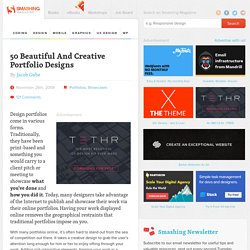
Traditionally, they have been print-based and something you would carry to a client pitch or meeting to showcase what you’ve done and how you did it. Today, many designers take advantage of the Internet to publish and showcase their work via their online portfolios. Having your work displayed online removes the geographical restraints that traditional portfolios impose on you. With many portfolios online, it’s often hard to stand out from the sea of competition out there. In this showcase, you’ll find a variety of beautiful, unique and highly creative portfolio designs.
You may also want to take a look at the following related articles: Creating A Successful Online Portfolio1031 In this article, we review five pitfalls that commonly plague portfolio design. 10 Steps To The Perfect Portfolio Website - Smashing Magazine. Advertisement You may have a personal portfolio website for a number of reasons.

If you’re a freelancer, then you’d need one to showcase your work and allow people to contact you.
jQuery Image Galleries & Sliders – Best Of. jQuery image galleries and sliders are very common on portfolio sites and are also useful for any other type of site for displaying images and photos.

Also, provide a good user experience and make viewing images more pleasant and intuitive on your website. With the advent of powerful JavaScript frameworks like jQuery, Prototype, Mootools etc., the quality of JavaScript based image galleries and slideshows have improved dramatically. WebDesign.