

Font Viewer - myFontbook.com. 30 Worth Learning Text Effect Tutorials in Photoshop. There are a lot of new and spectacular text effects tutorials created every now and then.

Many people found text effects as one of the most interesting thing to do in Photoshop. We have decided to collect those best tutorials that could help and inspire you to create your own text effects techniques. For those who like text effects, this collection is a great guide to create your own and learn some tips. There is no limitation of creativity in terms of presenting your own text effects or Typography. The creativity injected on text effects helps you deliver the message across and leaves solid impressions to the viewer. Here some of the best and most recent Tutorials on Text Effects in Photoshop that we found on the web to help you stay up to date on the latest trends and techniques..
How to Create an Abstract Wireframe Text Effect This tutorial is good for beginners wherein you will know how to create an abstract wireframe text effect. Create Creepy, Branch Based Typography. 50 Typography Tutorials. Photoshop’s text and layer tools can be used to create some really awesome effects.
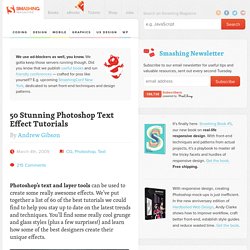
We’ve put together a list of 60 of the best tutorials we could find to help you stay up to date on the latest trends and techniques. You’ll find some really cool grunge and glass styles (plus a few surprises!) And learn how some of the best designers create their unique effects. EsperFonto - Typeface / Font selection system - choose the most appropriate FONT for your job. Flipping typical. Font. Etymology[edit] [edit] In a manual printing (letterpress) house the word "font" would refer to a complete set of metal type that would be used to typeset an entire page.

Unlike a digital typeface it would not include a single definition of each character, but commonly used characters (such as vowels and periods) would have more physical type-pieces included. A font when bought new would often be sold as (for example in a Roman alphabet) 12pt 14A 34a, meaning that it would be a size 12-point font containing 14 uppercase 'A's, and 34 lowercase 'A's. Given the name upper and lowercase because of which case the metal type was located in, otherwise known as majuscule and minuscule. In the 1880s–90s, "hot lead" typesetting was invented, in which type was cast as it was set, either piece by piece (as in the Monotype technology) or in entire lines of type at one time (as in the Linotype technology).
Font characteristics[edit] Weight[edit] Slope[edit] Width[edit] Optical size[edit] Poster Display Subhead. How To Use Drop Caps To Enhance Your Text In Microsoft Word. The thumbnail alongside is from a piece of text that’s more than 550 years old.

Today, drop caps are well entrenched in desktop publishing and web design. Cascading Style Sheets is the way with HTML. WordPress even has a plug-in for drop caps. Drop caps should be sparingly used. It is best used just once where the text starts. The style of a drop cap varies with the document. This post is about creating drop caps in MS Word. Add A Text Drop Cap In A Word Document MS Word 2007 comes with a Drop Cap button that makes inserting a drop a 2 click process. Click anywhere on the paragraph or block of text which you want to begin with the drop cap. For Dropped and In Margin, the drop cap “˜drops’ by three lines as a default.
The default drop of three lines can be changed by clicking on Drop Cap Options and entering new figures. You can use any of the text formatting features to change the look. You can also use more than one letter for your drop cap. Or Google for drop cap fonts. Identifont - Identify fonts by appearance, find fonts by name.
Thinking with Type. Typetester – Compare fonts for the screen. PXtoEM.com: PX to EM conversion made simple. Using Font Book to Organize Your Fonts (MacMost Now 158) Veer Presents: "Ready, Typeset, Go!" WhatTheFont! The men who make letters.