

5 FREE Programs to make your computer (slightly) easier to use and look cool(ish) This is a neat little gizmo that sits on any side of the screen.

In its original format, I found it slightly obtrusive (it covered up the tool bars). I used these solutions. Make it too small to obstruct the toolbars (I did this) Put it at the left of the screen (the right has the scroll bar) Set it to 'Pop up on Mousover' in the dock settings. Some other similar programs are: Objectdock download Mobydock download Y'z dock download Rk launcher download Xwindows dock download Orbit dock download All of these are perfectly good, but again, I prefer Rocketdock.
Five Creative Uses for Google Alerts [feedly] - croesus.rl - Gmail. Top 10 Tips, Features, and Projects Every Windows User Should Try. How to Clean Out Your Overflowing Hard Drive and Get Your Space Back. 64 Things Every Geek Should Know - laptoplogic.com. The term ‘geek’, once used to label a circus freak, has morphed in meaning over the years. What was once an unusual profession transferred into a word indicating social awkwardness. As time has gone on, the word has yet again morphed to indicate a new type of individual: someone who is obsessive over one (or more) particular subjects, whether it be science, photography, electronics, computers, media, or any other field.
A geek is one who isn’t satisfied knowing only the surface facts, but instead has a visceral desire to learn everything possible about a particular subject. A techie geek is usually one who knows a little about everything, and is thus the person family and friends turn to whenever they have a question. If you’re that type of person and are looking for a few extra skills to pick up, or if you’re a newbie aiming to get a handhold on the honor that is geekhood, read on to find out what skills you need to know. 1. USB – Universal Serial Bus GPU – Graphics Processing Unit 2. 3. 6 Things I Bet You Didn't Know You Could Do with Google. Some of the tips below are effortless to implement and save you a lot of time and energy when dealing with these issues.

Let’s start with the first proof of the awesomeness of Google… 1. Create unlimited disposable email addresses with Gmail. The Ultimate Excel Cheatsheet. Working with the new Excel 2007 is now more frustrating than ever when it comes to finding the right commands.

Sometimes it seems like part magic and part luck. That’s why we’ve put together the cream of the crop of Excel shortcuts in easy to use cheatsheets you can print up and keep handy. Highlighting the most commonly used and commonly looked for Excel commands, this list puts it all at your fingertips. Learn how to get around Excel using only the keyboard. DuckDuckGo App Brings Tracking-Free Search to Android and iOS.
Feature: The Laptop Lover's Guide to Productivity On-the-Go. Piktochart: Infographic and Presentation Tool for Non-Designers. SmartDraw - Communicate Visually.
Pearltrees. Curation and bookmarking. Applications. Maps. Mindmapping. Twitter. Social media. Sort Out. 64 Things Every Geek Should Know « Caintech.co.uk. If you consider yourself a geek, or aspire to the honor of geekhood, here’s an essential checklist of must-have geek skills.

The term ‘geek’, once used to label a circus freak, has morphed in meaning over the years. What was once an unusual profession transferred into a word indicating social awkwardness. As time has gone on, the word has yet again morphed to indicate a new type of individual: someone who is obsessive over one (or more) particular subjects, whether it be science, photography, electronics, computers, media, or any other field. A geek is one who isn’t satisfied knowing only the surface facts, but instead has a visceral desire to learn everything possible about a particular subject.
A techie geek is usually one who knows a little about everything, and is thus the person family and friends turn to whenever they have a question. 2. If you rolled your eyes here, that is a good thing. This tip is only really good for older machines running 9x based OS’s. 1. 3. How to Fight Information Overload. Information overload is a creature that has been growing on the Internet’s back since its beginnings.
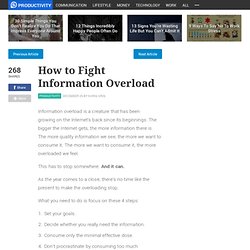
The bigger the Internet gets, the more information there is. The more quality information we see, the more we want to consume it. The more we want to consume it, the more overloaded we feel. This has to stop somewhere. And it can. 8 tips om digitale verleiders geen kans te geven. Coggle. Status Cloud. Tweet Cloud. Pretty Tag Cloud Generator for Tumblr. Time Management Software - Get Things Done with Achieve Planner Task Management Software! Order Now Download Free Trial Take the Tour Screenshots Technical Support Press/Blogger Kit Case Studies Contact Us Works with Windows 2000, Windows XP, Windows 2003 Server, Windows Vista, Windows 7, Windows 8 Customer Feedback.

xFruits - Compose your information system. Gaston Bilder (gastonbilder)
Searching the interweb.