

Waiting is the Hardest (and Best) Part. Sometimes you have to stop moving forward and take the time to see what is happening around you to truly appreciate the moment.

Waiting may very well be the hardest part (in the words of Tom Petty), but it can also be invaluable as a tool to facilitate the learning in your classroom. Consider the photo above for example. It was taken at One Mile Beach in the Port Stephens area of Australia. I was watching a gorgeous sunrise with my two sons, Liam and Bryce, but it wasn't until I planted my feet on the sand and let them walk ahead that I truly captured the beauty of this moment. The same is often true in teaching and classrooms. Here are five things that you can do to improve student learning and development in your classroom by waiting: 1. The average time that teachers wait after posing a question to their students for discussion is likely between one and three seconds (Rowe 1972). 2. Think about how a volleyball coach might approach his or her practices with the team. Educators Channel. Blogging Through the Fourth Dimension – Education musings, technology, and lessons; my life as a teacher by Pernille Ripp.
NAEYC Radio.
Technology Knowledge Base. Printable Worksheets, Online Games, and More. K-12 Education Tips & Strategies That Work. WeAreTeachers - Get Lesson Plans - Teacher Grants - Teaching Resources and More. Web 2.0 teaching tools to enhance education and learning — Edjudo. The 55 Best Free Education Apps For iPad. Finding apps isn’t difficult.

Finding education apps is only a bit more challenging. Finding free education apps is also possible. Finding free education apps worth downloading is a different story entirely. The following is our list for the 55 best apps for learning we can find. Some are formal learning–math drilling and phonics, for example–while others are RSS readers, social media platforms, and the like. A few notes: 1. 2. 3. 4. 5. The 55 Best Free Education Apps For iPad 1. Developer Description: View 360-degree panoramas of places around the globe with Street View; View high resolution satellite imagery of locations around the world. 2. Developer Description: “…explore more than 750 Science, Math, Social Studies, English, Engineering & Tech, Arts & Music, and Health subjects right on their mobile devices. 3. Developer Description: “This app is a fun way for parents, teachers, librarians, and readers to get more information about top rated books at the fifth and sixth grade level.
Teachers' Favored Web 2.0 Tools. At 14.2 tweets/minute, #EdTechChat was moving on Monday, August 19.
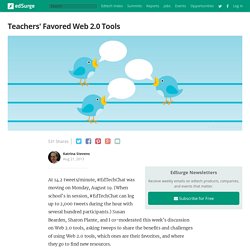
(When school’s in session, #EdTechChat can log up to 2,000 tweets during the hour with several hundred participants.) Susan Bearden, Sharon Plante, and I co-moderated this week’s discussion on Web 2.0 tools, asking tweeps to share the benefits and challenges of using Web 2.0 tools, which ones are their favorites, and where they go to find new resources. One of the most retweeted tweets captures why educators incorporate Web 2.0 tools into their classrooms: “@julnilsmith: Web 2.0 tools make students MAKERS - not just MEMORIZERS. “ Many other participants echoed that these kinds of tools can expand opportunities for students-- particularly by providing them with an authentic audience and allowing them to collaborate with peers worldwide. When choosing which tools to try, @MrStaubSTEM summed it up best: “The best edtech is the one you can use effectively that meets the needs in your classroom.
. ” · Animoto. 101 Web 2.0 Teaching Tools. Online tools and resources have made it easier for teachers to instruct students, and for students to collaborate with those teachers and with other students and parents.

These “Web 2.0” teaching tools aren’t magical, but they may seem to defy definition at times since they save time, help you to stay organized, and often take up little space on a computer. Some of these applications are Web-based, which means that they can be accessed from any computer. The following list is filled with tools that will make a teacher’s, or those enrolled in the best online education programs, life easier. The categories are listed in alphabetical order and the links to each tool are also listed alphabetically within those categories. The Best Interactive Web Tools for Educators. Most of us are working at full capacity, and keeping up with technology can feel like one more chore on the to-do list. Still, learning your way around a few of the best Web tools is worth your time. Innovative teachers are frequently using intuitive programs and websites that are easy to learn.
These web tool can save you a lot of daily hassles that you might not even realize you have been tolerating. Whether you want to move the class newsletter online or try out a flipped classroom, we’re sharing the best sites to do it. A-Guide-to-Four-Cs.pdf. The TeacherCast Educational Broadcasting Network. Teacher Tech. Free Technology for Teachers.