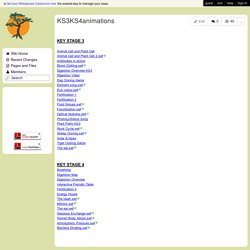Virtual Manipulatives. The Children's Museum of Indianapolis. Phet Colorado.eduNew Sims. Physion - Physics Simulation Software. Games - Museum of Science and Industry. Scienze Museum - Games. Molecular Workbench. Three Views of MW Senior Scientist and Molecular Workbench Developer Charles Xie, Researcher and Manager Amy Pallant, and Technology and Curriculum Developer Dan Damelin describe the history of Molecular Workbench and our vision for the future.

Watch the Video undefinedundefinedundefined Selected Curriculum Modules Transistor Semiconductor Plasma Molecular Rover Chemical Bonding Chemical Resp. Diffusion Heat & Temperature Electrostatics Phase Change DNA to Protein Mission: Immunity Lipids & Carbs Tree of Life Proteins & DNA Harvest Light Quantum Mechanics Crystallography More Modules » Launches MW Create Your Own Simulations MW is not just a collection of simulations—do not be deceived by first glance.
Learn More in MW's Online Manual » Launches MW Create Your Own Curriculum Modules A simulation without instructional support is difficult for students to use. Learn More in MW's Online Manual » Launches MW Fun Stuff Electrostatic Maze 3D Maze Roving Nanogear Block Feeder Probability Machine Dainty Walker Water Wheels. How to Download the Global Climate Animations. The Global Climate Animations can be downloaded as animated .gif or Flash .swf formats.
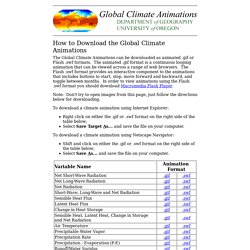
The animated .gif format is a continuous looping animation that can be viewed across a range of web browsers. The Flash .swf format provides an interactive component to the animations that includes buttons to start, stop, move forward and backward, and toggle between months. In order to view animations using the Flash .swf format you should download Macromedia Flash Player. Note: Don't try to open images from this page, just follow the directions below for downloading. To download a climate animation using Internet Explorer: Right click on either the .gif or .swf format on the right side of the table below; Select Save Target As... and save the file on your computer. To download a climate animation using Netscape Navigator: Shift and click on either the .gif or .swf format on the right side of the table below; Select Save As... and save the file on your computer. Algodoo. Numpty Physics. Activities. Activities Classroom Activities on Planet Finding Concise Activity List: Open Exoplanet Catalog has data on all known exoplanets as well as visualization tools for making graphs and plots.

Science Weekly Volume 29, Number 1 "Kepler Space Telescope" (with reading levels for Grades K-6 and Teaching Notes). Kepler classroom activities are instrumental in teaching the following National Science Education Standards (NSES) and the Benchmarks for Science Literacy (BSL): NSES Content Standard D: Earth in the Solar System: "The earth is the third planet from the sun in a system that includes the moon, the sun, eight other planets and their moons, and smaller objects, such as asteroids and comets.
" Interactives. Sumdog Teacher Portal - Crocodile Simulation Software. Arabic - French - Dutch - German - Greek - Hungarian - Italian - Portuguese - Russian - Spanish Our simulation software titles - Crocodile Chemistry, Crocodile Physics, Crocodile Technology and Crocodile ICT - have been updated and moved over to a new software platform, called Yenka.

Yenka has brought many new features, including 3D simulation, free home use and an online library of lessons and activities. To download a demo, please visit www.yenka.com. If you have any questions, please give us a call or get in touch via email. Download – Marvin, JChem, Instant JChem, JChem for Excel and other ChemAxon products « ChemAxon – cheminformatics platforms and desktop applications. Login to download To download ChemAxon software, we require an active registration in our Technical Support Forum.

You will be prompted to login during the download process. To register please visit the Forum registration page. Please note that after registering you must activate the account via the link in the email the forum will send. If you have forgotten your username or password please visit this link and give your username or registration email address and a new password will be sent to your registered email address. Help If you require assistance during the download process please review the documentation and guides from our Support topic, visit our Technical Support Forum or contact our support directly.
Please note that support for freely provided software, such as via the Academic Package, is only available through the Technical Support Forum Versions Evaluations and license keys In all cases downloaders must review and accept the End-User License Agreement for ChemAxon products. Mrhardy - KS3KS4animations. Skip to main content Get your Wikispaces Classroom now: the easiest way to manage your class. guest Join | Help | Sign In mrhardy Home guest| Join | Help | Sign In Turn off "Getting Started" Loading...