

How to Create an eBook from Wikipedia Articles. 01 Oct 2012 You can bundle your favorite Wikipedia articles in a nicely formatted ebook and read it offline on any mobile phone, ebook reader or Tablet. couch mode print story The Wikipedia website now includes tools to help you create formatted ebooks using content from one or more Wikipedia pages – here’s a sample ebook in the EPUB format.

You can read Wikipedia ebooks inside the iBooks app Wikipedia has offered the PDF export functionality on their website for some time but with the recent change, you can export a selection of Wikipedia pages as EPUBs which is a much better format for reading articles offline on mobile phones, ebook readers and tablets. Smore - Design beautiful online flyers and publish instantly. Moglue. Issuu X Macbeth = Online Graphic Novel.
This week I had the opportunity to work with a 12th grade English class at my school that has been working on a collaborative graphic novel of Hamlet.
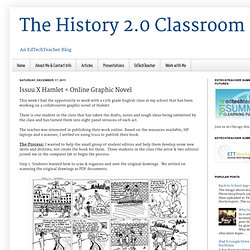
There is one student in the class that has taken the drafts, notes and rough ideas being submitted by the class and has turned them into eight panel versions of each act. The teacher was interested in publishing their work online. Based on the resources available, HP laptops and a scanner, I settled on using Issuu to publish their book. The Process: I wanted to help the small group of student editors and help them develop some new skills and abilities, not create the book for them. Three students in the class (the artist & two editors) joined me in the computer lab to begin the process. Step 1: Students learned how to scan & organize and save the original drawings.
Step 2: Students learned how to use the Windows 7 Snippet tool to break the original drawings up into a new structure that would help organize and tell the story. Storify · All the stories happening on social media. Websites That Will Let You Create Digital Magazines and Newspapers. Nowadays, the digital version of print magazines and newspapers are becoming increasingly popular among publishers as they can save printing and postage costs as well as they are able to reach a whole new audience in the online world.

The continuing interest of digital in the adaptation of digital replica editions of newspapers and magazines encourages web developers to create websites that are offering service to allow anyone to create their own digital magazine and newspaper. Some of these websites are very easy to use, simple and provide you with unlimited access to their resources for free. Take a look at these Websites That Will Let You Create Digital Magazines and Newspapers with easiness. Check this out and enjoy reading! Uni Flip UniFlip is a publishing web tool where PDF, Word and PowerPoint documents can be converted into a digital format for subsequent.Visit Site Joomag Open Zine. ePub Bud - Publish, Convert, Store, and Download free children's ebooks online for the iPad and nook color! Create A Book.
Education Program - Free Digital Storytelling Software for Educators. At Mixbook, we offer discounts for bulk and volume custom yearbook orders for Elementary School Yearbooks, Middle School Yearbooks, High School Yearbooks, as well as education centers and academic programs.
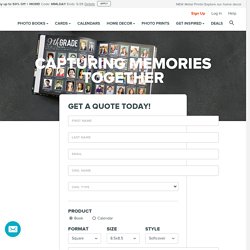
Transform your sports team, student and school photos into lasting memories with our premium, professional quality custom school yearbooks. Whether you’re looking to capture the baseball team photos, create a custom school yearbook or class project photo book, or celebrate your student’s art projects in a class calendar, Mixbook has hundreds of unique and easy to create photo products that can be customized to your heart’s content. Creating photo keepsakes for your students and teachers has never been easier than with the Mixbook editor. Simply upload your photos, invite others to contribute, and start creating your project today! With no contracts or hidden fees, our sales team offers hands-on customer service, and same day quotes for your volume order.
Free Online PDF Converter, Batch Convert to PDF or Image, Doc Converter, PDF Printer. Introducing Evernote Clearly: One Click for Distraction-Free Online Reading. I like getting comfortable when I read.

I grab a cup of tea, sink into my favorite chair, put my feet up, and then crack open the book. Getting cozy and tuning out distractions helps me focus. Unfortunately, online reading doesn’t let you do that. Before you even finish the first paragraph, you’re clicking on links. Five minutes later, you’re buying a new tent and wondering how you ever got there. There’s a better way. Get Evernote Clearly from the Chrome Store » With one click, Clearly hides all distractions from blogs and articles, allowing you to read in peace. How it works Click on Clearly whenever you visit a blog post or article. Multi-page articles If you launch Clearly on a multi-page article, it will automatically turn it into a single page. Save it for later You don’t always have time to read everything in the moment.
The auto-tag feature is a great way to easily create reading lists in Evernote that are accessible from any computer, phone or tablet you use. Make it yours. Issuu - You Publish. PDF to Word Online — 100% Free PDF Converter to Word Format.