

Blender Cycles - Material Library - BM.COM. Blender Open Material Repository - download blender materials/shaders for free! Blender Time. How to Create a Post Apocalyptic Environment. In this tutorial you will discover: How to add debris to a sceneHow to add grunge textures to materialsHow to add graffiti to wallsHow to use the Ivy Generator This tutorial hones in on that exact topic by showing you how to create a decaying, neglected warehouse that has been overtaken by natural elements.

Finished Result Sintel: The Post Apocalyptic version Download the Starter File Bonus vid: How to Create the Volumetric Lighting Textures used in the tutorial Text Summary For all you super important people who can’t spare 64 minutes of your life (and I don’t blame you), here’s the shortened, text summary… Break stuff Create breaks in structural supports and flip tables. ALBINAL - Animation / Illustration / Stuff : Bristol, UK. I've had a few requests from people wanting to know how I go about making my animations... so here's the first part of a tutorial series that will hopefully reveal my process.
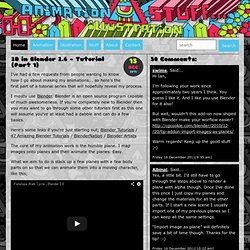
I mostly use Blender. Blender is an open source program capable of much awesomeness. Generating 3d Terrain using heightmaps with Blender. After avoiding it for...ever, I finally broke down and figured I need to use it to make 3d terrains for little games I'm making, and it actually is really addicting, so I figured I should summarize how to do it.In photoshop, gimp, or any 2d drawing program you make a heightmap by drawing various shades of gray which you can use to generate terrain depth.

So I like to take a google earth image and replace the colors in solid shades of gray, then replace the shades with textures and turn it into a world. I started with this image from the grand canyon I edited a bit: The black will be the lowest part, and the lightest shade will be the top of the canyon.I copy and replace sections of that in photoshop and replace with copied sections of my textures.
(I would have just brushed them on with a layer mask but my brush pattern was ****ing me off and not working right.) I made a video of the steps as well. Tuto Blender Gratuit : 41 tutoriels Blender. [Blender] Comment intégrer des objet 3D dans une vidéo. Create an Animated Flag. In this tutorial you will discover how to: Create your first cloth simulationTweak cloth settings to produce realistic results‘Pin’ a portion of clothUV unwrap an image onto clothSetup a wind object with randomized patterns Many years ago, if you mentioned the word ‘fabric’ to a 3d artist you would have seen visible signs of nervousness.
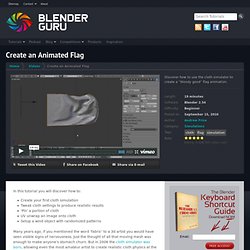
Just the thought of all that moving mesh was enough to make anyone’s stomach churn. But in 2006 the cloth simulator was born, allowing even the most amateur artist to create realistic cloth physics at the press of a button. Like me! The finished result: Hear that? In this tutorial I’ll be walking you through the basics of cloth simulation and how to use it to create an animated waving flag. Concours - Le topic des Concours. The Blender Clan 'tchat - Boring 3D "Ceci n'est pas un concours" Hello People!

Je fait mon come back avec un petit trip qui m'a pris aujourd'hui et je me suis dis que je pourrais le partager avec vous! Connaissez-vous Boring 3D? Je me suis dis que je pourrais essayer de faire une image dans le genre, simpliste avec une petite phrase en dessous qui raconte l'histoire de l'image.. Mais je manquais d'inspiration.C'est là que m'est venu l'idée de ce jeu qui se fait en plusieurs étapes: 1. 2. The Blender Clan 'tchat - Speed Modeling et concours en tout genre. Blender Cycles – vidéo tutorial – Diamonds - KOPILOT - Blender 3D vidéo tutoriels en français. Ce vidéo tutoriel est dédié à la composition de diamants sur une texture cuir.
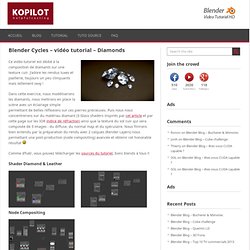
J’adore les rendus luxes et joaillerie, toujours un peu clinquants mais tellement sexy ! Dans cette exercice, nous modéliserons les diamants, nous mettrons en place la scène avec un éclairage simple permettant de belles réflexions sur ces pierres précieuses. Puis nous nous concentrerons sur du matériau diamant (3 Glass shaders inspirés par cet article et par cette page sur les IOR indice de réfraction) ainsi que la texture du sol cuir qui sera composée de 3 images : du diffuse, du normal map et du spéculaire. Jahka particles. Blender 3D: Noob to Pro/Modeling a Fox from Guide Images. This tutorial assumes that you have completed all previous tutorials.
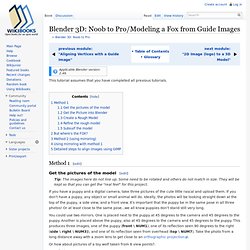
Method 1[edit] Get the pictures of the model[edit] Tip: The images here do not line up. Some need to be rotated and others do not match in size. They will be kept so that you can get the "real feel" for this project. If you have a puppy and a digital camera, take three pictures of the cute little rascal and upload them. You could use two mirrors. The Breakthrough Figure Drawing Course by Riven Phoenix. CG Resources and Tutorials. Blender 3D hotkeys and shortcuts. Doc:FR/2.4/Tutorials/Lighting/Three Point Light. From BlenderWiki Eclairage par l'Arrière. L' " éclairage trois points " est une technique classique, très simple, pour réaliser une scène avec une lumière plus réaliste et agréable (notez que cette technique est surtout adaptée aux scènes de type "portrait": un sujet au premier plan, devant un arrière plan peu important pour la scène).
Notre lampe Spot est la principale lampe de la scène, ou lampe Clé , celle qui produit l' ombrage. Tutorials. 47 Amazing Blender Tutorials. Okay all you freeloaders... here are the Blender tutorials I promised!

I got you 47 amazing tuts from around the far reaches of the interwebs. So go get some coffee or a can of coke, cause you're gonna be here for a while. Model and texture a wooden barrel using multiple modifiers and projection painting with Jonathan Williamson . Learn how to create magic wand effects in this huge 3 part tutorial.
This tutorial goes through the process of setting up your UVs, and then using projection painting to create the textures. Blender 3D: du débutant au pro/Faire du feu. Dessiner d'après une photo. Gimp Sélection objet premier plan. Easiest Way to Create Vector Art with Gimp. I love vector arts and that's why I always wanted to create some.

But unfortunately were very few tutorials for vector art. Even now a days you will not find a easy and beginner level tutorial for creating a perfect vector image from original image. But no more worries, cause ultimately I've found the best and easiest method to do that. Draw Freely. Inkscape at the Libre Graphics Meeting April 12, 2014 The Inkscape project mustered nine developers, translators and document writers for a productive meeting.

As well as countless user interactions over the course of the five day event. Top 10 intro template. Blender intro template pack - by Partners In Crime. Free Blender Intro Templates - Burnout + Liquispark. Free Blender Intro Templates - Burnout + Liquispark. Untitled. Blend Swap. MeshMixer. Setting Up A Render Farm. What and Why? A render farm is simply a collection of networked computers that work together to render a sequence in less time. By dividing your sequence between multiple machines your total render time becomes a fraction of what it is on a single computer.
Most production studios will fill huge rooms with server rack upon server rack, full of thousands of rendering computers (or render nodes as you’ll hear them called). But they’re also useful (as well as financially viable) for smaller teams or even individuals. Blender Net Render Tutorial (Render Farm) TYPOGRAPHY / Cloud 3D Typeface and Cloud Generator.
Alright, let's do something simple this time. We will do the "easy way" of doing Cloud 3D Typeface (or 3D Type for short). Before I show you the quick way to do this, I have to mention few things again before it gets confusing:Cloud looking effects are achieved via Point Density, whether the data is oiriginated from Particle System or Object Vertices. Cloud here is a type of "smoke" that is puffy like cotton ball.Smoke looking effect, that tends to be more detailed and complex, can be achieved via Voxel Data, with real Smoke simulation. Smoke here is something like: cigarette smoke.The Volumetric shading and rendering is achieved via Blender Volume Material, which makes use of both Point Density and/or Voxel Data. Both is valid and useful depending on your task.
We will be using Cloud Generator add-on today, just because it is really fast and actually looks great, good enough for production. Blender 2.63 Halo Light Ray Tutorial. Blender 2.64 Tutorial: Advanced Particle Trail in Cycles. Doc:FR/2.4/Manual/Physics/Particles. From BlenderWiki. Creating a Tornado in Blender with Particles and the Smoke Simulator. Hello and welcome to this tutorial about creating a tornado using Blender’s smoke simulator. This Blender tutorial will take you through the complete process needed to create a destructive tornado with Blender’s smoke simulator and particles, complete with flying debris. What you’ll learn: While watching this tutorial you will learn how to setup a smoke simulation that is controlled by particle movement, how to influence the particles/smoke with multiple force fields, how to make an object break apart in the strong wind of the tornado, and finally you’ll learn how to render the tornado with a Volumetric material.
Part 01 of this tutorial covers how to create the simulation, particles and setting up the force fields to define the shape of the tornado. Part 02 will finalize the simulation and cover rendering. Author. CG Cookie Education Demo Reel 2013. Creating a Microscopic Virus Effect. Blender 2.64: Volumetric Lighting & Dust Particles Tutorial. 27 Inspiring Blender Animations That Will Make Your Jaw Drop. It’s inspiration time! If you follow my Facebook page then you’ll know that I like to post little snippets of inspiration that I find on the net. But it’s not always created by Blender users. How to do Camera Mapping. In this tutorial you will discover: What camera mapping isHow camera mapping can be used with stunning resultsHow to camera map any still photograph I’ve actually already made this tutorial once before.
About 2 years ago infact. But over time, the tutorial became outdated, due to the “sticky” texture coordinates being removed from blender. Since then, I’ve been bombarded with requests to re-do the tutorial. So in order to appease the masses (and end the emails) here’s the updated tutorial. Blender_Cheat_Sheet.pdf. Blender Tutorial For Beginners: Wood Texture. Blender 2.63 Realistic Cloud Tutorial (Cloud Generator) Learning Blender 3D materials, textures and images. In the first part of Learning Blender the core interface was explained. In part two, navigation, the basic mouse controls and shortcut keys to use when moving around a scene. In part three a simple chair model was made so as to learn Blender 'hands on'. In this section, part four, materials and texture will be discussed and how those are made and applied to a mesh; although only one material is needed for this tutorial, the application of two materials will be discussed in a separate section to show the principles involved of 'selective addition', that is, placing materials on in specific selected faces.
Before proceeding, you need to make sure you have some images available for use, have unpacked the sample file to a location on your computer for use and/or know the location of either/or before doing the following. Blender Tutorial For Beginners: Ice text. Dissolve your Logo in Blender 2.6. Published: 16 February 2012 Using the Remesh Modifier and particles dissolving logos in Blender becomes easy. Dissolving text in Blender has always been a lot of work, but not anymore! Blender 2.62 got a great new addition - the Remesh modifier! Scripts (Blender 2.6) - Crouch. Tutoriels - Matte Real. Blender - Effet chrome. How to Create a Professional Logo Animation. Le Magazine de la Création 3D avec BlenderBlender Attitude. Tips & Tricks FAQ. Blender tutorial(FR) - Conception d'un niveau futuriste - By Profiz. Transformer VFX. Green Screen Compositing Technique in Blender 2.63.