

5 Innovative Classroom Management Tools for Teachers. The Smarter Products Series is supported by IBM.

Find out more about how IBM is working to create a Smarter Planet. Few teachers are drawn to the profession for its administrative duties. But the reality of attendance taking, lesson planning, grading and parental communications is that they're a big part of the job. These tasks, however, need not take over. With help from the many online services and mobile apps designed for teachers, it can be easy to efficiently organize and complete classroom management responsibilities. Here are five of our favorite virtual tools for tackling some of the most common classroom chores. 1. SchoolCircuit won us over by making its online gradebook easy to access for parents and students, and easy to manage for teachers.
The interface makes it easy to create classes and notifies the teacher when students and parents create their accounts. Another similar free option is Engrade, which also includes options to build online quizzes and create class wikis. File Formats.
GoSoapBox. Iphone. 5 Real Ways To Use QR Codes In Education. QR codes… Disposable fad?

Or useful technology? Opinions on whether QR codes are of real value is a hotly debated topic. But regardless of polarized views on the technology, there are some teachers using QR codes in education in some very inventive and exciting ways. QR codes have been in use since 1994 when they were created to track vehicles during manufacturing. Growing in popularity in recent years with the explosion of camera equipped smart-phones, the codes are now being used to link real world objects with all sorts of online data and information. Book Reviews One of the best ideas I have heard for using QR codes is in the school library. Taking this concept a step further, try getting students to create their own book reviews or trailers. QR Code Orienteering Now this one does require a reasonable amount of planning and work, but it is sure to pay off, in both student engagement and fun.
Create an orienteering course where each checkpoint is a QR code. Multimedia Content. MsShah on GoSoapBox. Home – Google in Education.
Urvi. About Us. Are Cyberbullies the Future of the Internet Infographic. The Pirate Bay adds 'physibles' 3D-printing category. The Pirate Bay has today added a new torrent category: physibles.
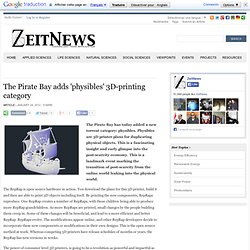
Physibles are 3D printer plans for duplicating physical objects. This is a fascinating insight and early glimpse into the post-scarcity economy. This is a landmark event marking the transition of post-scarcity from the online world leaking into the physical world. The RepRap is open source hardware in action. You download the plans for this 3D printer, build it and then are able to print 3D objects including itself. The power of consumer level 3D printers, is going to be a revolution as powerful and impactful as the general purpose computer. Markup will be produced in people’s homes on personal printers. Middlemen are going to be cut, and the war will not be pretty. When international delegations meet, it is with officials from the agriculture industry, the manufacturing industry, the energy industry and the arms industry.
From BitCoinMedia Check out the new Section on ThePirateBay: HERE. Home.
3 Super Handy Page Highlight Tools For Annotating Online. A key skill to project preparation is collecting, organizing and sharing information. Highlighters, sticky notes and a red pen have always been the tools of choice for working with paper. But, what are the best page highlight tools when we take our notes online? Here are three tools that will help your class organize, highlight, note and share their annotations on the web. 1.
Awesome Highlighter Awesome Highlighter, as the name suggests is a very useful tool. 2. inFocus.cc InFocus.cc is new page highlight tool that is about as easy as it gets. 3. Diigo is the social bookmarking tool that lets you annotate pages that you bookmark. Is there a particular page highlight tool you prefer? Image courtesy of Flickr, photosteve101. 7 Sites That Make Programming For Kids Fun. Technology, Web and Social Media for Teachers and Education – Fractus Learning – Keeping Teachers On The Cutting Edge.