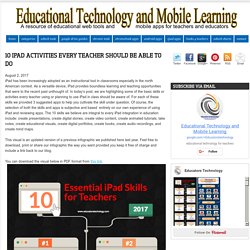Tools for Fools
> Chavajekke
Digitale Methoden für den Unterricht. 10 iPad Activities Every Teacher Should Be Able to Do. August 2, 2017 iPad has been increasingly adopted as an instructional tool in classrooms especially in the north American context.
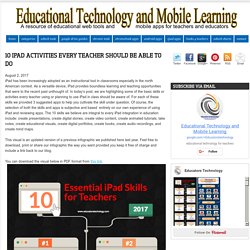
As a versatile device, iPad provides boundless learning and teaching opportunities that were to the recent past unthought of. In today’s post, we are highlighting some of the basic skills or activities every teacher using or planning to use iPad in class should be aware of. For each of these skills we provided 3 suggested apps to help you cultivate the skill under question. Of course, the selection of both the skills and apps is subjective and based entirely on our own experience of using iPad and reviewing apps. The 10 skills we believe are integral to every iPad integration in education include: create presentations, create digital stories, create video content, create animated tutorials, take notes, create educational visuals, create digital portfolios, create books, create audio recordings, and create mind maps.
ClassroomScreen. Blog.hootsuite. Social media acronyms are the airport codes of the Internet.

You need to know them to get where you’re going, and you usually have to pick them up on the fly. We’ve all experienced that awkward moment when we have no idea what coded language people are talking. Worse is when you get it wrong. Every office employs someone who thinks WTF stands for Wednesday, Thursday, Friday. To help you crack the code, we’ve collected the top social media acronyms, initialisms, and abbreviations every marketer should know. Network specific abbreviationsBusiness specific social media acronyms and abbreviationsTechnical acronyms and abbreviations used on social mediaGen Z social media acronyms and abbreviations So, WYD RN? Bonus: Get the step-by-step social media strategy guide with pro tips on how to grow your social media presence. Network specific abbreviations FB: FacebookG+: Google +IG: Instagram LI: LinkedIn TW: Twitter YT: YouTube PM: Private Message Private messages are the same as direct messages.
Online voice recorder. 10 000+ Kostenlose Arbeitsblätter von DaF-Lehrer für DaF-Lehrer. MÜLLER TRIFFT SCHMIDT... on Vimeo. Offene Bildungsressourcen - #COER16. Am 23.

Mai startet der MOOC (Massive Open Online Course - offener Online-Kurs) #COER16, bei dem es um das Thema OER (Open Educational Resources - offene Bildungsressourcen) geht. Nach #COER13 und #COER15 ist interessant, die aktuellen Entwicklungen weiterzuverfolgen. Der kostenlose Kurs wird auf zwei Plattformen angeboten:iMooXmooin In dem Kurs werden folgende Aspekte thematisiert: Was sind OER? Wie findet man OER? Hier dokumentiere ich meine Teilnahme am MOOC. Was sind OER? Steht ein Werk nicht unter einer Lizenz, ist es automatisch urheberrechtlich geschützt und darf nicht von anderen kopiert, verbreitet oder anderweitig genutzt werden. Infos zu CC-Lizenzen:CC-LizenzenPublic Domain Bildungsressourcen frei zugänglich zu machen, spiegelt eine demokratische Auffassung von Bildung wider.
5 Easy Ways to Refresh Your LinkedIn Profile. IVONA Text-to-Speech. Learn a language online. Team WhiteBoarding with Twiddla - Painless Team Collaboration for the Web. EduCanon. Bewertungskriterien für den Vortrag. 10 Time-Saving Tech Tips. Recently I came across this great TED Talk featuring David Pogue, identifying 10 time-saving tech tips that you may or may not have known about.

It often drives me crazy when I see people not utilizing some of these, but even I found a couple of things in here that I didn’t know! These time-saving tips will take you five minutes to learn and could save you thousands of hours in your lifetime. Well, maybe that’s a bit of an exaggeration. Or maybe not… And in case you wanted something easy to come back to without having to rewind, here are all 10 of the tips from the video above: Computers 1. You can use your Spacebar to scroll down a web page. 2.
You don’t have to click on each individual text area, just hit ‘tab’ to go to the next box when you’re finished. Bonus: If you’re selecting your state from a drop down menu, simply type the first letter of your state to go straight to it (or keep hitting that letter until you get to your state). 3. Smartphones 4. 5. 6. Verizon: *AT&T: #Sprint: 1 7. 8.
Google for Education. Make Your Images Interactive - ThingLink. Home. Elearning tutorials - Websites - dakinane limited 2014.
The canvas library for visual thinking - TUZZit. The Art of Complex Problem Solving.