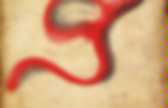
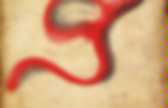
A Multi-Protocol Infrared Remote Library for the Arduino. Do you want to control your Arduino with an IR remote? Do you want to use your Arduino to control your stereo or other devices? This IR remote library lets you both send and receive IR remote codes in multiple protocols. It supports NEC, Sony SIRC, Philips RC5, Philips RC6, and raw protocols. If you want additional protocols, they are straightforward to add. The library can even be used to record codes from your remote and re-transmit them, as a minimal universal remote. To use the library, download from github and follow the installation instructions in the readme. How to send This infrared remote library consists of two parts: IRsend transmits IR remote packets, while IRrecv receives and decodes an IR message.
#include <IRremote.h> IRsend irsend; void setup() { Serial.begin(9600); } void loop() { if (Serial.read() ! This sketch sends a Sony TV power on/off code whenever a character is sent to the serial port, allowing the Arduino to turn the TV on or off. How to receive Hardware setup.
Firmware and gcode. Firmware Introduction | Repetier Software. So, you build your 3d printer and want to get it going? Then you came to the right place. With Repetier-Firmware you have chosen a high end firmware that works with nearly all Arduino powered printer boards. In this manual you‘ll learn how to configure, compile and upload the firmware to your printer board. Then I show you how to connect your printer and how to use it correctly.
A special chapter handles common problems and how to solve them. Required hardware The firmware works with all Arduino based RepRap boards with at least 64kB RAM. When I said it works with all boards with at least 64kB, I meant you can get it running. Arduino Mega/RAMPS combinationGen 6Sanguinololu/Gen7 1.1 and above with 16 or 20MHzTeensyluPrintrboardFoltyn 3D Master MegaTronics RUMBARambo Provided functions Fast and reliable communication The best printer and firmware does not help, if the communication breaks or commands are misinterpreted, because a character was lost or changed during transmission. Jaxzin/arduino_touchosc_servo_controller. Spooky Arduino Projects #4 – Musical Arduino. The notes for the fourth and final class are up on the Spooky Arduino class page. At the end of the class, Mark of Machine Project bestowed upon each of the students a merit badge.
It was great. Click above for a larger view of the badge. Arduino MIDI Drum Kit and Spooky Sound Trigger Here’s a quick project using techniques from this week’s class that turns an Arduino board and a few buttons and piezos into a MIDI drum kit or scary sound trigger. Hide piezo sensors around the house during your Halloween party to trigger scary sounds when people walk around! Hardware The hardware is an Arduino board with a MIDI jack, a few buttons, and two piezos attached to it. (Note: depending on what kind of MIDI connector you’re usign (jack or cut-off cable), you may need to swap the connections to MIDI pins 4 & 5). For the piezo input, the 1M resistor is to bleed off the voltage generated by the piezo when it is struck.
Arduino code The code has a few tricks that may not be immediately obvious. Camera + Turntable + Laser = 360° Scanner. Top 40 Arduino Projects of the Web.