


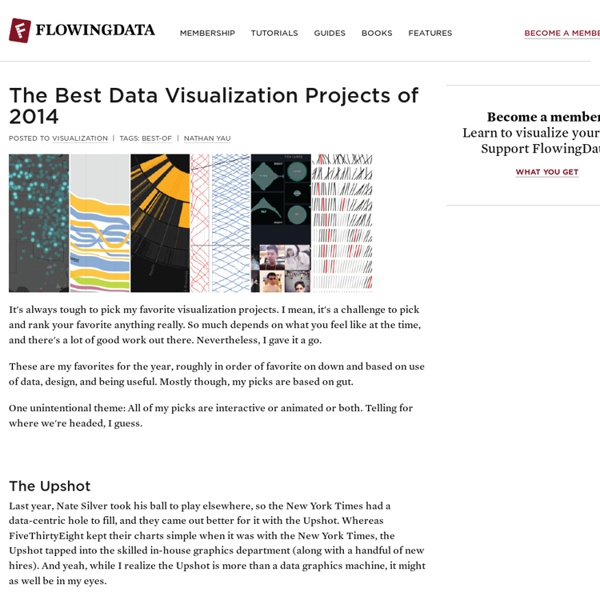
ONLINE CHARTS | create and design your own charts and diagrams online Your Wild Life – A Whole New Way of Doing Citizen Science, Maybe Some parts of science are boring. Some are tedious. Some seem as though they will never end. It is these parts of science we tend to try to enlist the public in helping with. You can, of course, listen for birds as part of the Breeding Bird Survey, count butterflies as part of the 4th of July butterfly counts, or set out cookie crumbs to collect urban ants for our School of Ants project. A challenge is that so many of the exciting moments in science come not from single observations but instead from context (That isn’t the only challenge, but one thing at a time). And so it is with incredible joy that we have embarked on a recent collaboration with Holly Bik and her team of programmers, artists and futurist gurus. Let me back up to explain the kind of data I am talking about. Phinch, we hope, will provide a partial answer to “what then?” So how do you do it? Right now, there is no user guide or recommended path for exploration.
SpicyNodes Your Wild Life Releases Home Microbiome Data Set for Visualization | microBEnet: the microbiology of the Built Environment network. Nice article on the Your Wild Life blog: Your Wild Life – A Whole New Way of Doing Citizen Science, Maybe. It discusses a collaobration between Your Wild Life and Holly Bik on visuliazation data from the citizen science – microbiome work that has been a part of the Your Wild Life project. The collaboration has involved getting data into a format that will work with Phinch a data viz and exploration tool at Holly Bik has been working on. They write: So how do you do it? First, we recommend you watch a video tutorial that Holly Bik prepared to walk you through how to use Phinch. Data visualization is a critical component of research in many ways these days.
Shanti & VisualEyes Yellowstone's Thermal Springs -- Their Colors Unveiled Printer friendly version Share 19 December 2014 American Institute of Physics (AIP) WASHINGTON D.C., December 19, 2014 – Researchers at Montana State University and Brandenburg University of Applied Sciences in Germany have created a simple mathematical model based on optical measurements that explains the stunning colors of Yellowstone National Park’s hot springs and can visually recreate how they appeared years ago, before decades of tourists contaminated the pools with make-a-wish coins and other detritus. The model, and stunning pictures of the springs, appear today in the journal Applied Optics, which is published by The Optical Society (OSA). If Yellowstone National Park is a geothermal wonderland, Grand Prismatic Spring and its neighbors are the ebullient envoys, steaming in front of the camera and gracing the Internet with their ethereal beauty. “When we started the study, it was clear we were just doing it for fun," Vollmer said.
Gallery · mbostock/d3 Wiki Wiki ▸ Gallery Welcome to the D3 gallery! More examples are available for forking on Observable; see D3’s profile and the visualization collection. Please share your work on Observable, or tweet us a link! Visual Index Basic Charts Techniques, Interaction & Animation Maps Statistics Examples Collections The New York Times visualizations Jerome Cukier Jason Davies Jim Vallandingham Institute for Health Metrics and Evaluation Peter Cook Charts and Chart Components Bar Chart Histogram Pareto Chart Line and Area Chart Pie Chart Scatterplot and Bubble chart Parallel Coordinates, Parallel sets and Sankey Sunburst and Partition layout Force Layout Tree Misc Trees and Graphs Chord Layout (Circular Network) Maps Misc Charts Miscellaneous visualizations Charts using the reusable API Useful snippets Tools Interoperability Online Editors Products Store Apps
The 18 Best Infographics Of 2014 You could sift through piles of dense data sets in an attempt to understand the trends and discoveries that emerged in history, psychology, current events, and even fictional dragons in 2014. Or you could look at these infographics, which visualize otherwise overwhelming data as beautiful charts, graphs, and maps. Co.Design's Infographic of the Day series regularly showcases the best in data visualization, and this past year saw many stellar examples of the power of the well-designed visualization to illuminate information about nearly any subject, from the serious (the daily activities of Congress) to the frivolous (a visual compendium of the world's best dogs). We couldn't resist promoting Co.Design's own in-house data visualizations: the Great Wheel of Food Mashups and a map of each U.S. state's weirdest eating patterns (we're a bit food-fixated, apparently). Here, our favorite infographics from the past year. The Sleep Schedules Of 27 Of History's Greatest Minds Cats.
Graphviz Franco Moretti: L'objet des humanités numériques, entre perspectives micro et macro Le problème de la visualisation de données Macroanalysis, par Matthew Jockers La couverture de Macroanalysis de Matthew Jockers illustre bien la problématique du “très petit” et du “très grand” : on y voit un réseau de personnages de roman. On ne peut toutefois pas y distinguer les noeuds, trop petits, et difficilement les arêtes tellement elles sont nombreuses. Ces images posent problème : elles nous font naviguer entre le très petit (l’unité du graphique, le point) et le très grand (l’image globale) sans intermédiaire qui fait le lien entre ces deux dimensions. Du “petit” au “grand”, ou l’inverse ? Il y a deux façons d’étudier des objets littéraires par le biais de telles abstractions visuelles : 1. A Quantitative Literary Historyof 2,958 Nineteenth-Century British Novels Le grand, dans un nuage de points, c’est l’accumulation d’une multitude de petites unités, leur somme. 2. Style at the Scale of the Sentence C’est le cas lorsqu’on fait une analyse de fréquence de mots dans un texte. 1.
Gephi Visualized 2014 Roundup | PolicyViz Videos from the 2014 Visualized conference in New York City were posted late last week. Shortly after the conference last January, I wrote 8 separate posts summarizing my observations about data, storytelling, aesthetics, and other aspects of data visualization and presentation. In case you missed those posts, I’ve compiled them together below. Visualized Part 1: Summary A little over a week ago, I attended the Visualized conference in New York City. You’ll also notice that I will make more than one mention about the quality of the presentations. I don’t think I can summarize the two days at Visualized in one sentence, so here are three: The term “data storytelling” is varied and complex (and perhaps already overused).There is no single, best strategy to get people to connect with large, and sometimes abstract, numbers.Data are not beautiful; data are hard and messy. The easiest place to start is at the beginning where Sha Hwang kicked things off. Visualized Part 3: Excel at Excel
Vive la data visualization dans votre navigateur ! Les interfaces de représentation de données ont un côté fascinant qui ne date pas d’hier (Data Visualization: Modern Approaches). La data visualization désigne ainsi l’art et la manière de représenter des données d’une façon élégante, efficace et instructive. Récemment, la discipline a été popularisée par la mode des infographies (dont il existe une infinité de boards sur Pinterest). J’ai déjà eu l’occasion de vous parler de projets tout à fait intéressants (La BBC tente l’ergonomie artistique) et la discipline compte d’ailleurs des praticiens chevronnés en France comme l’équipe d’ActuVisu. Ces différentes librairies servent à créer des diagrammes, cartes… mais surtout à les manipuler en temps réel. Ces trois exemples ne sont qu’une sélection purement arbitraire dans une longue liste d’outils, je vous engage à le tester pour choisir celui qui vous conviendra le mieux. De ce fait, il me semble important de ne pas trop spéculer sur la portabilité de ces librairies et composants.