

How To Enable Demo Mode On Chromebooks. 5 YouTube Cheats to Break Restrictions and Make YouTube Fun Again. It’s time to beat YouTube at its own game.

Some third-party developers have the perfect combination of cheats and tricks to make for a better YouTube than the official experience. No more restrictions, and no more time wastage! For a long time now, developers have been making sites and extensions to tweak YouTube so that you can fix some of its common annoyances. Some others focus on making YouTube more fun and light-hearted like it once was years ago. Here are a few apps that use smart ideas for that better YouTube experience. Use captions to quickly browse through a video, intelligently take out sponsored segments, and even check out the best videos from a decade ago. 1. YTCutter is a single tool with multiple purposes. The web app stands out for how user-friendly and smooth it is. The trimmed clip can be downloaded as a video file (MP4), a GIF file, or an audio file (MP3). All in all, YTCutter is among the smoothest and slickest third-party YouTube apps we have seen. 2.
Great Videos and Movies for Your Classroom. Safe Classroom Videos Curated by Teachers. 11 Tools for Teaching With YouTube Videos. ClassHook. SqoolTube Videos: A Directory of PreK-12 Educational Video&! Search for Educational Videos addressing topics in Math, Science, Communication Arts, Social Studies, Music, Spanish and more! WorldBookNetwork. Where kids go for fun learning, reading, and homework support Learn more: DO HOMEWORKYour child can do and save all of their school and personal research on one app.
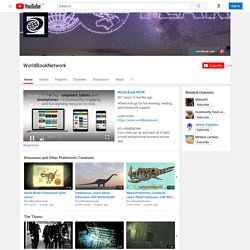
Equipped with virtual notecards, personalized folders, and automatic citations, WOW makes researching easy and interactive. Step-by-step guidance shows young researchers how to generate ideas, collect information, and create a presentation that their teachers will love! PLAY GAMESEarn badges and challenge friends with WOW’s trivia game collection. READ EBOOKSWOW is simply packed with answers. 8 TED-Ed Lessons to engage even the most uninterested students. Top 10 Best Online Video Editors for Video Editing Online. With the creation of social video sharing networks like YouTube, Vimeo, Instagram and most recently Vine, editing and making videos stopped being the exclusive domain of professionals.
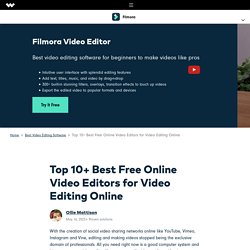
All you need right now is a good computer system and bingo you are a video editor. In fact, this is not the only option available. You can also edit your videos to your heart's content without downloading and installing any software - all you require is a decent connection to the internet. There are several websites that allow you upload your images, raw video footage and sound and tweak it to your heart's content then publish it where you will (or not publish if you so decide).
Here are some of the best online video editors recommended for you. Related Article: Best Video Editors for Windows >> Free Video Editing Software for Mac >> Recommended Software:Wondershare Filmora (originally Wondershare Video Editor) #1. Learn more about Pixorial >> #2. EDTV KIDS: Schools celebrate first year of elementary television production with ELLY awards - News.
Embed Video Tutorial. Video instruction. Add via google link - Google Slides. Edutopia. Editor's Note:This post was co-authored by Aaron Sams, Managing Director of FlippedClass.com and founding member of the Flipped Learning Network.
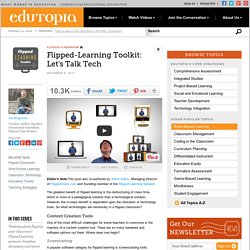
The greatest benefit of flipped learning is the restructuring of class time, which is more of a pedagogical solution than a technological solution. However, the in-class benefit is dependent upon the utilization of technology tools. So what technologies are necessary in a flipped classroom? Content Creation Tools One of the most difficult challenges for some teachers to overcome is the mastery of a content creation tool. Screencasting A popular software category for flipped learning is screencasting tools. Tablet Software Many teachers seek a tablet solution. Document Camera-Based Solutions Many teachers have document cameras in their rooms. Getting Started - WAMS Research Guide - Bernards LibGuides at Bernards Township Public Schools. Three tools for “in-text” video analysis and why it matters. Amazon.com: Copernicus DEWEY iPad Document Classroom Camera Stand: Industrial & Scientific.
Art ed with emily valenza. Negativity and perception parents (and teachers!!!)

STOP putting yourself down in front of your children/students and criticizing yourselves. children are little sponges that completely absorb that negativity and apply it to themselves without even considering that it might not be true. i had to counsel a second grader who was crying today because she said that she’d never be “good at art” because her mom told her that nobody in her family is “good at art.” talent isn’t hereditary. it takes PRACTICE and TIME and EFFORT. tell your children what you feel proud about instead of tearing yourself down in front of them. it does such incredible damage and makes me really sad. Participate in the Create-A-Day Challenge! Starting on Monday, I will be embarking on my 6th annual Create-A-Day Challenge with students, friends and my whole school community. EdWebet56 - Video.