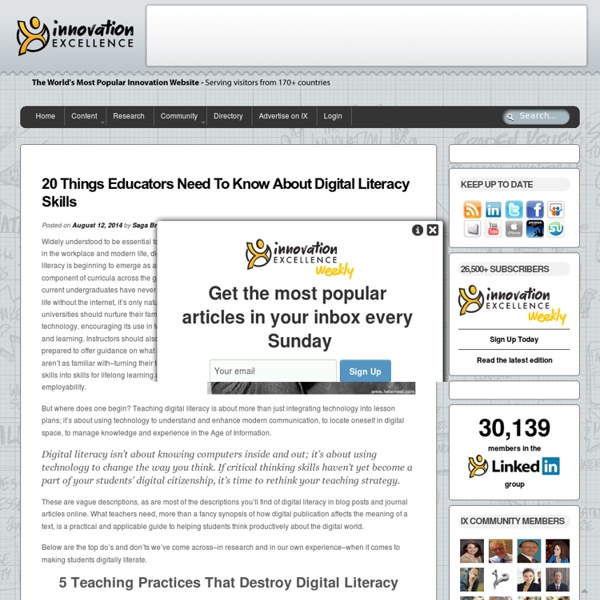Wesley A. Fryer, Ph.D. | Conference Breakout Sessions
Dr. Wesley Fryer (@wfryer) presents a variety of conference breakout sessions and is regularly updating / customizing them. A linked list of Wesley’s past presentations available on his Presentation Handouts wiki. If you’re interested in checking Wes’ availability to speak at your event please submit this form. Current breakout sessions Wesley offers (updated for 2017) include: Discovering Useful New Ideas If “chance favors the connected mind,” as Steven Johnson maintains, what are some of the best strategies educators can use to discover new ideas useful for teaching and learning? Visual Communication with iOS InfoPics We live in a very visual society and culture. App Smashing to Youtube One of the most powerful ways to use mobile devices in the classroom is to help students share their voices online on a classroom YouTube channel. Newton’s Laws of Classroom Blogging Just like Newton’s Laws of Thermodynamics, there are Newtonian laws of classroom blogging. Sharing Student Work Online
Evolution of Note Taking: New Forms
Note taking is a big topic among educators. How do we teach it to our students? What are the best methods? Is digital note taking worse than taking your notes on a piece of paper? I am a big advocate to “if I want to teach it, I have to experience it”. The evolution of my notes seems worthy to document, since I am excited of what is to come next. the level of substitution, in terms of analog going digital (no functional change)the level of transformation, in terms of amplification, shareability, hyperlinked writing, usage of different areas of the brain, etc. Taking notes at a conference, looked like the one I took at a World Language conference around the year 2003. Then my blog came around and I started to share my notes a well as blog live during sessions, see below the example from 2008 and notice the lack of any hyperlinks beyond to the presenter’s website and a book recommendation on Amazon. Not far behind came my note taking via my own Twitter Feed (also 2008). Related 13. 8. 10.
Writing Tools
Wikispaces was founded in 2005 and has since been used by educators, companies and individuals across the globe. Unfortunately, the time has come where we have had to make the difficult business decision to end the Wikispaces service. We first announced the site closure in January 2018, through a site-wide banner that appeared to all logged-in users and needed to be clicked on to dismiss During the closure period a range of banners were shown to users, including a countdown banner in the final month. Why has Wikispaces closed? Approximately 18 months ago, we completed a technical review of the infrastructure and software we used to serve Wikispaces users.
Sharing a Great Resource and Techniques for Web Content Fact Checking
If we Don't Teach Students how to Confirm the Validity of Information They Find on the Internet, Who Will? In yesterday's post, we were introduced to Michael Caulfield's free, Creative Commons licensed eBook, “Web Literacy for Student Fact Checkers“. Today we'll check out some of the strategies he suggests. First Strategy: Look for Previous Work (has someone already done the fact-checking for you?). Caulfield suggests the use of fact checking sites like Snopes.com, Factcheck.org, and Politifact.com to see if they may have already researched and written about the information you are checking into. For example, these days some of us often feel driven to try and determine if certain “facts” offered by world leaders are valid. Building on this suggestion, Caulfield offers one of my favorite web search parameters – the “site” function. Second Strategy: “Go Upstream” (seek out the original source) Going to the source gets more complicated when we're talking about viral content.
TedEd. Créer des leçons en vidéo
Article mis à jour le 3 décembre 2015 par Fidel Navamuel TedEd est un outil en ligne qui permet de créer des leçons vidéo interactives et de les proposer à vos étudiants. Très facile à utiliser, cette plateforme est liée à la fondation internationale qui propose les conférences TED (Technology, Entertainment and Design). Cette fondation a été créée pour diffuser des « idées qui valent la peine d’être diffusées » (en anglais : « ideas worth spreading »). L’éditeur de vidéos TedEd est gratuit et permet de partager n’importe quelle vidéo présente sur YouTube en la complétant avec des enrichissements interactifs. Il suffit d’indiquer l’URL YouTube de la vidéo que vous souhaitez utiliser. Sous le lecteur de la vidéo, vous avez accès à quatre menus : Watch , Think, Dig Deeper, Discuss, …and finally C’est dans ces menus que vous allez pouvoir apporter des compléments et solliciter la réflexion et le travail de vos étudiants. Think. Dig Deeper. … and finally est le lieu pour le mot de la fin.
Information Literacy: Building Blocks of Research: Overview
Building Blocks of Research:Overview of Design, Process and Outcomes What is Information Literacy? Information Literacy is a transformational process in which the learner needs to find, understand, evaluate, and use information in various forms to create for personal, social or global purposes. Information Literacy shares a fundamental set of core thinking- and problem-solving meta-skills with other disciplines. Authentic cross-disciplinary problems which include observation and inference, analysis of symbols and models, comparison of perspectives, and assessment of the rhetorical context, engage students in developing mastery information literacy over time. Select a building block... Information Literacy A problem-solving process for: Student Skills and Strategies The student uses habits of mind: Student Outcomes The student is a learner: independent disciplined planful self-motivated metacognitive flexible adventurous Curriculum and Teaching Design The learning design provides:
20 Awesome BYOD and Mobile Learning Apps
We have now been Bring Your Own Device (BYOD) for three years, and boy, do the students bring it. They bring it all! We have iPads, Surface, iPhones, Droids, Chromebooks, Macs, and PC laptops. Here's my current thinking. Please share yours in the comments section below. Note Taking If students can't find, review, and access their notes or pictures of the board, their mobile note-taking system is useless. Microsoft OneNote In my opinion, the most robust single note-taking app is Microsoft OneNote because it looks just like a traditional notebook. Evernote Evernote is a multiplatform app, but you cannot edit simultaneously. The premium version searches handwritten text so that photos of the board or your notes can actually be found later. eBooks With ebooks as the current battleground of education technology, students should know how to find and download ebooks and PDFs on Kindle, iBooks, and Kobo. Writing Traditional Essay Writing Collaborative Writing Moving Between Platforms Blogging Cloud Sync
Digital Literacy & Citizenship Resources
“If you are on social media, and you are not learning, not laughing, not being inspired or not networking, then you are using it wrong.” ― Germany Kent The only constant in this world is change. The world that many educators grew up in does not exist for our students today. It is important for educators, students, and parents to recognize that we all have a digital footprint. I believe all educators have responsibility to help our students become digitally literate and I my PLN has been helping me organize these resources. Featured Digital Citizenship & Digital Literacy Resources Additional resources and a Digital Literacy Video Playlist can be found on our website.