


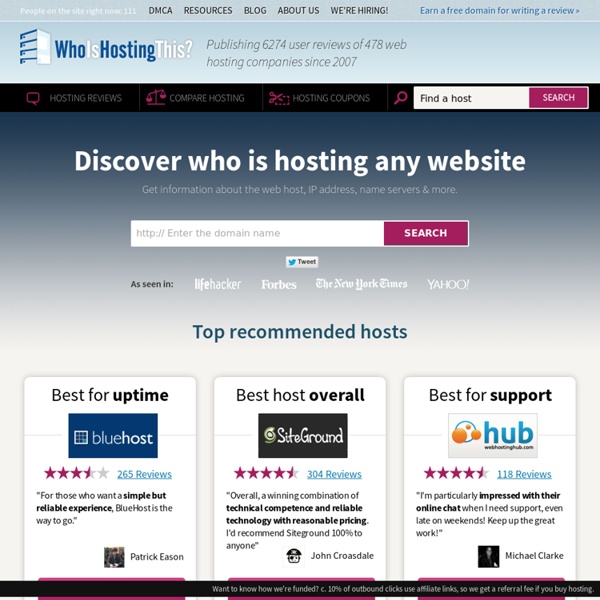
7 Tips for a Polished Web Page Different web designers make use of simple techniques to allow their web page to stand out. Here are 7 tips that I have made use of for one of the mock ups I’m working on. It’s the little, subtle things that really make the biggest difference. Just a note, this article is not for advanced users, but it is good to have a re-read about it. 1. Anti-aliasing improves reading speed and accuracy. 2. Blend modes give us different ways for a layer to interact with, or "blend" with, the layer or layers below it. 3. By adding 1 pixel of stroke to your layout, makes a whole lot of difference by making your site stand out. 4. Another great way for your page to stand out is by adding a subtle shadow along the edges of your page. 5. Whenever you have a box with transparency on top an image, try blurring only the portion of the image below the box. 6. You may not have noticed that images and icons lose their clarity when you resize or rotate them. 7.
Con Opera si può attivare una VPN gratuita, illimitata e integrata - Navigaweb.net Opera è uno dei browser storici dei computer, da sempre grande alternativa a Firefox e Internet Explorer, caduto un po', in termini di reputazione e popolarità, negli ultimi anni a causa della scelta di basarsi anch'esso su Chromium, diventando troppo simile a Chrome. Un recente cambiamento, rende ora Opera nuovamente un browser appetibile, da scaricare ed utilizzare, almeno in certe circostanze, quando si vogliono aprire siti magari oscurati o censurati in Italia oppure per camuffare la provenienza della connessione internet, senza farsi identificare e navigando più sicuri. La nuova funzione è la possibilità di attivare in Opera una connessione dietro VPN, ossia un tunnel tra due connessioni internet che permette di coprire la reale provenienza del computer utilizzato e di criptare la trasmissione di dati rendendola non intercettabile. La stessa VPN di Opera Browser è ora anche un'app Opera VPN per iPhone e iPad. LEGGI ANCHE: Migliori servizi VPN gratuiti per navigare il web libero
Google Hacking :: Online Penetration Testing Tools | Ethical Hacking Tools About this tool Every penetration test should start with a passive reconnaissance phase. Since public search engines have gathered huge amounts of information about almost every website from the Internet, it is a good idea to make some queries and get this information from them. Very often you will find sensitive information or data that is not supposed to be public. Google has a set of advanced search operators which can be used to find interesting information about a target website or domain. Note: Your browser must allow popups Parameters Target website / domain: as the name says, this is your target website or domain for which you are querying Google. How it works This tool will use your browser to make requests to Google using specific search expressions that are able to find interesting information about the target.
Navigare in privato con la modalità di navigazione in incognito - Computer - Guida di Google Chrome Se non vuoi che Google Chrome registri i contenuti che visiti e i tuoi download, puoi navigare nel Web con la modalità in incognito. Come funziona la modalità di navigazione in incognito Con la modalità di navigazione in incognito, viene aperta una nuova finestra da cui puoi navigare privatamente in Internet senza che Chrome salvi i siti visitati. Puoi spostarti tra la finestra di navigazione in incognito ed eventuali normali finestre di Chrome aperte. Tuttavia, la modalità di navigazione in incognito sarà attiva solo quando utilizzi la finestra di navigazione in incognito. Altri possono vedere alcune informazioni La modalità di navigazione in incognito evita solo che Chrome salvi la cronologia dei siti visitati. Il tuo provider Internet Il tuo datore di lavoro (se utilizzi un computer dell'ufficio) I siti web che visiti I download vengono salvati sul computer Chrome non memorizza un record dei file che hai scaricato in modalità di navigazione in incognito. Apri Chrome. Link correlati
KnowEm Username Search Linux Commando: Splitting up is easy for a PDF file Occasionally, I needed to extract some pages from a multi-page pdf document. Suppose you have a 6-page pdf document named myoldfile.pdf. You want to extract into a new pdf file mynewfile.pdf containing only pages 1 and 2, 4 and 5 from myoldfile.pdf. I did exactly that using pdktk, a command-line tool. If pdftk is not already installed, install it like this on a Debian or Ubuntu-based computer. $ sudo apt-get update $ sudo apt-get install pdftk Then, to make a new pdf with just pages 1, 2, 4, and 5 from the old pdf, do this: $ pdftk myoldfile.pdf cat 1 2 4 5 output mynewfile.pdf Note that cat and output are special pdftk keywords. cat specifies the operation to perform on the input file. output signals that what follows is the name of the output pdf file. You can specify page ranges like this: $ pdftk myoldfile.pdf cat 1-2 4-5 output mynewfile.pdf pdftk has a few more tricks in its back pocket. $ pdftk myoldfile.pdf burst By default, the output files are named pg_0001.pdf, pg_0002.pdf, etc.
The Evolution of Phishing If you’ve got an email account or social media profile, it’s likely you’ve come across phishing of some kind before. In a sentence, phishing is the fraudulent attempt to steal personal information by social engineering: the act of criminal deception. Verizon’s latest Data Breach Investigations Report notes that “social engineering remains worryingly effective” in targeting users, with over 30 percent of phishing messages sent during 2016 opened — up from 23 percent in 2014. Considering the takeaways from Verizon’s report, Tripwire editor David Bisson saliently remarks that “no locale, industry, or organisation is safe” from phishing; further analysis found that credential exfiltration and theft of trade secrets remain threat actors’ primary motives. Phishing has clearly gained traction as an opportunistic vector; the frequency of this threat can be mapped to a concerning upward pattern. AOL, warez and the origins of phishing Criminal campaigns Spear phishing Whaling and CEO fraud
25, 465, 587... What port should I use? It's a common question that we receive here at Mailgun. To ensure connectivity to our Simple Mail Transfer Protocol (SMTP) endpoint, Mailgun offers multiple port options, but which one should you use? Let's first take a historical look at each port and then we'll discuss today's methodology for usage. If you're not a history buff, go to "Todays Usage". Historical Perspective In 1982, the University of Southern California submitted a proposal to the Internet Engineering Task Force (IETF). In December of 1998, R. What about port 465? The port was assigned for about one year when it was revoked in support of securing SMTP communications using Transport Layer Security (TLS). Mailgun supports TLS connections, which you can verify by connecting and issuing a "ehlo" from a command line interface. > telnet smtp.mailgun.org 587 Trying 50.56.21.178... You can test using the same command sequence on any SMTP server. Today's Usage What about today... To SMTP or not to SMTP 250 OK, Travis@MG
Free Monthly Budgeting And Personal Finance Software: JXCirrusFinance User Ratings: [Total: 0 Average: 0/5] JXCirrusFinance is a free cross platform personal finance management software which you can use in order to keep track of your monthly budget and transactions. Multiple accounts can be setup, bank accounts, credit cards, carry around money balances are available by default, and you can add more of them if you’re interested. That way you can for example separate between your current account and savings, and keep track of their balances separately. Sponsored Links Similar software: JMoney, Personal Finances, MoneyOnThread. On the image above we can see the default interface of JXCirrusFinance. Budgeting, if done properly, can help you get your finance in order. How to keep track of your monthly budget with JXCirrusFinance – free financial management software New accounts of budgets can be created by right clicking anywhere within their sections and selecting Create. Conclusion
Google Hacking Diggity Project – Bishop Fox Sometimes, the best defense is a good offense. Bishop Fox’s attack tools for Google Hacking level the playing field by allowing our clients to find information disclosures and exposed vulnerabilities before others do. Arm yourself with our arsenal of attack tools that leverage Google, Bing, and other popular search engines. SearchDiggity SearchDiggity v 3 SearchDiggity 3.1 is the primary attack tool of the Google Hacking Diggity Project. SearchDiggity – Tool List Note: To avoid Google/Bing bot detection which causes SearchDiggity to pause and display the error “Auto-resuming in 15 minutes.“, see this blog post on using the official APIs provided by Google/Bing/SHODAN. Downloads SearchDiggity - Tool Screenshot Gallery GoogleDiggity CodeSearch Diggity BingDiggity LinkFromDomain-1 LinkFromDomain-2 DLPDiggity FlashDiggity-1 FlashDiggity-2 MalwareDiggity PortScan Diggity-1 PortScan Diggity-2 NotInMyBackYard-1 NotInMyBackYard-2 NotInMyBackYard-3 SHODAN Diggity Hacking Dictionaries Bing Hacking Database - BHDB v2
Cheat Sheet : All Cheat Sheets in one page Angry IP Scanner - the original IP scanner for Windows, Mac and Linux Get Detailed Information About Particular IP address Connections Using netstat Command netstat command and shell pipe feature can be used to dig out more information about particular IP address connection. You can find out total established connections, closing connection, SYN and FIN bits and much more. You can also display summary statistics for each protocol using netstat. This is useful to find out if your server is under attack or not. 1 CLOSE_WAIT 1 established) 1 Foreign 3 FIN_WAIT1 3 LAST_ACK 13 ESTABLISHED 17 LISTEN 154 FIN_WAIT2 327 TIME_WAIT Dig out more information about a specific ip address: # netstat -nat |grep {IP-address} | awk '{print $6}' | sort | uniq -c | sort -n Busy server can give out more information: # netstat -nat |grep 202.54.1.10 | awk '{print $6}' | sort | uniq -c | sort -n Output: Get List Of All Unique IP Address Find Out If Box is Under DoS Attack or Not You can simply block all abusive IPs using iptables or just null route them. Get Live View of TCP Connections Display Summary Statistics for Each Protocol Display Interface Table