


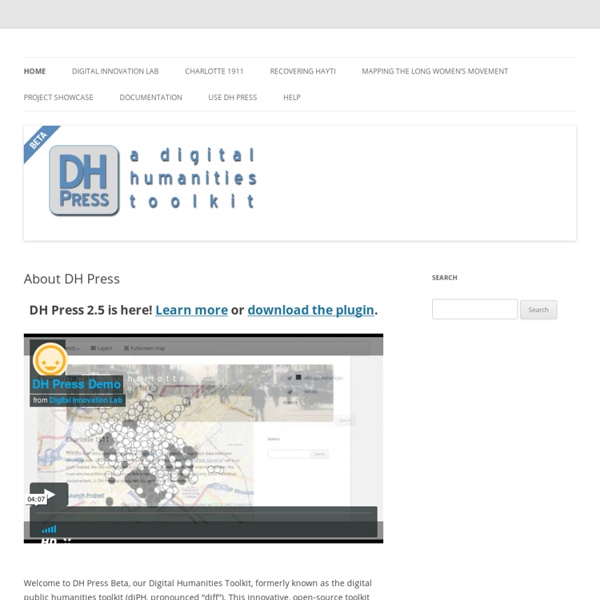
TimeMapper Can I make a timemap anonymously? Yes! You do not need an account to create a timemap - they can be created anonymously and will have all the same features and shareability of normal timemaps. However, there are some benefits of creating an account and creating your timemap whilst logged in: You'll get a nice URL for your timemap at /your-username/a-name-you-choose-for-your-timemap All of your timemaps will be nicely listed at /your-username As you'll be identified as the owner you'll be able to re-configure (or delete) your timemap later If you do want an account, signup is very easy – it takes just 15 seconds, is very secure, and uses your Twitter account (no need to think up a new username and password!). "Publish" 1. Go to File Menu in your spreadsheet, then 'Publish to the Web', then click 'Start Publishing'. What URL do I use to connect my spreadsheet? Use the URL you get by clicking your spreadsheet's Share button and copying the Link to share box. Not all fields are required.
Visualization as a Digital Humanities ________ Presentation given on Saturday, April 27, 2013, at HASTAC 2013 in Toronto, Canada. [Download on Slideshare] You will notice I have changed the title of my presentation a bit from what is in the program. Partially, it’s because I’m an indecisive academic, but mostly, it is in reaction to my experience of co-hosting a HASTAC forum on “Visualization Across Disciplines” this past week. There has been some amazingly rich conversation thus far it’s still open for participation. So, instead of talking about my own research (which is on the simultaneous analytic, aesthetic, and social use of data visualization), I’m going be a bit more theoretical and hopefully a bit more thought provoking. As a new media scholar with one foot in visualization and the other in the digital humanities, I often find myself asking myself this: “What exactly is visualization in the digital humanities?” We’ve already established and can agree upon why we use it. First, let me clarify what I mean by visualization.
Official Blogger Blog Basics of Mapping for the Digital Humanities – IDRE Sandbox To start, navigate to this page via the URL below: “What is a map? What is in a map? How do you map?” In the Humanities, mapping can be defined in so many different ways, there is no easy answer to these questions. “Everything is related to everything else, but near things are more related than distant things.” Waldo Tobler’s statement defines his first law of geography, in ways stating the obvious correlation between objects in space, paving the foundation behind spatial dependencies. As mentioned at the top of the syllabus for this course, space and time are dimensions that are forever intertwined due to their ontological nature. Minard The representation of 3 dimensional space onto a flat, 2 dimensional platform–a map–brings with it many challenges and compromises (e.g. projection systems). Hans Hypercities I turn off Google Maps and start to drive. Google Earth Timeline JS CartoDB VisJS [full screen]
Mapping the Republic of Letters 46 museos y bibliotecas que han digitalizado todo su conocimiento y lo ofrecen gratis en internet Gran parte de la historia de la humanidad y de los conocimientos que hemos adquirido con el paso de los siglos, se encuentran contenidos en una infinidad de objetos, como libros, escritos y muchos otros artículos que nos proporcionan una mirada al pasado, con los que podemos entender de dónde venimos y cómo hemos evolucionado como especie. Debido a la importancia de esto, el ser humano ha tratado de almacenar y cuidar todo este acervo, ya sea en museos, bibliotecas, universidades e incluso a través de colecciones privadas, que a pesar de estar ante cuidados especiales, el paso del tiempo les provoca un deterioro irreversible que pone en riesgo todo este conocimiento humano. Por lo anterior, desde hace algunos años surgieron iniciativas que se apoyan en el uso de la tecnología, esto para digitalizar todo este contenido y ponerlo al alcance de cualquier personas con acceso a internet, iniciativas que ahora son conocidas como 'Colecciones Digitales'. Bibliotecas Museos
Tools – Carolina Digital Humanities Initiative DH ToolkitsScalarA free, open source authoring and publishing platform that’s designed to make it easy for authors to write long-form, born-digital scholarship online. Scalar enables users to assemble media from multiple sources and juxtapose them with their own writing in a variety of ways, with minimal technical expertise required.OmekaA project of the Roy Rosenzweig Center for History and New Media at George Mason University, Omeka is a free, flexible, and open source web-publishing platform for the display of library, museum, archives, and scholarly collections and exhibitions. Omeka’s Showcase includes projects powered by Omeka. 1 Pings/Trackbacks for "Tools"
Spend 10 Minutes Doing This Every Day and You Could Transform Your Blogging Today I want to suggest an exercise that has the potential to improve your blogging profoundly if you build it into your daily routine. Look at another blog Image by zev OK – this may not sound that profound – most of us read other blogs every day but it doesn’t revolutionise what we do – but stick with me for a second while I explain HOW to do it in a way that could have a big impact. Here’s what I do every day I choose a blog and then spend 5-10 minutes reviewing it. What I’ve found is that my spending 5-10 minutes every day looking at another blog in this way that I learn so much! The objective is not to do these reviews to copy what others are doing – but rather I find in looking at other blogs I often find inspiration and insight for my own blogs. Let me dive a little deeper into how I do it: Choosing a Blog to Review I review a blog every week day so over a year I’m potentially reviewing 260 blogs so I don’t have a single criteria for choosing which blog I’ll review. Content Community
WorldMap Harvard Why dashboard design is critical to analytics success Usability, ease of navigation and the overall user experience are all very important in analytics dashboard design—but equally important is understanding what the end user's objectives are when he or she uses an analytics dashboard or a user interface—because if you don't know what they want to get out of the analytics, you risk losing the user. Missing a target on an analytics interface can have serious repercussions. Entire analytics projects have been shelved—not because of the business value of what an app can do—but because of a poorly designed user interface or dashboard that was impossible to understand or to navigate to results. How do you avoid this pitfall? Sit down with your target user to determine exactly what types of answers from data they expect to get. There is a business process behind how the user cuts into analytics results just as there is a process on the analytics side to extract meaning out of raw data. This sounds simple, but it isn't. Keep it simple
toychest [licensed for non-commercial use only] / FrontPage "Toy Chest" collects online or downloadable software tools and thinking toys that humanities students and others without programming skills (but with basic computer and Internet literacy) can use to create interesting projects. Most of the tools gathered here are free or relatively inexpensive (exceptions: items that are expensive but can be used on a free trial basis). Also on this site are "paradigms"--books, essays, digital projects, etc.--that illustrate the kinds of humanities projects that these thinking tools/toys might help create. A star indicates tools that combine power (advanced, multiple, or flexible features) with ease of use. This site is kept by Alan Liu for his "Literature+" digital humanities courses (recent examples of course: undergraduate | graduate).