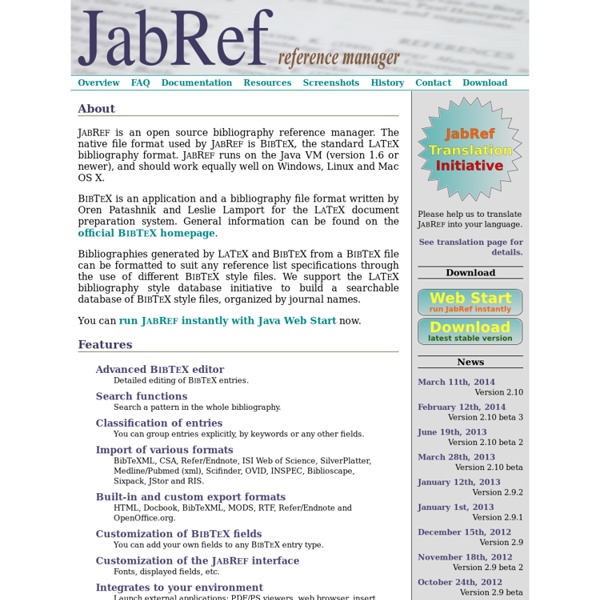switching reference software
If you know the academic me, you know I love, and regularly tout, using Zotero to manage my ever-growing bibliography. There is one problem with Zotero, however, that I just cannot move past: its inability to use relative links for linking to files. update: I edited the following paragraph to clear up some confusion pointed out in a posted comment. I should also point out that on Zotero's website, there are numerous posts from users requesting relative links, but with absolutely no reply from Zotero. This again makes me think that the way Zotero is written, relative links are not possible. Otherwise, they would have it, wouldn't they?
Papers : Your personal library of Research
Color Vision, Cones, and Color-Coding in the Cortex
Color processing begins with the absorption of light by cone photoreceptors, and progresses through a series of hierarchical stages: Retinal signals carrying color information are transmitted through the lateral geniculate nucleus of the thalamus (LGN) up to the primary visual cortex (V1). From V1, the signals are processed by the second visual area (V2); then by cells located in subcompartments (“globs”) within the posterior inferior temporal (PIT) cortex, a brain region that encompasses area V4 and brain regions immediately anterior to V4. Color signals are then processed by regions deep within the inferior temporal (IT) cortex including area TE. As a heuristic, one can consider each of these stages to be involved in constructing a distinct aspect of the color percept.
how to make both work for you
So yesterday I posted about how I switched over to JabRef reference software, mainly because it allows relative links, but also because it easily lets you see and edit the BibTex entry, which as a LaTeX user, is very helpful. There are two things JabRef does not really do that Zotero does that I find really useful: 1) Zotero can easily capture reference information from a variety of website formats, even if no Bibtex or RIS entry is provided 2) You can drop a pdf directly into Zotero, index it, and then retrieve the reference information automatically, assuming the article is online somewhere If the article's webpage has a BibTex or RIS entry available for download, you can simply download this and import it into your JabRef database, but I have noticed some journals still do not offer this service (shame on them!)
Docear
CiteSpace: Visualizing Patterns and Trends in Scientific Literature
Requirements Java Runtime (JRE) You need to have Java Runtime (JRE) installed on your computer before you can run CiteSpace. Make sure you install the JRE that matches to your system. If you have a 32-bit system, you need to install the JRE for Windows x86.
Action Science Explorer (Formerly iOpener Workbench)
Latest News January 2012. Our paper on Action Science Explorer was accepted by JASIST, the Journal of the American Society for Information Science and Technology. See the Publications section below for more details.
SciPlore: Exploring Science
Home
Insight From Online Networks