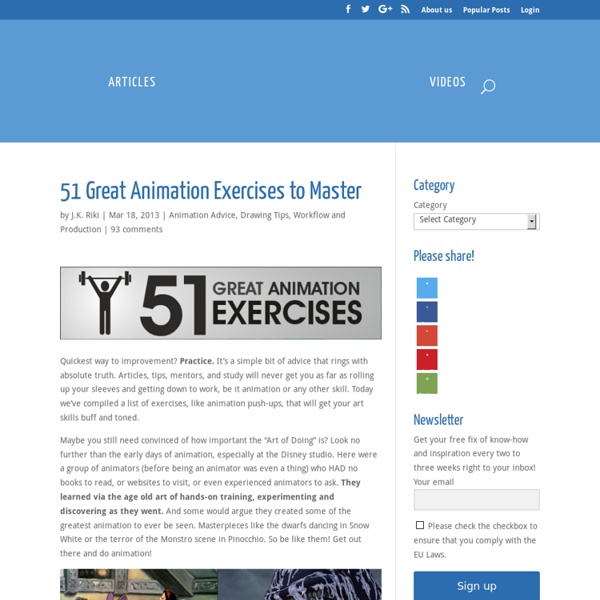cgBreakDown | chris-g.net
cgBreakdown creates breakdown keys, based on a percentage of the previous and next keyframes. Based on Justin Barrett’s TweenMachine (a thing of beauty and a joy forever) for Maya . Very useful for blocking in stepped mode. Respects marked parametersHandy quick preset buttonsCan work on a whole model, or a single control. Whatever you’ve got selected.Fast! Full of object-model goodness Usage: Appears under the “Animation” menu at the bottom of your screen (just under the timeline). A PPG will appear. Details: Language: jScript Program: Softimage XSI Installation: Drop it into your plugins folder (eg: c:\users\chrisg\softimage\xsi_6.0\application\plugins\) Download: cgBreakdownPlugin ChangeLog: Bugs? Email me at chrisg[at]chris-g[dot]net
Animation Quick
Animation Quick-Tip Power Centers & Personality In animation, as in life, p Here's some verbal examples taken from some animated films. And here's some visual pose examples of how moving a power center around on the same model can evoke a very strong impression of personality. Like I said before, the very silhouette and structure of the poses for your characters will tend to illustrate their power centers. the animator has chosen to put the power center for their character, and see how that plays itself out in that character's personality. -k ps: copyright 2002 keith lango animation, all rights reserved. no duplication without permission.
Do you have any advice or tips for solo animators... | String Bing - Toniko Pantoja
Monstro: Animation Article Database
Please let me know in the comments if there are any dead or incorrect links. Thanks! I tried to give credit to the authors of each articles, but if I got something wrong please let me know. A couple notes: I don't include an article more than once. A lot of times, an article can fit into several categories, but I try to narrow it down to one if I can. narrow and specify the articles categories as much as I can. So, for example, if you're looking for articles on "Weight", be sure to check out the articles categorized under "overlap/follow-through," "squash and stretch," "physicality," ect. so don't just look under one! Body, Brendan. Body, Brendan. Gardner, Jacob. Kelly, Shawn. Kelly, Shawn. Bruno, Nick. Shorey, Kevan. Hartline, Aaron. Pullyblank, Mark. Kricfalusi, John. Nguyen, Mike. Lango, Keith. Sintay, Keith. Bruno, Nick. Animation Mentor Staff. Gordon, Andrew. Boadway, Dana. Chase, Ray. Chase, Ray. Kelly, Shawn. Jasmin, Francis. Body, Brendan. Pontillas, Bobby. Gordon, Andrew. Sclark.
Forums - Animation Exercises
OK! So I've spent a good while updating the list. I'm assigning them to different categories. Don't let that scare you away; pick a category you think best describes your skill level. ::Basics:: (Be comfortable doing these before anything):::: Ball bouncing/Rolling:::: Balls of different weights(basketball, tennis ball, bowling ball, beach ball, etc):::: Balls in an obstacle course:::: Flour Sack:::: Overlap/Follow through (hair, tails, etc):::: Weight shift:::: Side step:::: Hop-scotch ::Intermediate:: (Slightly more advanced, have a good grasp on the basics. ::Advanced:::: Walk cycle (show different attitudes):::: Run Cycle (same as walk):::: Lip Sync tests:::: Coming to a stop from a walk/run:::: Starting to run from a walk or stop:::: A pace back and forth:::: A Sneak:::: Fight between two characters(big vs small, etc):::: Dancing(Any number of possible genres. Admittedly it's now wittled down to mostly body mechanics stuff. Revised and edited 12.2.2011 The key to world domination
Animación | El arte del frame by frame
Hoy queremos compartirles un blog en Tumblr con el que nos hemos topado y que son un recurso invaluable para los animadores: . En el proceso de animación es muy importante hacer una investigación previa de todos los elementos que van a aparecer en pantalla. Los artistas encargados de los sets saldrán a tomar fotografías y verán miles de referencias antes de tomar las pequeñas decisiones en los diseños finales. Post similares: [related_posts limit="3"] 2d 3D frame keyframe recursos stop motion tecnico
Hablemos de Animación
Nuevos proyectos, nuevas ideas.La industria está cambiando, y con ella todos aquellos en los que día a día nos vemos sumergidos en ese mar de creatividad, deadlines, superaciones... Por ello, en el grupo de Spanish Animators en Facebook voy a realizar una serie de minicharlas ( via Hangout por streaming ) donde hablaremos en profundidad sobre animación y también arrojaremos algo de luz a aquellos espacios mas allá de nuestras pantallas que también conforman parte importante de nuestro proceso de creación.Después de un proceso sugerencias, finalmente el temario y el calendario están listos. Serán 6 minicharlas a lo largo de 3 fines de semanas: Sabado 27 de abrilDomingo 28 de abrilSabado 4 de mayoDomingo 5 de mayo Sabado 11 de mayoDomingo 12 de mayo Todas las charlas serán a las 18 hr de España - para que calculen aquellos que lo hagan desde fuera - y el temario finalmente será el siguiente: 1. 6. jorgevigara@gmail.com Formato .mov ( quicktime ).Numeración de frames.
Livet sprillar av hopp och pop, gingercatsneeze: Contour vs Structural...
Hit A Homer With Character Animator
Even the simplest-looking animations on TV or in the movies require talented illustrators, skilled technicians, and time—a lot of time. For instance, one 30-minute episode of The Simpsons can take months to create. On May 15, 2016, The Simpsons broke through that barrier when Homer Simpson answered audience questions in real time. Homer’s instant animation was powered by easy-to-use Adobe Character Animator software. If you’re inspired to try Character Animator yourself, read on for tips and tutorials. Character Animator is installed on your computer as part of After Effects CC. “Character Animator relies on a layered .PSD or .AI file that has body parts on different layers in a specific way,” explains David Simons, the senior principal scientist who heads the product team. For the quickest start, check out those example files and accompanying instructions. Eventually, you’ll want to build a puppet from scratch, but what if you’re not artistically inclined?
PEN Productions Inc. / Tutorials
Free Tutorials: Paul Neale and PEN Productions Inc. have provided these tutorials, as is, and free of charge. We would apprieciate a donation if you are using these methods in production so that we can continue providing them to you. Cross App: Feature lists of Max and Maya. Lighting, Rendering and Compositing: This is a series of three video tutorials that takes you through compositing a simple scene that has been rendered from 3DS Max 2011. Dynamics: Flex is a simple dynamics modifier that can produce some interesting results if used correctly. Rigging: Video tutorial on how to set up an IK/FK blending system. Video tutorial on how to set up twist bones on an IK/FK blending arm rig. In this tutorial I show how to set up gears using proceedural methods so they are easy to create and fast to setup. Leg set up using 3 IK solvers. Quick tutorial that covers how to use soft selections to control which parts of a morph target are used by the Morpher modifier. Max Scripting: Solutions to problems: