


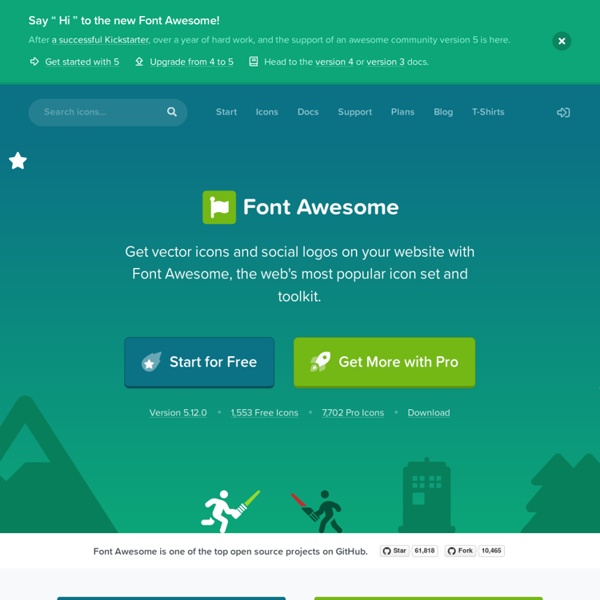
Features | Zap Choose From 4 Different Header Options And Customize Sections! You can easily choose it via Designare Admin Panel. Nice and Easy! Ready for small, medium and double pixel screens! Zap is 100% responsive,including all premium sliders and every features you wish to use with it. We cover all styles. Wide Slider, Full Slider, Left Slider, Simple Image and Gallery Choose it on the Admin Panel or in the Custom Page Options. You can easily choose between a boxed or fullwidth layout. Twitter Bootstrap Grid System tutorial Twitter Bootstrap Grid System tutorial has average rating 7 out of 10. Total 513 users rated. <<PreviousNext>> Introduction In this tutorial, you will learn how to use Twitter Bootstrap to create a Grid System. As you may know, in graphics design, a Grid system is a two dimensional structure made up of horizontal and vertical axes having intersecting areas, useful for structuring content. Explaining it in a simple way, in web design, we create rows and columns using HTML and CSS to achieve a grid. As of Version 2.3.2, Twitter Bootstrap offers two types of Grids. There is also a fluid grid system. It would be great if you have downloaded the Latest Bootstrap files from " Getting started with default Grid Let's start with a basic HTML and we will see how to apply default grid on that. <! <! Bootstrap uses CSS class "row" for creating horizontal rows and CSS class "spanx" (where value of x is 1 through 12) for creating vertical columns. <!
Screenshots - CSS-Tricks Gallery Illustration by Erica Sirotich Loading... *May or may not contain any actual "CSS" or "Tricks". Typographie web : gérer la taille du texte avec les « em » Ce tutoriel présente l'unité em et la démarche à suivre pour l'utiliser à bon escient, ainsi que quelques conseils pour vous aider à assurer autant que possible la lisibilité du texte sur votre site… et donc à en améliorer la qualité générale. Pour concevoir un site web dont le texte sera lisible par tous, quelle que soit la configuration matérielle ou les besoins spécifiques de l'utilisateur, il faut permettre le redimensionnement du texte. Cela implique l'abandon des tailles de texte en pixels, et l'utilisation d'unités relatives, qui ont deux caractéristiques principales : contrairement aux tailles indiquées en pixels, elles permettent l'agrandissement du texte « à la volée » (après le chargement de la page), même avec les réglages par défaut d'Internet Explorer pour Windows ; elles se basent sur la taille du texte par défaut indiquée par l'utilisateur dans les préférences de son navigateur. Qu'est-ce qu'un « em » ? Un peu d'histoire… Ce n'est pas encore bien clair ? Épaulé par CSS :
Beautiful Buttons for Twitter Bootstrappers This is an extension to the Twitter Bootstrap framework. It makes creating pretty buttons easy. (Send improvements to @charliepark.) First, monkey with the sliders on the left. Use your arrow keys for extra precision. Second, copy the CSS in the box below. You should be able to just pop it into your CSS file.
StartUp - Multi-Purpose Responsive Theme We are glad to introduce you brand new Start Up theme. Our team of developers and designers put all their expertise to implement and perfectly set up all the latest technology and design solutions on premium templates market to our Start UP theme. As a result – modern and versatile product suitable for a wide range of clients. We paid a lot of attention to versatility and universalism of this theme. Visual layout builder. Theme Overview Start UP has really impressive list of features. Adaptive design. 20 colour presets and styles. Unique design. Flexible layouts.You can change page layout with one click. Powerful theme customisation tools. About 200+ shortcode variants. Search engines and social networks. Scripts optimisation. Secure caching store. Custom Post Types News – for news page, widet or shortcode.Testimonials – will push testimonials to shortcode.Portfolio – for works page.Gallery – will help building image galleries.Vacancies – for building job application pages. Support
Template Tags Languages: English • Español • Français • Italiano • 日本語 • 한국어 • Português do Brasil • Русский • ไทย • Türkçe • 中文(简体) • 中文(繁體) • (Add your language) Template tags are used within your blog's Templates to display information dynamically or otherwise customize your blog, providing the tools to make it as individual and interesting as you are. Below is a list of the general user tags available in WordPress, sorted by function-specific category. For further information on template tags and templates in general, see the following: Stepping Into Template Tags - an introduction to Template Tags. Note: If you have an interesting twist on the implementation of a template tag, you're encouraged to add to its documentation for the benefit of other WordPress users. Files Template tags files are stored in the wp-includes directory. Tags General tags wp-includes/general-template.php Author tags wp-includes/author-template.php Bookmark tags wp-includes/bookmark-template.php and wp-includes/bookmark.php
transform The CSS transform property allows you to visually manipulate element, literally transforming their appearance. or with proper prefixes: There are several different transform functions each that applies a different visual effect. Rotate transform: rotate(angle); Rotates clockwise from current position. Scale transform: scale(value, [value]); Affects the size of the element. transform: scaleX(value);transform: scaleY(value); Skew transform: skewX(value); transform: skewY(value); Tilts an element one way or another. There is no shorthand for skew, use the specific two functions above. Translate transform: translate(value [, value]); Moves an element sideways or up and down. These values would be any length value, like 10px or 2.4em. transform: translateX(value);transform: translateY(value); Matrix The matrix transform function can be used to combine all transforms into one. For the curious, this: rotate(45deg) translate(24px, 25px) can also be represented as: 3D Transforms translate3d(x, y, z) translateZ(z)
Free Font GoodDog by Fonthead Design This license can also be found at this permalink: ———————————————————————————————————— Fonthead Design End User License Agreement———————————————————————————————————— By downloading and/or installing Fonthead Design fonts ("software") you agree to the following user license terms: 1) Grant of License: The purchase of this software grants to you ("user") as licensee, the non-exclusive right to use and display the software at a single home or business location on a maximum of 5 CPUs. 2) Backup: One copy of the software may be made for backup. 3) Transfer: You may transfer the original software from one party to another provided ALL materials, including all backup copies are included and that the recipient agrees to the licensing terms and conditions. 4) Copyright: The software and accompanying documentation are copyrighted and contain intellectual property information protected by law.