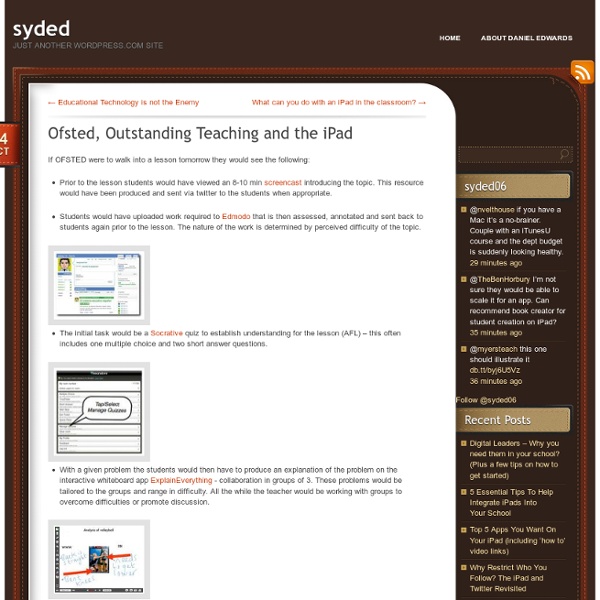How to Save Web Pages as PDF Files on the iPad & iPhone
One little feature that iOS really needs is the ability to natively “print to PDF” directly on the iPad and iPhone, a popular trick on the Mac and in the PC world that allows you to digitally print anything and, in this case, save the contents of any web document or web page as a self-contained PDF document, allowing it to be read later, printed, or used for whatever other purpose. Since this great feature isn’t around on the iPhone and iPad at the moment, we can use a nice bookmarklet trick combined with a free third party web service to be able to add a “Save as PDF” option to Safari in iOS, which allows you to ‘print’ or convert any web page to a PDF file that is then accessible to apps like iBooks. Let’s walk through the process of setting this up: 1: Create a “Print to PDF” Bookmarklet in Safari First we’ll create a bookmarklet that provides the PDF conversion service, this is easy and free: javascript:pdf_url=location.href;location.href='
Outstanding teaching and great teachers – a whole school CPD approach
In September 2011 our self-evaluation judgement – that we were an outstanding school with outstanding teaching and learning – was confirmed by Ofsted. It was a great endorsement of the work of the school, but was pretty quickly followed by the question, “what now?” We were facing the same problem that John Tomsett has so eloquently blogged about in “the tricky issue of planning the development of an outstanding school.” Our priority – as at Huntingdon – is to keep the main thing the main thing and continue to develop our outstanding teaching and learning.
Thwart the Grim-Reaper: #Ofsted reworks (Sep ’13)
Here are some key Ofsted (September 2013) updates relevant to teaching and learning in the classroom. I have provided a summary of what will change for the teacher alone; ignoring all other updates. Any text in red, is crucial to ‘Thwart the Grim-Reaper’ from entering your classroom this academic year. N.b.
POST 100: 12 steps to a ‘Great Teacher’ reputation.
Introduction. I’m celebrating writing my 100th post, by trying to link together various posts relating to teaching. I suggest in my post ‘How do I know how good my teachers are?’ that there are three key sources that contribute to my judgement of the effectiveness of my teaching staff: Data – the measured outcomes from assessments and examinationsObservation – those artificial snapshots of teaching that are over-loaded with significance in the OfSTED process.Knowledge – the drip-feed of micro-feedback gleaned organically from multiple sources: Essentially this is what I mean by Reputation.
iPad in the Classroom – Can we make it simpler?
With many educational institutions choosing to use tablets for learning, it can be quite intimidating for teachers when faced with so many applications. The diagram below serves to illustrate that less than 20 core apps can play a significant part in the learning process and hopefully temper any trepidation. (with thanks to Greg Hughes @deepexperience1 for his ideas and input) The apps indicated serve to enhance or modify existing practice with scope to be transformational. The extent to which the learning environment can be changed is up to the educator and students.
9 Characteristics Of 21st Century Learning
The label of “21st Century learning” is vague, and is an idea that we here at TeachThought like to take a swing at as often as possible, including: –weighing the magic of technology with its incredible cost and complexity –underscoring the potential for well thought-out instructional design –considering the considerable potential of social media platforms against its apparent divergence from academic learning
Great Lessons 6: Explaining
“Stick it to the man….” Let me Explain. At the core of a great teacher’s skill-set is the ability to explain the concepts, theories and techniques that make up their subject. On the reputational scale, there is no doubt that teachers who explain things well, making the complex simple, score highly as Great Teachers.
23 Ways To Use The iPad In The 21st Century PBL Classroom By Workflow
23 Ways To Use The iPad In The 21st Century PBL Classroom by TeachThought Staff The iPad is not magic, and as many educators have found integrating them meaningfully is by no means a just-add-water proposition. The same applies to Project-Based Learning.
12 Characteristics Of An iPad-Ready Classroom -
Implementing iPads isn’t exactly a just-add-water proposition. While they’re wondrous little devices capable of enchanting learners for hours, to get the learning results you’re likely after will take planning, design, and reflection. It can help to start out by asking yourself some important questions, such as “What can the iPad do that is not possible without it?