

Controls and Keyboard. Some, but not all, of the controls can be reconfigured in the options screen.

Movement Mouse The mouse controls turning and aiming. Keyboard Double-tap the “Forward” key to sprint. Flying In Creative Mode, double-tap the “Jump” key to fly. Mouse Buttons Left Button. Official Minecraft Wiki – The ultimate resource for all things Minecraft. Tutorials/Beginner's guide. Created for players who do not know how to begin their Minecraft journey, the Beginner's Guide is a tutorial created to provide a list full of good ways to start!

Here, players will learn how to survive their first night in two different formats: in an overview with goals or in a step-by-step instruction. The player can choose which one they want, but both will accomplish the same goal. If the player has not done so already, they should take a look at the Controls page to learn how to move their character around. Once the player has grasped movement, they will be ready to forge on with the the Beginner's Guide. Video[edit | edit source] TODO. Overview[edit | edit source] First day[edit | edit source] As your first day begins, you will need to collect wood.
If all goes well, you can obtain coal quickly (coal looks like stone with black dots). Night time[edit | edit source] For night time, the primary danger will be hostile mobs that only spawn in the dark. Shelter[edit | edit source] Surviving Minecraft: 9 Easy Steps to Get Started. Click here to read editor-at-large Harry McCracken’s full magazine story on The Mystery of Minecraft — including an in-depth trip to the developer’s headquarters in Sweden — available exclusively for TIME subscribers.
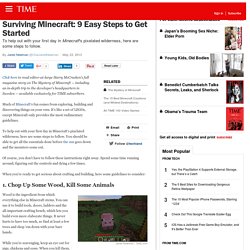
Much of Minecraft‘s fun comes from exploring, building and discovering things on your own. It’s like a set of LEGOs, except Minecraft only provides the most rudimentary guidelines. To help out with your first day in Minecraft’s pixelated wilderness, here are some steps to follow. You should be able to get all the essentials done before the sun goes down and the monsters come out. Of course, you don’t have to follow these instructions right away. When you’re ready to get serious about crafting and building, here some guidelines to consider: Minecraft Guide: Getting Started with Minecraft. Minecraft is one of the bestselling video games of all time but getting started with it can be a bit intimidating, let alone even understanding why it’s so popular.

In this edition of How-To Geek School we’re going to help you get started with the game (or at least understand why your kids love it so much). Despite its simple appearance there is a whole lot going on in Minecraft. It can feel confusing but don’t worry, we’ve laid out a series of lessons that will take you from not knowing a single thing about the game to advanced gameplay. This includes creating custom maps, building in-game devices and structures, as well as thriving in the difficult Survival Mode. Tips and Tricks - 80 Days Wiki Guide. Since 80 Days launched, players have discovered a number of Tips, Tricks, and Easter Eggs at obscure locations along the game’s branching pathways.
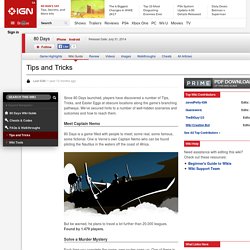
We’ve secured hints to a number of well-hidden scenarios and outcomes and how to reach them. 80 Days is a game filled with people to meet; some real, some famous, some fictional. 80 Days FAQ/Walkthrough for iOS (iPhone/iPad) by pendell - GameFAQs. Portal/Walkthrough. Portal is not a particularly challenging game control-wise.
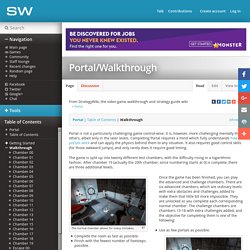
It is, however, more challenging mentally than others, albeit only in the later levels. Completing Portal requires a mind which fully understands how portals work and can apply the physics behind them to any situation. It also requires good control skills (for those awkward jumps), and only rarely does it require good timing. The game is split up into twenty different test chambers, with the difficulty rising in a logarithmic fashion. After chamber 19 (actually the 20th chamber, since numbering starts at 0) is complete, there are three additional levels. The normal chamber allows for many mistakes. The advanced chamber requires more creativity. Once the game has been finished, you can play the advanced and challenge chambers. Portal/Getting Started. Portal is an FPS unlike many others, simply because combat is not the focus of the game.
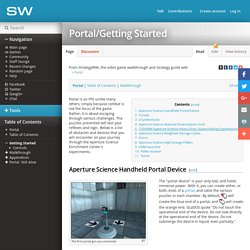
Rather, it is about escaping through various challenges. The puzzles presented will test your reflexes and logic. Below is a list of obstacles and devices that you will encounter on your journey through the Aperture Science Enrichment Center's experiments. Aperture Science Handheld Portal Device[edit] The first portal gun you encounter. The "portal device" is your only tool, and holds immense power. A Parent's Guide To Minecraft. Guest Post By Will.B What is Minecraft?

Minecraft is a virtual 3D Lego-like building game for the computer, where the player is free to make anything they want. It is a great way to encourage creativity and helps to build on team skills and working together to reach personal goals. After the initial purchase of the game, there aren’t any other forms of extra purchases.