


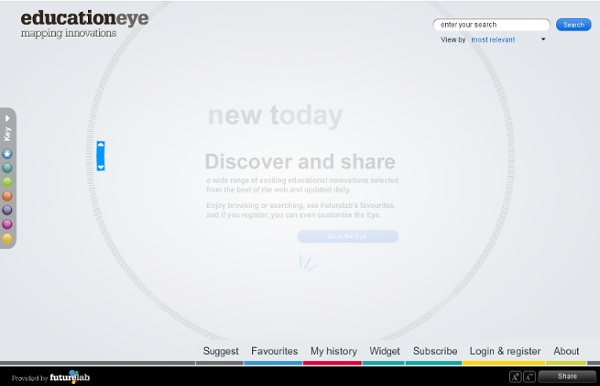
http://www.educationeye.org.uk/
Related: Recursos PedagógicosThanks for trying the Visual Thesaurus The Visual Thesaurus is an interactive dictionary and thesaurus that allows you to discover the connections between words in a visually captivating display. With a subscription you will also get access to the Spelling Bee, VocabGrabber, and Online Magazine. 14 day risk-free trial! Visual Thesaurus Unlike a paper-bound book, the Visual Thesaurus is fluid and dynamic, like the way you think. Word maps blossom with meaning, helping you find just the right word. Why SweetSearch Is the Best Search Engine for Students SweetSearch is the product of 100,000+ hours of research that went into creating findingDulcinea's 700+ Web Guides and thousands of articles. This content links to tens of thousands of Web sites that have been evaluated as credible by our research experts and librarian and teacher consultants. SweetSearch searches a "whitelist" comprised only of these 35,000 links, as well as sites we uncover by sifting through recommendations of librarians and teachers on their blogs and social bookmarking sites. You know those great lists you've been bookmarking for years? Well, SweetSearch is a giant, searchable repository of them.
7 Essential multimedia tools and their free alternatives Why spend money on expensive multimedia tools when you can use comparable alternatives for free? They may not be an exact replacement, but how can you argue with the price? PHOTO EDITING: PhotoshopFree: Splashup Photoshop may be the industry leader when it comes to photo editing and graphic design, but Splashup, a free online tool, has many of the same capabilities at a much cheaper price. Splashup has lots of the tools you’d expect to find in Photoshop and has a similar layout, which is a bonus for those looking to get started right away. Splashup isn’t the only free online photo editing program, check out this list of 20 more. WeTransfer We like to keep things simple. And so we transfer your files from A to B. Free of stress and of charge.
Showcase of Free Infographic PSD Templates Mostly designers and companies keep trends to be exist as all-rounder in this designing world and now hundred thousands word report split into an complete infographics image that is relationship of new design techniques, most of the time creative and professional presentation win Olympic meddle then a physically better athlete, only using my own words as reference because I recently have so many jobs for design infographics and now I would like to share to others why we should get control on infographic design techniques because modern world always adopt better way of representations. Advanced Infographic Charts Infographic Vector Kit BOOKS TOOLBOX: 50+ Sites for Book Lovers Lulu, a book publishing site, is in the news this week. But there are many more sites for book reviews, self-publishing and exchange. Here are more than 50 of our favorites.
The Best Web 2.0 Applications For Education In 2011 — So Far I usually just do a year-end list on Web 2.0 Applications For Education and many other topics, but it gets a little crazy having to review all of my zillion posts at once. So, to make it easier for me — and perhaps, to make it a little more useful to readers — I’m going to start publishing mid-year lists, too. These won’t be ranked, unlike my year-end “The Best…” lists, and just because a site appears on a mid-year list doesn’t guarantee it will be included in an end-of-the-year one. Video scribing, Whiteboard Videos, and Animation Video production - ydraw.com Although this will not get the best results when looking for increased traffic and conversion rates, this technique will provide a way to get an extremely cheap alternative to Ydraw’s whiteboard animation videos. Essential tools include a dry erase board, a camera, a computer, a desk, some dry erase markers, a chair, and a light. With these tools the artist can now set up their workstation. Place the light on the table, along with the dry erase board, and rig the camera to the light so that it can be right above the dry erase board. With the camera hooked up to the computer, all one needs now is for the artist to start drawing with the dry erase markers. If the artist makes a mistake, it is easy to rewind the video filming, erase the drawing sequences and start again.
CogDogRoo - StoryTools 50 Web 2.0 Ways to Tell a Story (return) Note! 50+ Ways is no longer being updated here but over at the new site for 50+ Web 2.0 Ways to Tell a Story-- It has more organizational features and includes ways for you to add content to the site once you join the new wiki. Below you will find 50+ web tools you can use to create your own web-based story. Again, the mission is not to review or try every single one (that would be madness, I know), but pick one that sounds interesting and see if you can produce something. I have used each tool to produce an example of the original Dominoe story, plus links are provided, where available, to examples by other people.
10 ways to change the minds of tech-reluctant staff We often hear about tech-savvy educators and administrators who have an array of best practices and whose love for technology is evident. But as anyone who’s ever been part of a school or district knows, not all teachers and administrators are as comfortable or familiar with technology. In a recent “Question of the Week,” we asked our tech-savvy readers: “How do you get tech-reluctant teachers and administrators to use technology effectively?” Here are our readers’ top answers (edited for brevity). Augmented Reality in Education. Part II - ARLab Blog Among all the Augmented Reality applications, one of the most important and practical ones is its use in education. There are many companies and developers which make an effort to introduce this technology to students, professionals and researchers related to the education field. Like in nearly all the Augmented Reality applications, through specific images into the text books, students will be able to access extra 3D contents related to each image.
The Ultimate Guide to Using iPads in the Classroom There is no doubt to anyone who has used an iPad or any tablet for that matter that they show a clear alternative to teaching learning in the classroom beyond laptops, screens and monitors. The iPads simplicity of use and massive range of apps give it a great deal of appeal as a teaching and learning tool and the future looks bright for this trend to continue. Yes it does have a number of shortfalls in some areas - like any early technology so I am going to share some great resources with you that I have come across which highlight the benefits of iPads in the class room and hopefully they will be of use to you. The DEECD located in Victoria Australia has some brilliant resources located at their iPads in the classroom trial website including. The 21 Steps to iPad success which is a document created to assist schools to smoothly implementing their iPads in the classroom, and have provided each school with some support materials. Planning Preparing Implementing Evaluating
The Super Book of Web Tools for Educators Whether you’re new to education technology or a seasoned professional, there’s always something new to learn when it comes to edtech. There’s a new app or tool announced just about every day. Lucky for you, sites like Edudemic try to keep their finger on the pulse of what’s happening in this space. Sometimes though, teachers and administrators come together and assemble an incredible resource that’s able to benefit any educator at any skill level in any grade. From novice to expert-level tech integrators, there’s an e-book of particular note that you should check out. It’s called the ‘ Super Book of Web Tools for Educators ‘ and was uploaded about a year ago.
Population Pyramids and Us First, you can conduct a class discussion on this question: "What types of geographic questions can be answered by studying a population’s age and gender composition?" You and your students should then assemble a list of questions and discuss exactly what types of demographic data would be useful in answering them. From there, show the class examples of population pyramids from the U.S.