


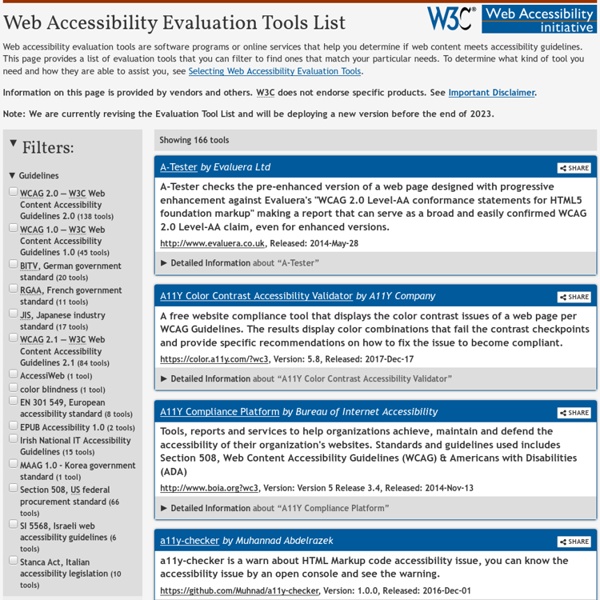
http://www.w3.org/WAI/ER/tools/
Related: ACCESSIBILITÉ (WAI-ARIA) • Tools • Accessibility & Inclusivity • Inclusion and DiversityAccessible Rich Internet Applications (WAI-ARIA) 1.0 An element whose implicit native role semantics will not be mapped to the accessibility API. The intended use is when an element is used to change the look of the page but does not have all the functional, interactive, or structural relevance implied by the element type, or may be used to provide for an accessible fallback in older browsers that do not support WAI-ARIA. Example use cases: An element whose content is completely presentational (like a spacer image, decorative graphic, or clearing element);An image that is in a container with the img role and where the full text alternative is available and is marked up with aria-labelledby and (if needed) aria-describedby;An element used as an additional markup "hook" for CSS; orA layout table and/or any of its associated rows, cells, etc.
Easy Checks for Website Accessibility A few weeks ago I published an article highlighting popular tools and other considerations to check your site’s accessibility. There I briefly touched on the possible errors these tools look for in your code and how to avoid them. In this post, I will talk about guidelines for making a website accessible by adhering to WCAG 2.0 (Web Content Accessibility Guidelines). In order to get a clear understanding of the different kinds of accessibility issues and how users take advantage of assistive technologies to overcome them, you may want to read through the essential components of web accessibility before we proceed. Page Title The page title is the text included in the title tag.
Accessibility - W3C The power of the Web is in its universality. Access by everyone regardless of disability is an essential aspect. Tim Berners-Lee, W3C Director and inventor of the World Wide Web The Web is fundamentally designed to work for all people, whatever their hardware, software, language, location, or ability. Accessible Rich Internet Applications (WAI-ARIA) 1.0 This version: Latest version: Previous version: Editors: James Craig, Apple Inc. Michael Cooper, W3C Web Accessibility: Tools and Considerations Web accessibility is the process of making the features of your website accessible to people of all abilities. It’s about giving everyone equal access and opportunities, thereby allowing as many as possible to access your features without hindrance. With the potential legal obligations to comply with the accessibility standards set by the W3C, web developers are taking this issue seriously. There are a number of evaluation tools available online that test the accessibility of your website.
Deque Color Contrast Analyzer Free online tool for evaluating color contrast according to the Web Content Accessibility Guidelines (WCAG). Color Contrast Requirements As explained in the Web Content Accessibility Guidelines (WCAG), people with low vision require sufficient contrast for the following: Text and background (see WCAG 1.4.3 and WCAG 1.4.6) Examples: regular text, text embedded in images (which is generally bad practice for multiple reasons) Graphical objects, user interface components and states (see WCAG 1.4.11). Graphical objects: icons, font icons, etc.
Web Accessibility Initiative (WAI) - home page For Review: XR Accessibility User Requirements (XAUR) Updated Draft An updated Working Draft of XR Accessibility User Requirements (XAUR) is now available for review. XAUR describes the needs of people with disabilities in virtual or immersive environments (XR). Easy Accessibility Testing with aXe aXe is a free, open-source accessibility testing tool that runs right in your web browser. Here’s a quick guide for getting started: Step 1: Download the aXe extension for Chrome or Firefox. Step 2: Go to the page you want to test. Step 3: Open up your browser’s developer tools menu. Universal Design for Learning in Dublin City University - AHEAD Karen Buckley Academic Developer, Teaching Enhancement Unit, National Institute for Digital Learning (NIDL), Dublin City University @Karen_Buckley_ About the Author Karen Buckley is an assistant professor in the School of Inclusive and Special Education at the Institute of Education at Dublin City University.
Accessible Rich Internet Applications (WAI-ARIA) 1.1 1. Introduction§ This section is non-normative. The goals of this specification include: expanding the accessibility information that may be supplied by the author; requiring that supporting host languages provide full keyboard support that may be implemented in a device-independent way, for example, by telephones, handheld devices, e-book readers, and televisions; improving the accessibility of dynamic content generated by scripts; and providing for interoperability with assistive technologies. WAI-ARIA is a technical specification that provides a framework to improve the accessibility and interoperability of web content and applications.
Accessibility Features in Firefox Assistive Technology Support on Windows "I am a full Firefox convert with the release of 1.5. At my next opportunity, I intend to convert my family over to it too." Firefox works with popular screen readers, with the best support currently coming from GW Micro's Window-Eyes 5.5. We are optimistic that JAWS support will catch up this year. Cheatsheets These one-page accessibility resources, or “cheatsheets,” have been developed to assist anyone who is creating accessible content. These free resources are catered to less-technical individuals, such as faculty and staff. These cheatsheets are meant to be used as part of a larger training plan, as mentioned in our blog post on How to Use our Accessibility Cheatsheets. For more complete and technical information about these topics, visit our partner WebAIM.
uxdesign Problems, behaviours, needs & tools, plus design guidelines for building accessible products In my article “The three levels of accessibility”, I mention the importance of designing for clarity and inclusivity. Not only to ensure everybody regardless of ability is able to access your site but so that developers can implement accessible code. I will be discussing the various problems people face, their unique behaviours and needs, the tools they use, and how we can better accommodate them in our digital products.