


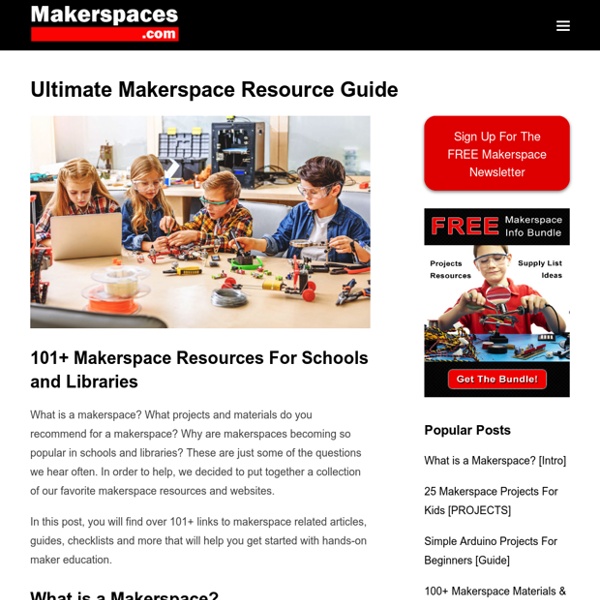
https://www.makerspaces.com/makerspace-guide-school-and-library/
Related: Circuiti e Making • Makerspace 2 • MakerSpace Online Tools • Makerspace • makerspace10 Simple Arduino Projects For Beginners with Code Awesome!!, Now its very easy to do projects at home. We have selected few DIY arduino projects for beginners, we have explained everything in specific project page along with code. Select the Next Set of Arduino Projects You Want to Learn in Electronicshub: Arduino Projects» Lets see which are the first top 10 projects.. Feel free to leave a comment if you have any questions. How To Solder: A Complete Beginners Guide Learning how to solder w/ proper soldering techniques is a fundamental skill every maker should master. In this tutorial, we outline the basics of soldering irons, soldering stations, types of solder, desoldering and safety tips. Whether you’re building a robot or working with Arduino, knowing how to solder will come in handy. FREE EBOOK (PDF) – Learn To Solder Guide (17 pages) If you were to take apart any electronic device that contains a circuit board, you’ll see the components are attached using soldering techniques.
Baxter-Patrick James Island Makerspace and Creative Studio Procedures Orientation and Training Sessions Before using the lab or studio, patrons must present a valid library card and complete an orientation overview of the digital facilities. Orientation is approximately 30 – 45 minutes, but times may vary depending on specific areas of interest. We understand that some patrons may have knowledge on many of the production tools or software applications available in our creation facilities. So that you may gain a full understanding of what is required or that we may better support your creative needs, an orientation is necessary before you begin using the studio or lab. 'Check Out' All the Creative Things Libraries Circulate Everyone expects to be able to check out books and DVDs from their library. But telescopes? Cake pans?
Create These Awesome Sculptures with Cardboard Building Discs Kids can create their own building material by transforming a box into cardboard building discs. Stack the discs to make these awesome sculptures! This art activity provides open-ended creative exploration for kids. Wearable self-powered motion sensor - Materials Today A flexible, self-powered piezoelectric sensor for potential use by Alzheimer’s patients has been developed by a team of Korean researchers. Large-scale energy harvesting technologies have played a major role in our energy landscape for over a decade. But in addition, there have been a number of extensive investigations into smaller-scale, ambient technologies, such as piezoelectric nanogenerators.
Introduction to Basic Electronics, Electronic Components and Projects Learning about basic electronics and creating your own projects is a lot easier than you may think. In this tutorial, we’re going to give you a brief overview of common electronic components and explain what their functions are. You will then learn about schematic diagrams and how they are used to design and build circuits. And finally, you will put this information to use by creating your first basic circuit. FREE EBOOK (PDF) – Makerspace Info Bundle Before you get started, make sure your electronic workbench is properly set up.
Creating a Virtual Makerspace Growing up, my dad spent lots of time in the garage working on things — his 1972 Ford Pinto (understandably), my brother’s bikes, and making small items for our home. The garage was his makerspace and he used it to design, plan, and follow through on his creative ideas. Later, my brother used the garage as his makerspace. These days makerspaces are moving out of the garages of hobbyists to classrooms and schools for our students to engage in interactive experiences that spark imaginations. In a school, a makerspace is where students can create, explore, and invent using a variety of materials, resources, and tools including technology. Cindy Crushes Programming: Tile Art I love doing drafts with tiles. They are super cheap and it is easy to do many projects with them. I get my tiles from Home Depot, Menard’s or Lowes. I purchase the white ceramic tiles.
What Exactly Do We Mean By "Close Reading," Anyway? If you teach reading, English or even social studies, chances are you’ve had a conversation about close reading in the last few months. While the topic was once reserved for university classrooms, close reading has come to K–12 and is here to stay, thanks to the Common Core State Standards. The funny thing is, the standards don’t have much to say about close reading outside of requiring that students “read closely” to understand text (ELA Anchor Standard 1) and that students who have mastered the standards are able to “undertake the close, attentive reading that is at the heart of understanding and enjoying complex works of literature” (p. 3). So why is everyone talking about it? In short, close reading has become an education buzzword.
Soft Electronics Tutorials Specialized Materials The tools and materials for creating soft circuits are pretty standard: you need your electronic components and their tools, and your soft materials and their tools. Anything that conducts electricity can be interesting here: snaps can be switches; hooks and eyes can too. There is only one special ingredient: conductive thread. This embroidery-floss-like material is the wire that makes soft circuits possible. Below is a little video on Conductive Thread if you want to learn more about it! Spark Imagination in Your Library: With Monthly STEM Challenges What are Monthly STEM Challenges? STEM Challenges are any project/activity that involves STEM (Science Technology Engineering Math) Projects can be very high tech (involving robotics, coding, computers, 3D printing, etc) or can be low tech or no tech (recyclables, paper, cardboard, pipe cleaners, straws, etc.) Students are given a basic idea to complete, materials, and rules for completing, but must figure out the how on their own. Students are following the engineering design process while completing the challenges. Why Monthly STEM Challenges?
Makerspace Activities for In-Person, Hybrid, and Virtual Learning Exactly what school will look like in fall 2020 is still an unknown for many teachers out there, and planning for three very different scenarios is not going to be easy. Many of us were able to put together something on the fly to support our students in the spring of 2020, but how do we plan makerspace activities with the potential for multiple methods of teaching and learning this next school year? When it came to maker education this past spring, I was terrified about how I was going to incorporate making activities when my students were at home.