


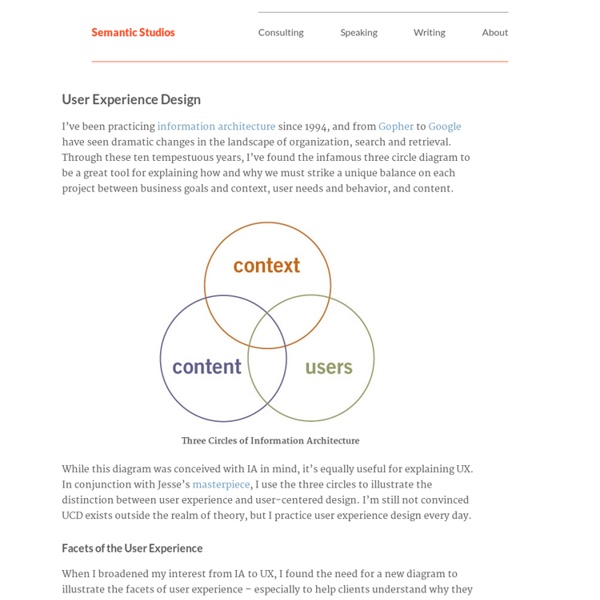
10 Most Common Misconceptions About User Experience Design Comment utiliser le diagramme de Kano pour identifier le besoin de vos clients - Innover Malin Le diagramme de Kano est un outil d’analyse du besoin qui met en perspective le niveau de satisfaction de vos clients par rapport aux fonctions du produit que vous leur proposez. Lorsque vous proposez des solutions innovantes, il vous est peut-être déjà arrivé de ne pas savoir vraiment mesurer – ou analyser – la satisfaction de vos clients. A vrai dire, il n’est pas toujours évident de sortir du « j’aime / j’aime pas » et prendre du recul sur leurs réels besoins. D’autant plus si vous proposez quelque chose de vraiment nouveau qui s’appuie sur un nouvel usage. Le modèle de Kano est un outil simple qui vous permet d’être à l’écoute du marché, et de pouvoir formaliser de manière rigoureuse votre analyse. Pourquoi utiliser le diagramme de Kano Le diagramme de Kano fait partie de ces outils d’analyse qui peuvent vraiment aider l’innovateur dans sa démarche en lui apportant des réponses claires. Le modèle de Kano c’est quoi ? La lecture du diagramme de Kano Les 2 axes du diagramme Obligatoire
How to Plan for Design (and Why) My new book is about planning for everything from websites to weddings. My workshop and this article focus specifically on how to plan for design and how to explain why it matters. I realized that why and how are inseparable. We thought we’d closed the deal on a six figure, nine week project, when our client asked “what can you do in a week or two?” As the organization had recently shifted from waterfall to agile, he was under pressure to break the work into sprints. We explained an ability to “see the whole” is vital to information architecture, and then we reached agreement on a fast yet robust five week project. Upon reflection, I noticed when I explain what I do, I assume the why and focus on how. In the 1990s, I’d explain that investing in information architecture improves findability, but I learned that to focus on one facet of the user experience is self-limiting. Why to Plan (and How) As Dan Brown asserts, designers must be confident. The Trojan horse is efficiency. Forget it, Mom.
5 Steps for Getting Started in UX Design | View Finder Keep your goals in sight. You’ve made your resolutions — we want to help you keep them (at least the ones that aren’t food related). That’s why we’ve put together five simple things you can do to get started in User Experience Design. Commit to reading a post a day (or week) from 52 Weeks of UX. Take your interest in UX Design to the next level. Explore UX Design at GA Je ne suis pas un ergonome — Gilles Demarty Lorsque j'ai démarré chez SQLi, j'ai signé un contrat de travail de Consultant Ergonome Expert. De même, souvent, quand je discute avec des clients, on m'appelle ergonome et on me parle de "l'ergonomie que j'ai faite". Pourtant, cher lecteur, j'ai un aveu à te faire : je ne suis pas un ergonome. Non pas que je n'applique pas des principes d'ergonomie dans mon activité de tous les jours: je sais comment les utiliser, et quelles sont les limites du nombre de Miller, des Lois de Hick et de Fitts, et des principes du Gestalt. Je ne suis pas un ergonome ; je suis un Designer d'eXpérience Utilisateur… et un Designer d'eXpérience Utilisateur n'est PAS un ergonome. C'est un fait, l'ergonomie et les Designers sont souvent amalgamés dans le monde du Web, mais ils sont bien différents. Faisons ensemble le chemin pour différencier l'Ergonomie et le Design d'eXpérience Utilisateur (que j'appellerais UX Design). Le but de l'ergonomie est donc de rendre un outil Utilisable.
Le diagramme de Kano, un outil pour évaluer la satisfaction client L'originalité de l'approche réside dans la dissociation de la satisfaction et de la non satisfaction au regard de la présence ou pas de la fonction attendue par le client. L'analyse donne lieu à 3 positionnements principaux sur la courbe de Kano : 1- Les attentes de base : généralement non exprimées, les fournisseurs doivent impérativement les satisfaire pour rester sur le marché 2 - Les attentes proportionnelles : la satisfaction augmente avec le niveau de performance délivré par la fonction. 3 - Les attentes attractives : le fournisseur surprend son client avec une fonction à valeur ajoutée qu'il n'attendait pas. Les fonctions vont au-delà des attentes client Un terrain propice à l'innovation. Pour construire ce diagramme, un questionnaire Kano recueille, pour chaque fonction, le niveau de satisfaction de l'interviewé. Elle permet d'évaluer les attentes des clients grâce au niveau de satisfaction associé. Elle facilite l'évaluation des produits innovants ou pas. Articles Qualitystreet
Diseño de Experiencia de Usuario: etapas, actividades, técnicas y herramientas Ronda León, Rodrigo Resumen: Se presenta una metodología para afrontar el diseño de experiencia de usuario, integrando conceptos y enfoques de la arquitectura de información y el diseño de interacción. Introducción A lo largo del tiempo el diseño de software ha contado con diferentes enfoques que han evolucionado y se han enriquecido tanto en sus tareas como en la variedad de las posibles técnicas a aplicar. La arquitectura de información (AI) y el diseño de interacción (IxD) se dan la mano durante las etapas de requerimientos y diseño, formando parte de un enfoque llamado Diseño de Experiencia de Usuario (UXD). El objetivo de este artículo es ofrecer una mirada integradora de ambos procesos (AI y IxD) durante las primeras etapas de creación de software, basándose en los principios del UXD y proponiendo un enfoque metodológico para afrontar estos procesos. Criterios básicos Figura 1. Figura 2. Figura 3. Figura 4. Los enfoques metodológicos de creación de un producto no son rígidos. Etapas
Set the Research Aflame We’ve all been there before. A product design decision is going round in circles. As fatigue and analysis-paralysis sets in, the team focuses on achieving a compromise that satisfies business or technical requirements rather than solving the user’s problem. The customer insight, gathered and communicated weeks previously, ends up a casualty in the drive to come to a resolution. One of the challenges of product design is ensuring customer insight is baked into the design process. Typically it’s a researcher or other UX practitioner who gathers and communicates customer insight. One of the key questions UX teams need to answer is this: how do we effectively imprint customer insights into the teams building the software? The past: the spoken word In the past, researchers used to gather and analyze customer insight and communicate that information to product managers, business analysts, and other members of the UX team. Carrying the fire Before research Plan to balance the observers.
O Danny Boy | Interaction designer and author Dan Saffer How to Meet WCAG (Quickref Reference) For moving, blinking, scrolling, or auto-updating information, all of the following are true: Moving, blinking, scrolling: For any moving, blinking or scrolling information that (1) starts automatically, (2) lasts more than five seconds, and (3) is presented in parallel with other content, there is a mechanism for the user to pause, stop, or hide it unless the movement, blinking, or scrolling is part of an activity where it is essential; andAuto-updating: For any auto-updating information that (1) starts automatically and (2) is presented in parallel with other content, there is a mechanism for the user to pause, stop, or hide it or to control the frequency of the update unless the auto-updating is part of an activity where it is essential. Note 1: For requirements related to flickering or flashing content, refer to Guideline 2.3.
¿Qué es la UX y la UI? Cuando creamos la web de una marca se nos pasan muchas cosas por la cabeza: ¿Las categorías están en el lugar adecuado?, ¿Hacen bien su función? ¿Son pequeñas o grandes? Índice de contenido: La experiencia de Usuario o UX El diseño UX hace referencia a lo que experimenta el usuario antes, durante y después de entrar en contacto con una página web. La percepción: Tenemos que saber qué nos llama la atención, cómo nos afectan los colores y cómo desplazamos la mirada por la pantalla.Las emociones: Las emociones no son reacciones automáticas, y por lo tanto hay que entender cómo se generan y qué implicaciones tienen. También te puede interesar: Los 10 mejores blogs de UX y UI que tienes que conocer Postgrado en UX & UI Product Design Crea páginas web en las que el usuario quiera volver a entrar ¡Me interesa! La interfaz de usuario o UI La interfaz de usuario o UI es el conjunto de elementos de la pantalla que permiten al usuario interactuar con una página web. Dónde termina la UX y empieza la UI
How to Teach UX: Methods and Philosophies | General Assembly Blog When General Assembly decided to add a new full-time, immersive program to its suite of educational offerings, user experience (UX) design was the clear topic of choice. UX is a rapidly growing field looking for talented designers passionate about shaping the future, and we were excited to design a program that prepared these folks to do just that. With that, the User Experience Design Immersive (UXDI) program was born. UXDI is truly the first of its kind. We’ve been able to take skills and methods that have developed over the last 20 years and turned them into one of the first formal programs to teach UX design. 1. “It depends” is a key part of any UX designer’s vocabulary, but its use in a classroom environment can lead to pretty significant frustration. Ambiguity, like anything in life, should be used in moderation in a classroom setting. It was our goal to have UXDI walk the fine line of ambiguity-nirvana. 2. UX is a hands-on field, and therefore should be taught as such. 3.