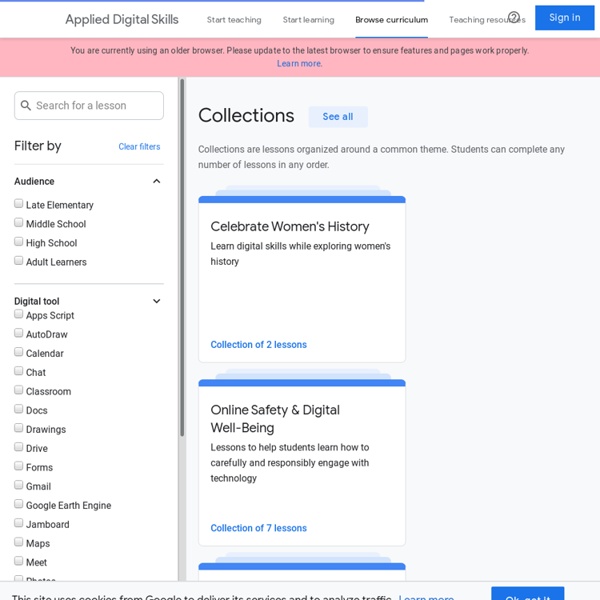Webinars
Distance Learning with Common Sense: Reading to Guide Effective Student Digital Citizenship Recorded on Friday, March 5, 2021 We are celebrating National Reading Month with Common Sense Ambassador Shari Wladis.
Copyright the Card Game – Australian Edition
Copyright The Card Game – Australian Edition is an adaptation of Copyright The Card Game v3.0 by Chris Morrison and Jane Secker. This Edition and the original game are licensed for reuse under the terms of a Creative Common Attribution-Noncommercial-ShareAlike 4.0 International licence, This Edition was adapted for Australia and Australian copyright law by Nerida Quatermass, Kate Makowiecka, Lisa Conti Phillipps, Elliott Bledsoe and Jessica Coates. It is proudly produced by Creative Commons Australia and the Australian Libraries Copyright Committee, in partnership with the Australian Digital Alliance. Resources You can download the cards as a PDF with or without bleeds:
learning.blogs.nytimes
Video and a related lesson plan from TEDEd. Update: Please also see our new, 2017 lesson, Evaluating Sources in a ‘Post-Truth’ World: Ideas for Teaching and Learning About Fake News _________ How do you know if something you read is true?
Cody-Roby starter kit – ECW edition – CodeWeek Italia
This page is just meant to provide the links to the png and pdf files that compose the Europe Code Week edition of the Cody-Roby starter kit. Please refer to the Cody-Roby page for general information, and on the video tutorial for building the kit. The kit has to be printed out on 6 sheets of standard A4 paper: a board, a folding box, a page with 10 move-forward cards, a second page with 10 more move-forward cards, a page with 8 turn-left cards and 2 additional move-forward cards, a page with 8 turn-right cards and 2 additional move-forward cards. Each page is provided both in png and in pdf format. Please use pdf files for high quality results.
10 EdTech Research Journals That You Should Read
If you are involved in education technology in any way, you must stay up to date on the latest news and trends. Educational technology is growing at immense speed – practically changing every day. The best place to find out quality information from trustworthy sources is in EdTech research journals. These journals publish articles by EdTech entrepreneurs and educators providing the information you need.
Openness, sharing, and choosing a CC license
The prolific Alan Levine wrote recently about licenses, and how really they’re not the be-all and end-all of sharing openly: If we just focus on licenses and picking through the morsels of what it does and does not do, IMHO we lose sight of the bigger things about sharing our work and acknowledging the work of others as a form of gratitude, not compliance with rules.[…]Share for gratitude, not for rules and license terms. I absolutely agree.
Lesson plan: How to teach your students about fake news
Fake news is making news, and it’s a problem. Not only did a BuzzFeed data analysis find that viral stories falsely claiming that the Pope endorsed Donald Trump and that Hillary Clinton sold weapons to terrorists receive more Facebook attention than the most popular news stories from established news outlets, but a false story about child trafficking in a Washington, D.C. pizza restaurant inspired a North Carolina man to drive 5 hours with a shotgun and other weapons to investigate. This lesson gives students media literacy skills they need to navigate the media, including how to spot fake news. Subjects Social studies, U.S. government, civics, journalism Estimated Time
Bookflix and Chill
Earlier this week I stumbled upon a video which was doing the rounds on EduTwitter. A school library, inspired by a number of other schools with Netflix displays, had created a visual for their school library. “Bookflix” had been born.
Browse Books by Series
Athabasca University | Contact Us Athabasca UniversityDigitization Portal Sign up for our newsletter! Books
Michael Carr-Gregg: managing student wellbeing and cybersafety
The Australian eSafety Commissioner’s 3 core principles The Australian eSafety Commissioner, Julie Inman Grant, outlines 3 core principles that responsible digital citizens should practise: Engage positivelyKnow your online worldChoose consciously
How to Teach Students Historical Inquiry Through Media Literacy And Critical Thinking
“I think that the lessons of history are exactly the kind of thing we should be talking about in history class,” Wineburg said. “But rather than teaching them as rules or things fixed in time or set in amber, these are precisely the kinds of things that are worthy of debate.” Today, most people look up information they don’t know on the internet, including students. So it’s even more important that students have tools they can use to make educated decisions about what they trust online.
#BookSnaps with Google Slides – Be REAL
#BookSnaps are digital, visual representations of learning that showcase student voice and choice. #BookSnaps can be used at any grade level and for any subject. With that in mind, I would like to introduce a collaborative way to share and curate #BookSnaps using Google Slides. #BookSnaps in Google Slides
4 new projects to help you learn HTML, CSS and Javascript! - CoderDojo
Check out the four latest projects developed by our content team which cover HTML, CSS and Javascript. We’ve sorted them according to their difficulty, from beginner to intermediate, so young people can progress through each new project, as they master skills from the previous project. My favourite celebrity