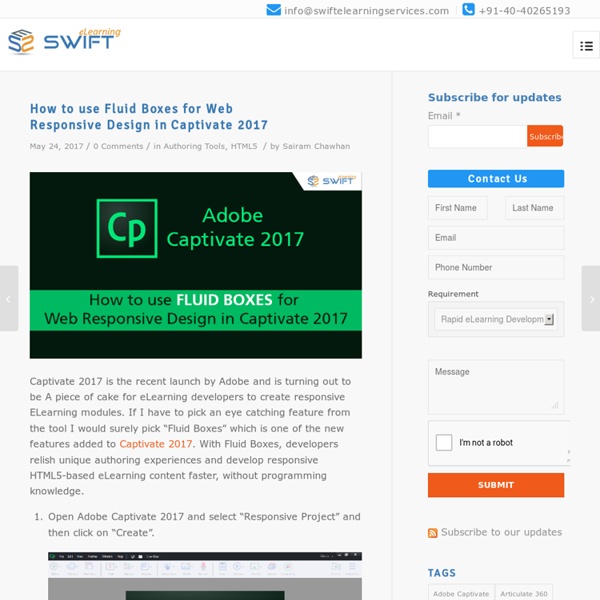Storyline 360 Motion Path Animations, Triggers in elearning
Have you ever tried to replicate Flash animations in Storyline? It is now possible with Articulate Storyline 360 with motion path animations. Articulate Storyline 360 has an array of entrance, exit and motion path animations that you can use to orient objects. In this tutorial, we’ll discuss how to create eLearning interactivity with new object based triggers for motion path animations in Articulate Storyline 360 courses.
Using Custom Made GUI Design to Personalize E-Learning
This eLearning templates library helps you develop state-of-the-art eLearning courses with minimum graphic expertise. Just three steps to unburden the big task – Download, Customize and Publish. eLearning GUI templates
Articulate Storyline 360 Vs Rise - Building responsive elearning
“Responsive eLearning design” is the need of the hour for multi-device eLearning. It is the best approach to deliver the eLearning content that adapts and responds to all devices providing optimal mobile learning experience with its HTML5 output. Authoring tools such as Elucidat, Adobe Captivate 9, Articulate Storyline 360 and Articulate Rise can make the eLearning development job even easier without any coding knowledge.
Adobe Captivate 2017 Enhancements: Captivate 2017 Vs. Captivate 9 Review
Adobe’s new update for its most popular eLearning authoring tool, Captivate 2017 is released now! It is loaded with tons of new exciting features and enhancements! Be it custom eLearning content development, rapid elearning, mobile learning, simulation-based eLearning or microlearning, Adobe Captivate has been the choice of eLearning developers and eLearning providers.
Could blended learning be Africa’s recipe for educational success?
More and more learners are turning to online courses that enable them to participate in primary, secondary and tertiary education over the web and at a distance from campus. Debates rage over how best to implement e-learning, particularly in regions such as Sub-Sahara Africa which are ripe for educational reform. In this article, I explain how blended learning works and why it is the ideal choice for the African continent.
Why You Should Invest in Custom eLearning Content Development
If you are looking to invest in custom eLearning solutions and unclear whether to invest in custom or off-the-shelf eLearning, then this post is for you. Custom eLearning is the eLearning that is adapted or customized to specific learning needs to bring improved performance with desired learning and business outcomes. Custom eLearning if designed well can have edge over classroom training. This is because it is specific – Tailored to your corporate training needs, branding values, learner styles and preferences, providing a personalized learning experience.
Elearning Simulations based Application Training for ROI
Case Study Snapshot eLearning Course: Multimodal Transportation Management Software TrainingIndustry: Logistics & Distribution IndustryPractice Area: Simulation-based software application trainingInstructional Design Strategy: Scenario-based learning with Watch-Try-Do approachAuthoring Tool: Adobe Captivate 9 About Client Our client, a leading logistics company, helps its customers in transportation, warehousing and compliance. They wanted to roll out simulation-based eLearning courses to train their global staff on using the newly introduced Enterprise Resource Planning (ERP) software.
Articulate Storyline: Sending Learner Score to LMS Using JavaScript
JavaScript can be of great help to take your eLearning courses developed in the Storyline to the next level, be it Storyline 1, Storyline 2 or Storyline 360. It lets you extend the functionality of the built-in tools in Storyline that come by default. With JavaScript, you not only can update the Storyline variable, but it also comes handy while working with the eLearning courses that are going to land up in an LMS after eLearning development. Articulate Storyline JavaScript gives you control to manipulate and use the information coming from LMS and being sent to LMS. Few popular examples of such scenarios are: Getting the student’s name from LMSGetting the student’s statusGetting and setting Lesson statusGetting student’s Language preferencesSending user score to LMS
Creating Receptive ELearning Courses Is a Necessity
Creating Receptive ELearning Courses If eLearning courses have to serve the precise purpose of their creation, the courses must be created by taking into account the pragmatic reality and by using the appropriate authoring tools. The application of responsive e-Learning designs is essential here. Only when these points are taken care of in a well-structured manner, the related eLearning courses will become adaptable, thus making the online participants on the ball.
Retail Management Training Program, Online Certificate Courses
Course Overview: This four-unit course developed by the Australian Retail College (ARC) incorporates an innovative curriculum designed to prepare you for a Retail Management role. A job in Retail Management offers many challenges and opportunities for professional development. This course can equip you with the necessary skills and expertise to achieve success in one of the largest, evolving industries in the world. The course is offered in an online platform similar to an interactive textbook, featuring pre-recorded videos, quizzes and projects that give you the opportunity to gain new knowledge, learn new skills and demonstrate these through the completion of online assessment and skill evidence.
Top 5 Best Practices for Instructional Design in Elearning
We, eLearning Instructional Designers, are here by accident. We have inspiring personal stories. We enjoy our job to the core because it teaches new things everyday – that are aligned with our interests and strengths.