


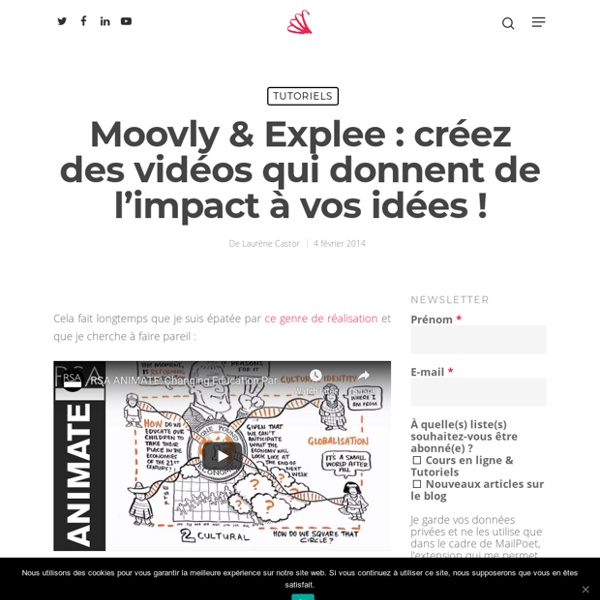
https://laurenecastor.com/moovly-creez-des-videos-animees/
Related: Capsules • Outils numériques pour former • Storytelling • Capsules vidéoVideoScribe- Create Animated Videos with Handwritten Drawings May 6, 2015 VideoScribe is a powerful whiteboard animation tool that enables you to add a variety of items to a whiteboard canvas. 'You can move around the items, add voice-overs and soundtracks and create videos that use different animations and drawing effects to take your audience through your story or topic in a visually engaging way.' The way VideoScribe works is pretty simple.
5 Best Prezi Alternatives - Business Presentation software by PowToon! In the last couple of years many people have been searching for innovative ways to create executive, unique, and memorable presentations. PowerPoint was exciting in the early days of its launch, but too many boring presentations led to the creation of new softwares like Prezi. Prezi presentations helped to prevent us from falling asleep during presentations, but the zooming in and out effects of their software, and limited manipulation capabilities, called for more options and new players in the presentation market. 1. PowToon – Best Prezi Alternative Record Your Desktop with These 12 Great Screencasting Apps Need to record your desktop? Perhaps you’re demonstrating how to use an app so you can upload the clip to YouTube, or you just need to show a friend or colleague how to do something relatively simple, but can only do that by recording and sharing the clip. Everything You Need To Know About Uploading Videos To YouTube Everything You Need To Know About Uploading Videos To YouTube One of the best websites that we have available to us is YouTube. You can find a vast amount of content from useful information to cute and funny videos, like kittens. So what if you... Read More
3 Powerful Web Tools to Create Whiteboard Animation Videos for Your Class October 23, 2014 Whiteboard animation videos are videos that draw themselves. They involve an animated use of images, shapes, characters, sounds and voice-overs to create a clip. This form of video production has been very popular recently and is widely used by some leading educational YouTube channels such as TED Ed and RSA Animate. Creating a whiteboard animation video is no longer a graphic designer's job. There are actually several web tools that allow you to easily put together an animated video with as simple tools as drag and drop. As a teacher, you can use these animations to create and share tutorials, presentations, step by tsp guides, and many more.
8 Tools to Create How-To Videos for Students Are you empowering your students as creators? One of my favorite ways to set a purpose for learning is to have students show off what they’ve mastered. You can use technology tools to create how-to videos! Students can demonstrate what they’ve learned and share their knowledge with others by creating how-to video clips. This list of favorites includes movie-making and slideshow tools that give students the power to create how-to videos.
12 Tools To Create Powerful Presentations About two weeks ago, I wrote an article about representing information in form of an infographic. You can read the article here: 17 Fantastic Infographic Generators! Today, in this article I would write about another form of representing information i.e. through a presentation. Educational Technology and Mobile Learning: Here Is One Of The Best Screen Recording Tools for Chromebook Users October 20, 2017 Screencastify is one of the best screen recording tools you can use on your Chrome. We have been using it for the last couple of years and has always proved its efficacy. Screencastify is simple and easy to use and within few minutes you will have your screencast ready to share with others. The Lite version is free and supports 10 minutes per video and up to 50 videos per month. The premium version comes with more advanced features and unlimited video recording limit. As a teacher, you can use Screencastify to create video explainers and tutorials.
17 visualisation tools to make your data beautiful You don’t need to be a seasoned data scientist or have a degree in graphic design in order to create incredible data visualisations. It has become a lot simpler to mine your data and interpret your insights in an engaging, attractive, and most importantly easy to understand way. This is a list of various different free and premium tools and platforms available which will allow you to communicate data in a variety of different formats, from interactive charts, to infographics, to maps, to word clouds. Not all will be suitable for your particular data set or your audience, but its certainly worth experimenting with a few to seek out the most relevant. Hopefully you’ll not only learn some new skills and find some new creative tools, but also learn something about your own data. Infogr.am